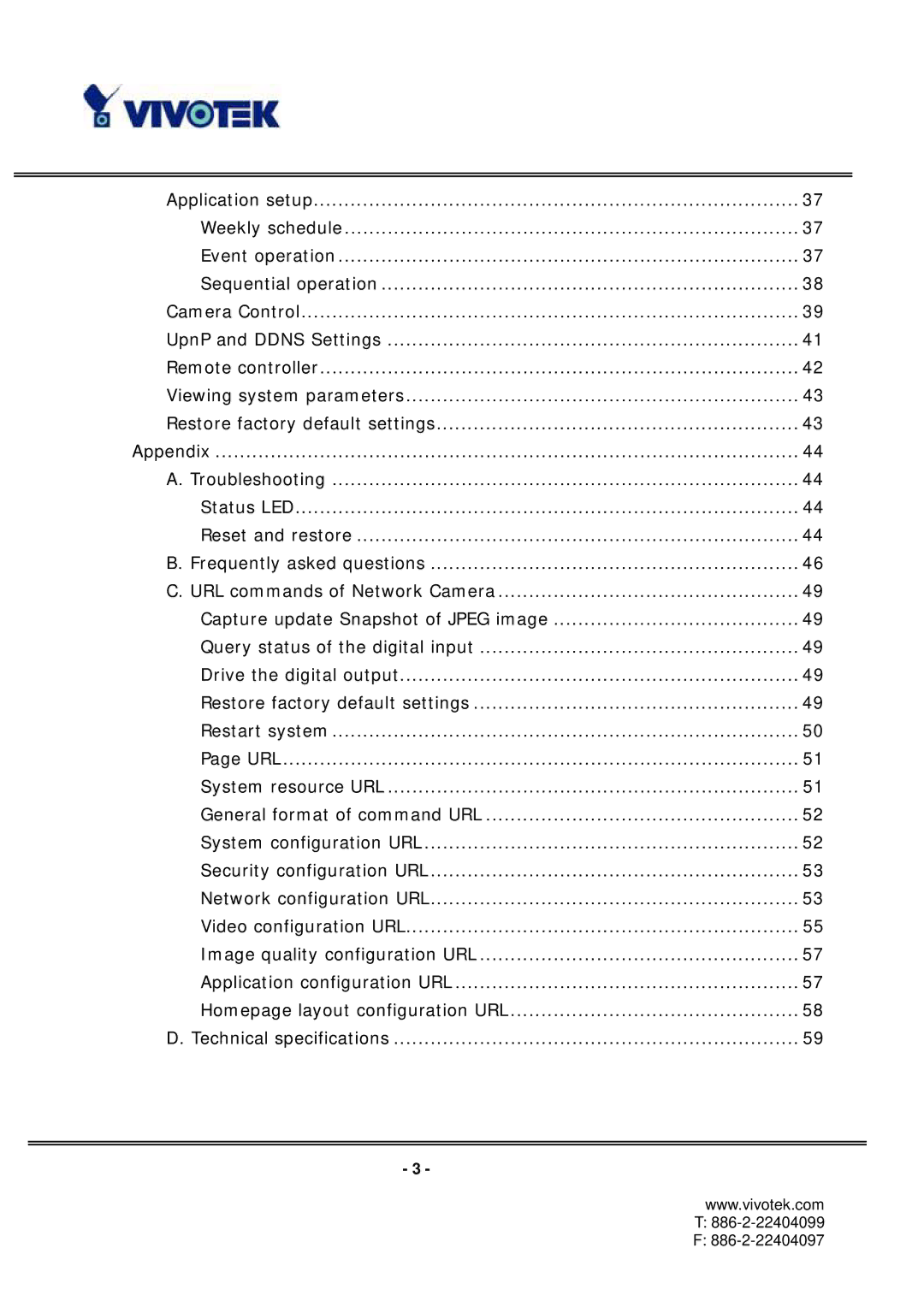Application setup | 37 |
Weekly schedule | 37 |
Event operation | 37 |
Sequential operation | 38 |
Camera Control | 39 |
UpnP and DDNS Settings | 41 |
Remote controller | 42 |
Viewing system parameters | 43 |
Restore factory default settings | 43 |
Appendix | 44 |
A. Troubleshooting | 44 |
Status LED | 44 |
Reset and restore | 44 |
B. Frequently asked questions | 46 |
C. URL commands of Network Camera | 49 |
Capture update Snapshot of JPEG image | 49 |
Query status of the digital input | 49 |
Drive the digital output | 49 |
Restore factory default settings | 49 |
Restart system | 50 |
Page URL | 51 |
System resource URL | 51 |
General format of command URL | 52 |
System configuration URL | 52 |
Security configuration URL | 53 |
Network configuration URL | 53 |
Video configuration URL | 55 |
Image quality configuration URL | 57 |
Application configuration URL | 57 |
Homepage layout configuration URL | 58 |
D. Technical specifications | 59 |
- 3 -
www.vivotek.com