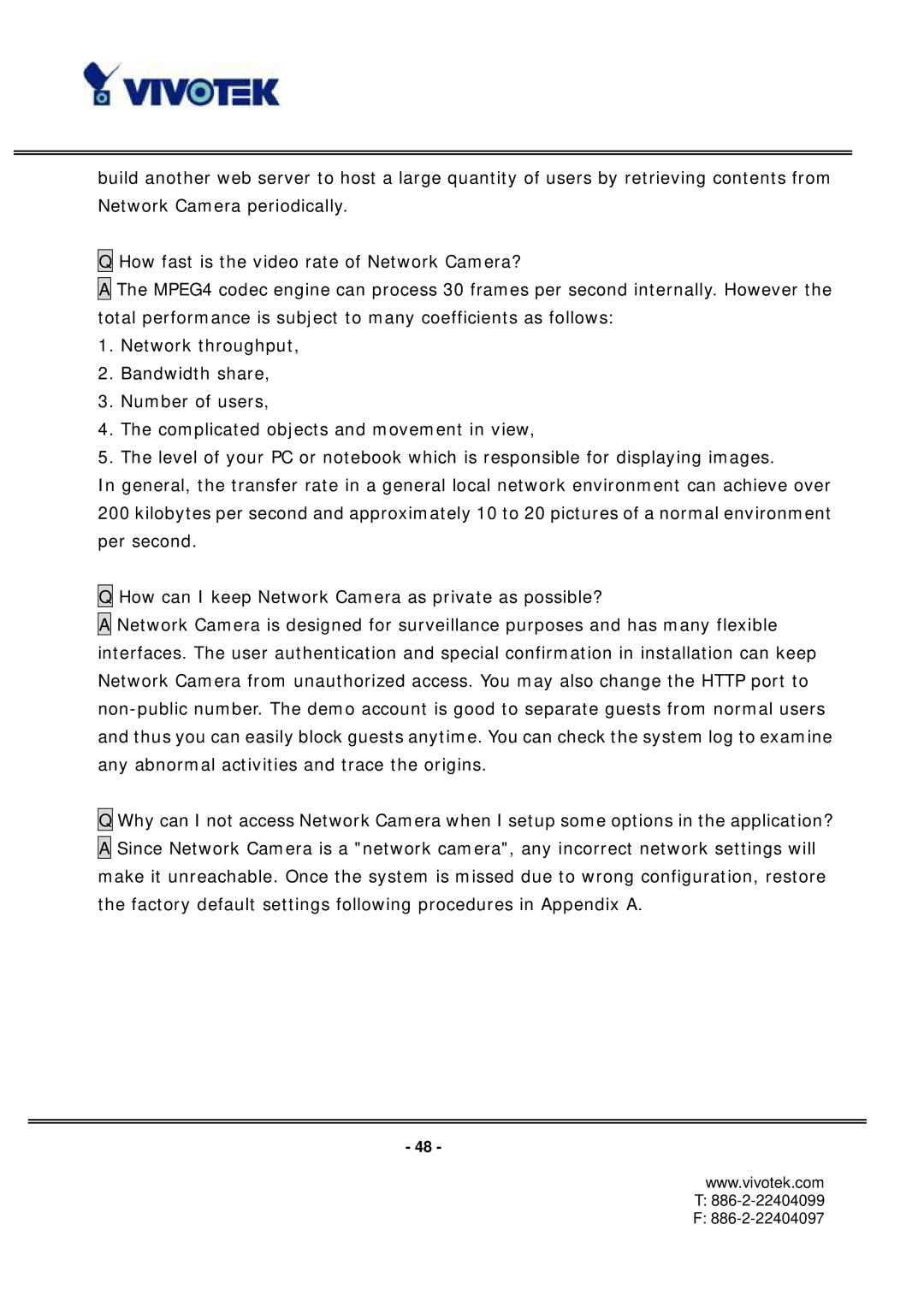build another web server to host a large quantity of users by retrieving contents from Network Camera periodically.
Q How fast is the video rate of Network Camera?
A The MPEG4 codec engine can process 30 frames per second internally. However the total performance is subject to many coefficients as follows:
1.Network throughput,
2.Bandwidth share,
3.Number of users,
4.The complicated objects and movement in view,
5.The level of your PC or notebook which is responsible for displaying images.
In general, the transfer rate in a general local network environment can achieve over 200 kilobytes per second and approximately 10 to 20 pictures of a normal environment per second.
Q How can I keep Network Camera as private as possible?
A Network Camera is designed for surveillance purposes and has many flexible interfaces. The user authentication and special confirmation in installation can keep Network Camera from unauthorized access. You may also change the HTTP port to
Q Why can I not access Network Camera when I setup some options in the application? A Since Network Camera is a "network camera", any incorrect network settings will make it unreachable. Once the system is missed due to wrong configuration, restore the factory default settings following procedures in Appendix A.
- 48 -
www.vivotek.com