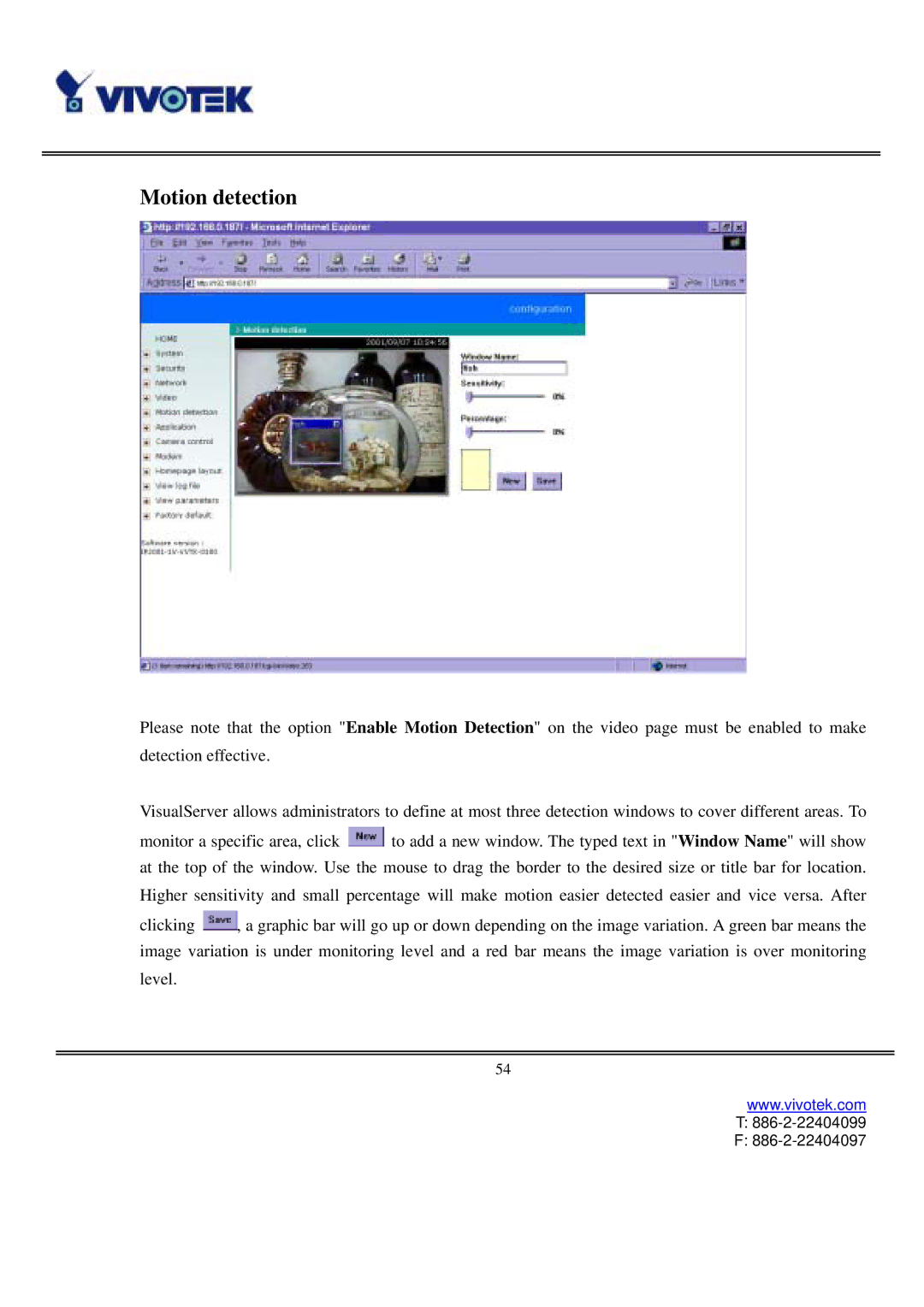Motion detection
Please note that the option "Enable Motion Detection" on the video page must be enabled to make detection effective.
VisualServer allows administrators to define at most three detection windows to cover different areas. To
monitor a specific area, click ![]() to add a new window. The typed text in "Window Name" will show at the top of the window. Use the mouse to drag the border to the desired size or title bar for location. Higher sensitivity and small percentage will make motion easier detected easier and vice versa. After
to add a new window. The typed text in "Window Name" will show at the top of the window. Use the mouse to drag the border to the desired size or title bar for location. Higher sensitivity and small percentage will make motion easier detected easier and vice versa. After
clicking ![]() , a graphic bar will go up or down depending on the image variation. A green bar means the image variation is under monitoring level and a red bar means the image variation is over monitoring level.
, a graphic bar will go up or down depending on the image variation. A green bar means the image variation is under monitoring level and a red bar means the image variation is over monitoring level.
54
www.vivotek.com
T: 886-2-22404099
F: