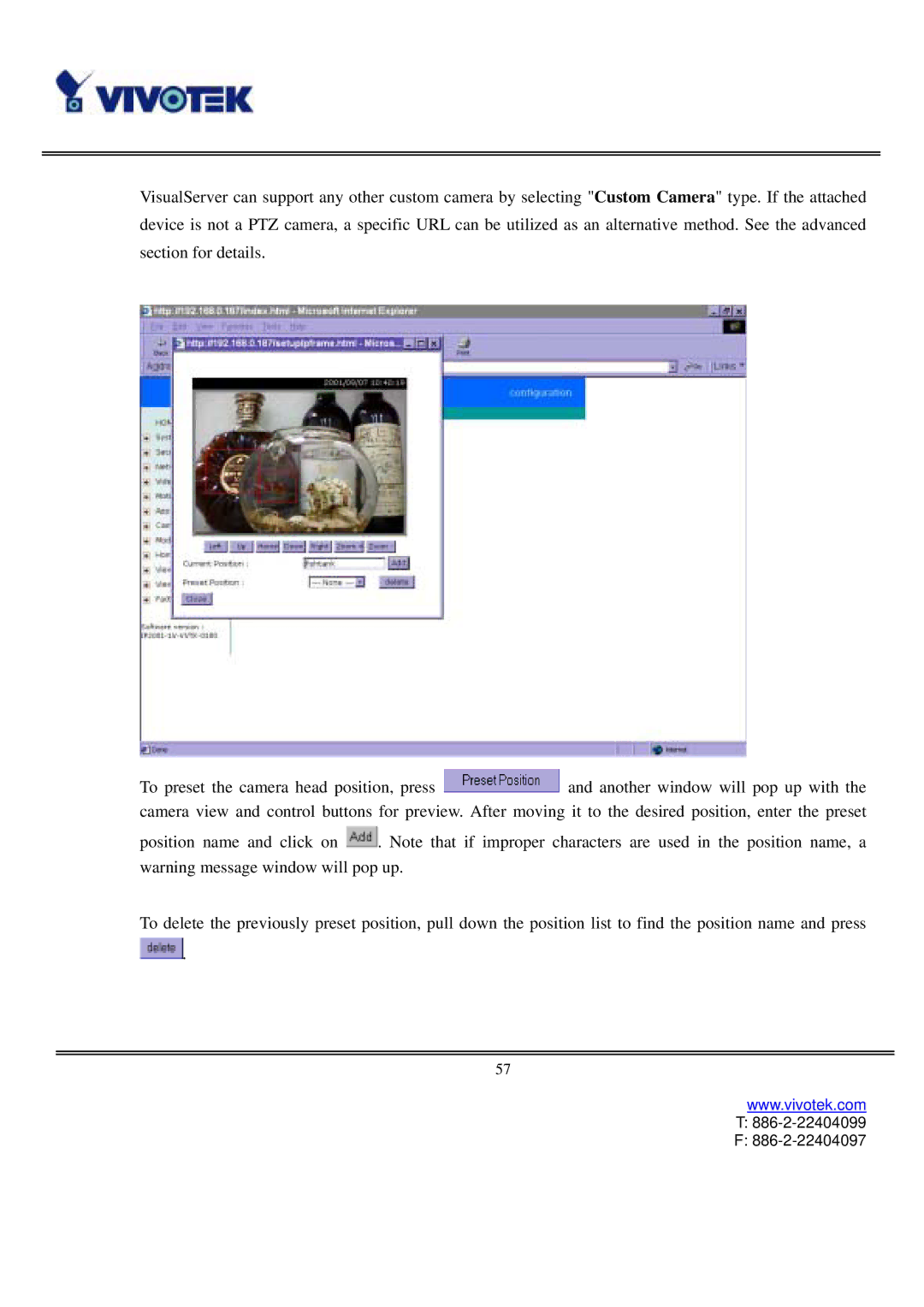VisualServer can support any other custom camera by selecting "Custom Camera" type. If the attached device is not a PTZ camera, a specific URL can be utilized as an alternative method. See the advanced section for details.
To preset the camera head position, press ![]() and another window will pop up with the camera view and control buttons for preview. After moving it to the desired position, enter the preset
and another window will pop up with the camera view and control buttons for preview. After moving it to the desired position, enter the preset
position name and click on ![]() . Note that if improper characters are used in the position name, a warning message window will pop up.
. Note that if improper characters are used in the position name, a warning message window will pop up.
To delete the previously preset position, pull down the position list to find the position name and press ![]() .
.
57
www.vivotek.com