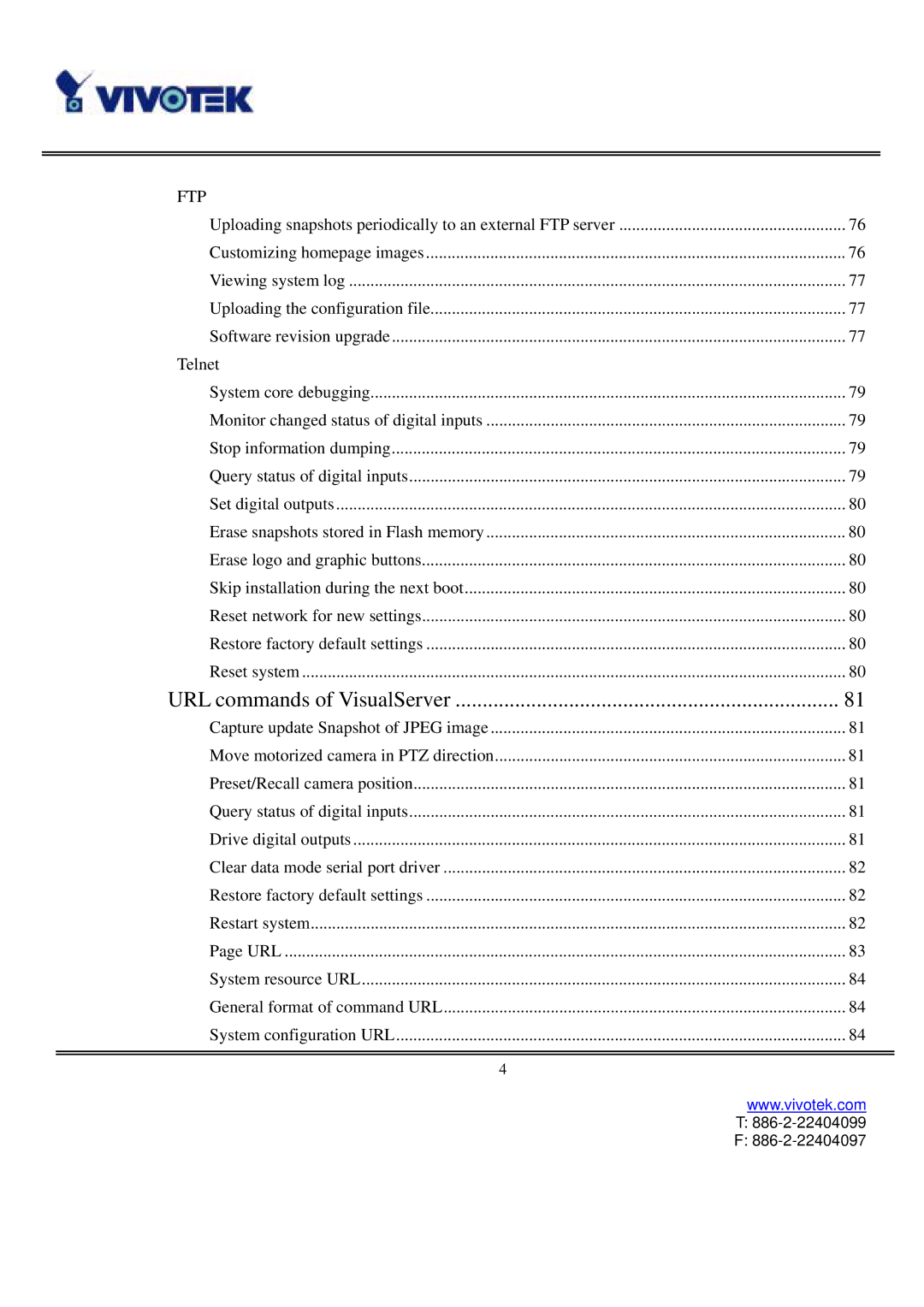FTP |
|
Uploading snapshots periodically to an external FTP server | ..................................................... 76 |
Customizing homepage images | 76 |
Viewing system log | 77 |
Uploading the configuration file | 77 |
Software revision upgrade | 77 |
Telnet |
|
System core debugging | 79 |
Monitor changed status of digital inputs | 79 |
Stop information dumping | 79 |
Query status of digital inputs | 79 |
Set digital outputs | 80 |
Erase snapshots stored in Flash memory | 80 |
Erase logo and graphic buttons | 80 |
Skip installation during the next boot | 80 |
Reset network for new settings | 80 |
Restore factory default settings | 80 |
Reset system | 80 |
URL commands of VisualServer | 81 |
Capture update Snapshot of JPEG image | 81 |
Move motorized camera in PTZ direction | 81 |
Preset/Recall camera position | 81 |
Query status of digital inputs | 81 |
Drive digital outputs | 81 |
Clear data mode serial port driver | 82 |
Restore factory default settings | 82 |
Restart system | 82 |
Page URL | 83 |
System resource URL | 84 |
General format of command URL | 84 |
System configuration URL | 84 |
|
|
|
|
4 |
|
www.vivotek.com
T:
F: