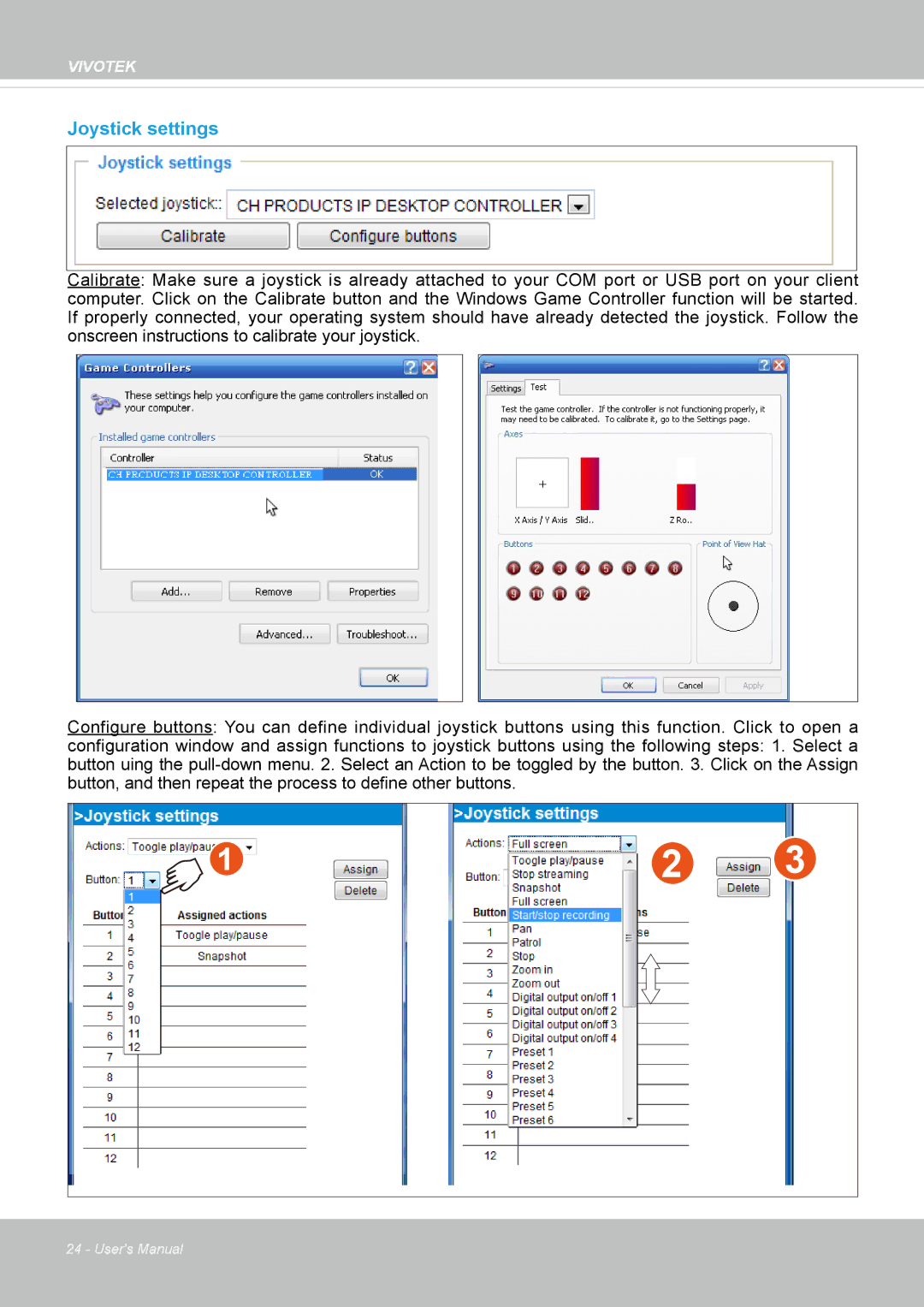VIVOTEK
Joystick settings
Calibrate: Make sure a joystick is already attached to your COM port or USB port on your client computer. Click on the Calibrate button and the Windows Game Controller function will be started. If properly connected, your operating system should have already detected the joystick. Follow the onscreen instructions to calibrate your joystick.
Configure buttons: You can define individual joystick buttons using this function. Click to open a
configuration window and assign functions to joystick buttons using the following steps: 1. Select a button uing the
1 | 2 | 3 |
24 - User's Manual