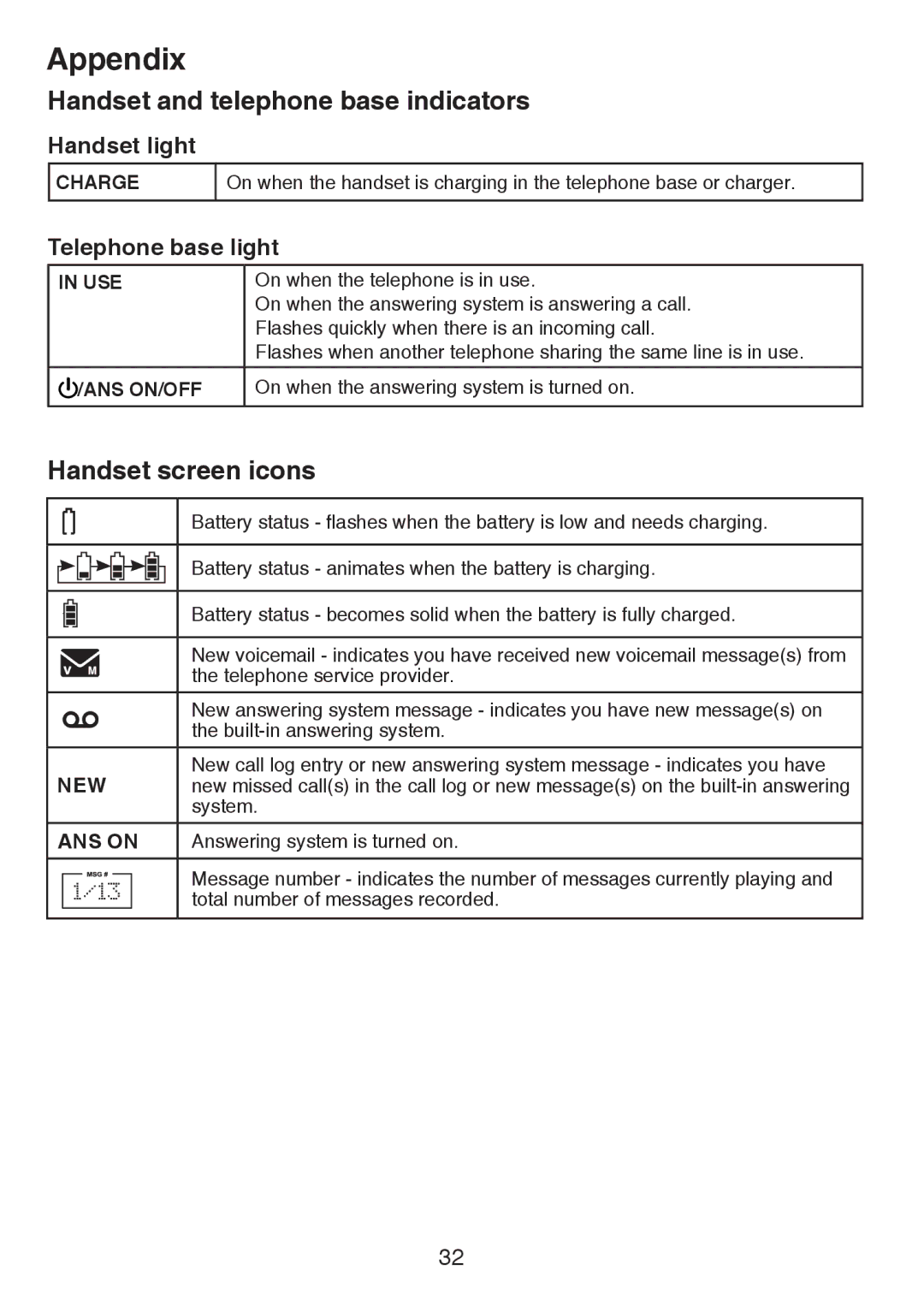Appendix
Handset and telephone base indicators
Handset light
CHARGE
On when the handset is charging in the telephone base or charger.
Telephone base light
IN USE | On when the telephone is in use. |
| On when the answering system is answering a call. |
| Flashes quickly when there is an incoming call. |
| Flashes when another telephone sharing the same line is in use. |
/ANS ON/OFF | On when the answering system is turned on. |
|
|
Handset screen icons
Battery status - flashes when the battery is low and needs charging.
Battery status - animates when the battery is charging.
Battery status - becomes solid when the battery is fully charged.
New voicemail - indicates you have received new voicemail message(s) from the telephone service provider.
New answering system message - indicates you have new message(s) on the
NEW | New call log entry or new answering system message - indicates you have | ||||
new missed call(s) in the call log or new message(s) on the | |||||
|
|
|
|
| system. |
ANS ON | Answering system is turned on. | ||||
|
|
|
|
| Message number - indicates the number of messages currently playing and |
| 1/13 |
| |||
|
| total number of messages recorded. | |||
|
|
|
|
| |
32