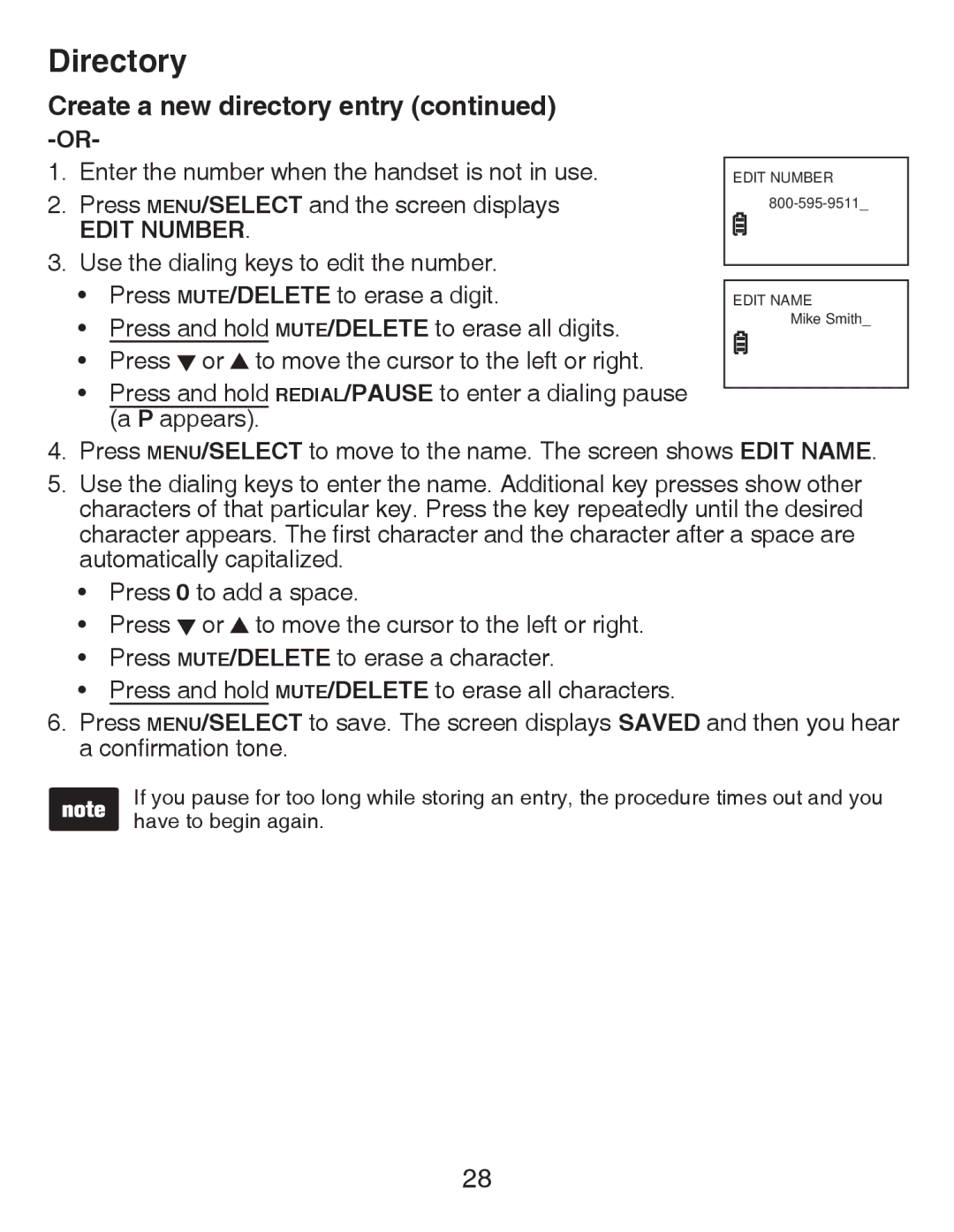Directory
Create a new directory entry (continued)
1.Enter the number when the handset is not in use.
2.Press MENU/SELECT and the screen displays
EDIT NUMBER.
3.Use the dialing keys to edit the number.
•Press MUTE/DELETE to erase a digit.
•Press and hold MUTE/DELETE to erase all digits.
•Press ![]() or
or ![]() to move the cursor to the left or right.
to move the cursor to the left or right.
•Press and hold REDIAL/PAUSE to enter a dialing pause (a P appears).
EDIT NUMBER
EDIT NAME
Mike Smith_
4.Press MENU/SELECT to move to the name. The screen shows EDIT NAME.
5.Use the dialing keys to enter the name. Additional key presses show other characters of that particular key. Press the key repeatedly until the desired character appears. The first character and the character after a space are automatically capitalized.
•Press 0 to add a space.
•Press ![]() or
or ![]() to move the cursor to the left or right.
to move the cursor to the left or right.
•Press MUTE/DELETE to erase a character.
•Press and hold MUTE/DELETE to erase all characters.
6.Press MENU/SELECT to save. The screen displays SAVED and then you hear a confirmation tone.
If you pause for too long while storing an entry, the procedure times out and you have to begin again.
28