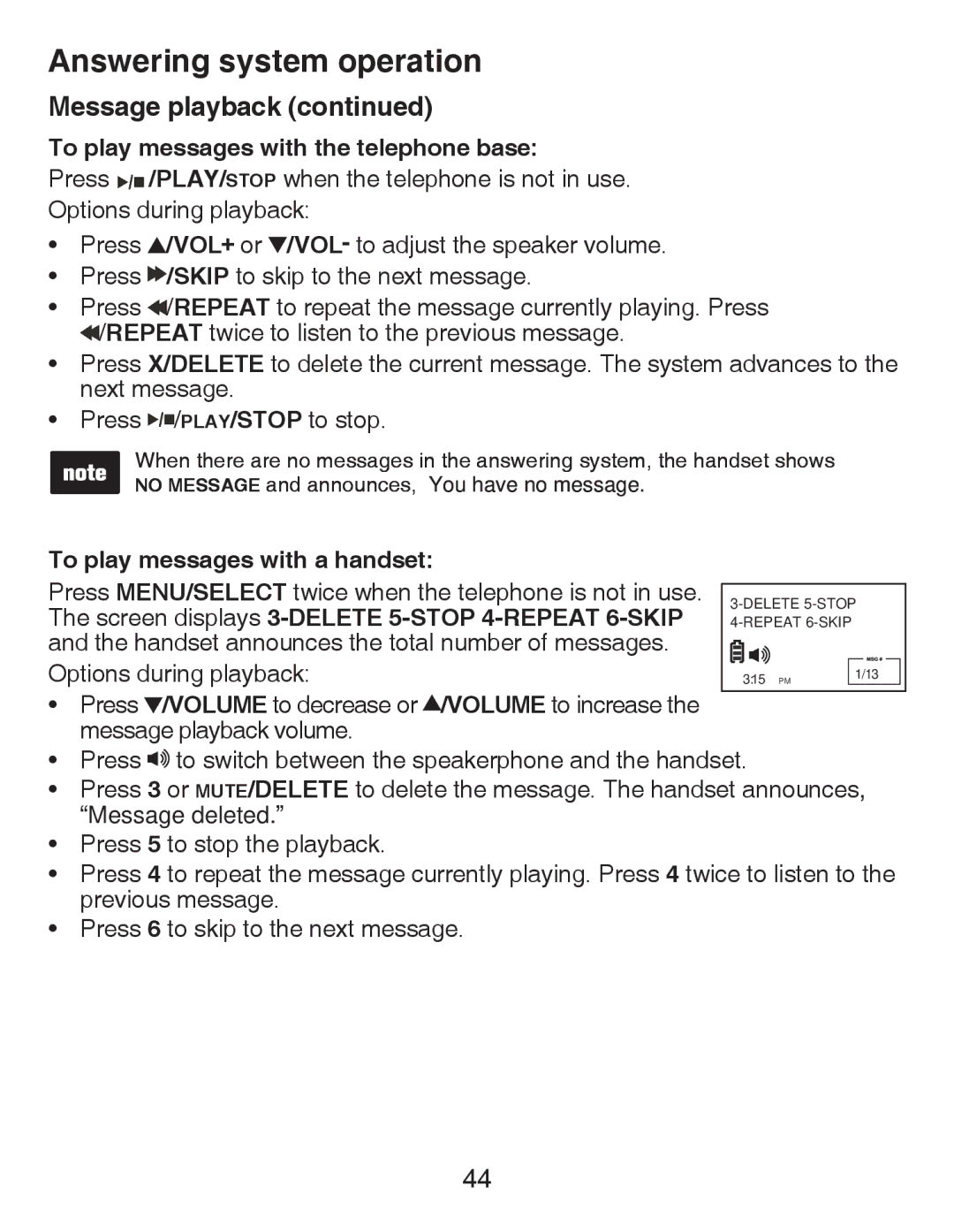Answering system operation
Message playback (continued)
To play messages with the telephone base:
Press ![]()
![]()
![]() /PLAY/STOP when the telephone is not in use.
/PLAY/STOP when the telephone is not in use.
Options during playback:
•Press ![]() /VOL
/VOL![]() or
or ![]() /VOL to adjust the speaker volume.
/VOL to adjust the speaker volume.
•Press ![]() /SKIP to skip to the next message.
/SKIP to skip to the next message.
•Press ![]() /REPEAT to repeat the message currently playing. Press
/REPEAT to repeat the message currently playing. Press
![]() /REPEAT twice to listen to the previous message.
/REPEAT twice to listen to the previous message.
•Press X/DELETE to delete the current message. The system advances to the next message.
•Press ![]()
![]()
![]() /PLAY/STOP to stop.
/PLAY/STOP to stop.
When there are no messages in the answering system, the handset shows NO MESSAGE and announces, “You have no message.”
To play messages with a handset:
Press MENU/SELECT twice when the telephone is not in use. The screen displays
Options during playback:
•Press ![]() /VOLUME to decrease or
/VOLUME to decrease or ![]() /VOLUME to increase the message playback volume.
/VOLUME to increase the message playback volume.
|
|
|
|
3:15PM | 1/13 | ||
|
|
| |
•Press ![]()
![]() to switch between the speakerphone and the handset.
to switch between the speakerphone and the handset.
•Press 3 or MUTE/DELETE to delete the message. The handset announces, “Message deleted.”
•Press 5 to stop the playback.
•Press 4 to repeat the message currently playing. Press 4 twice to listen to the previous message.
•Press 6 to skip to the next message.
44