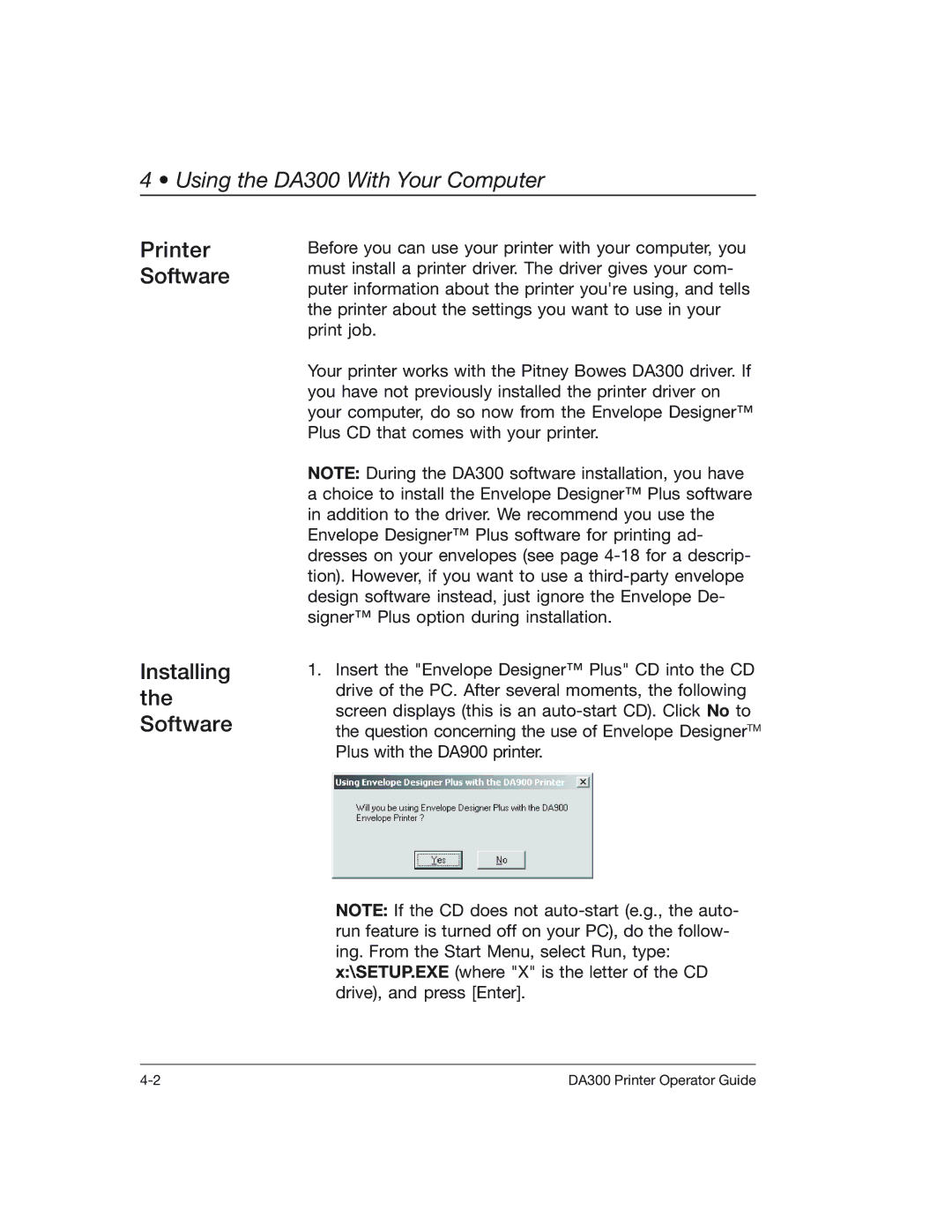4 • Using the DA300 With Your Computer
Printer Software
Installing the Software
Before you can use your printer with your computer, you must install a printer driver. The driver gives your com- puter information about the printer you're using, and tells the printer about the settings you want to use in your print job.
Your printer works with the Pitney Bowes DA300 driver. If you have not previously installed the printer driver on your computer, do so now from the Envelope Designer™ Plus CD that comes with your printer.
NOTE: During the DA300 software installation, you have a choice to install the Envelope Designer™ Plus software in addition to the driver. We recommend you use the Envelope Designer™ Plus software for printing ad- dresses on your envelopes (see page
1.Insert the "Envelope Designer™ Plus" CD into the CD drive of the PC. After several moments, the following screen displays (this is an
NOTE: If the CD does not
DA300 Printer Operator Guide |