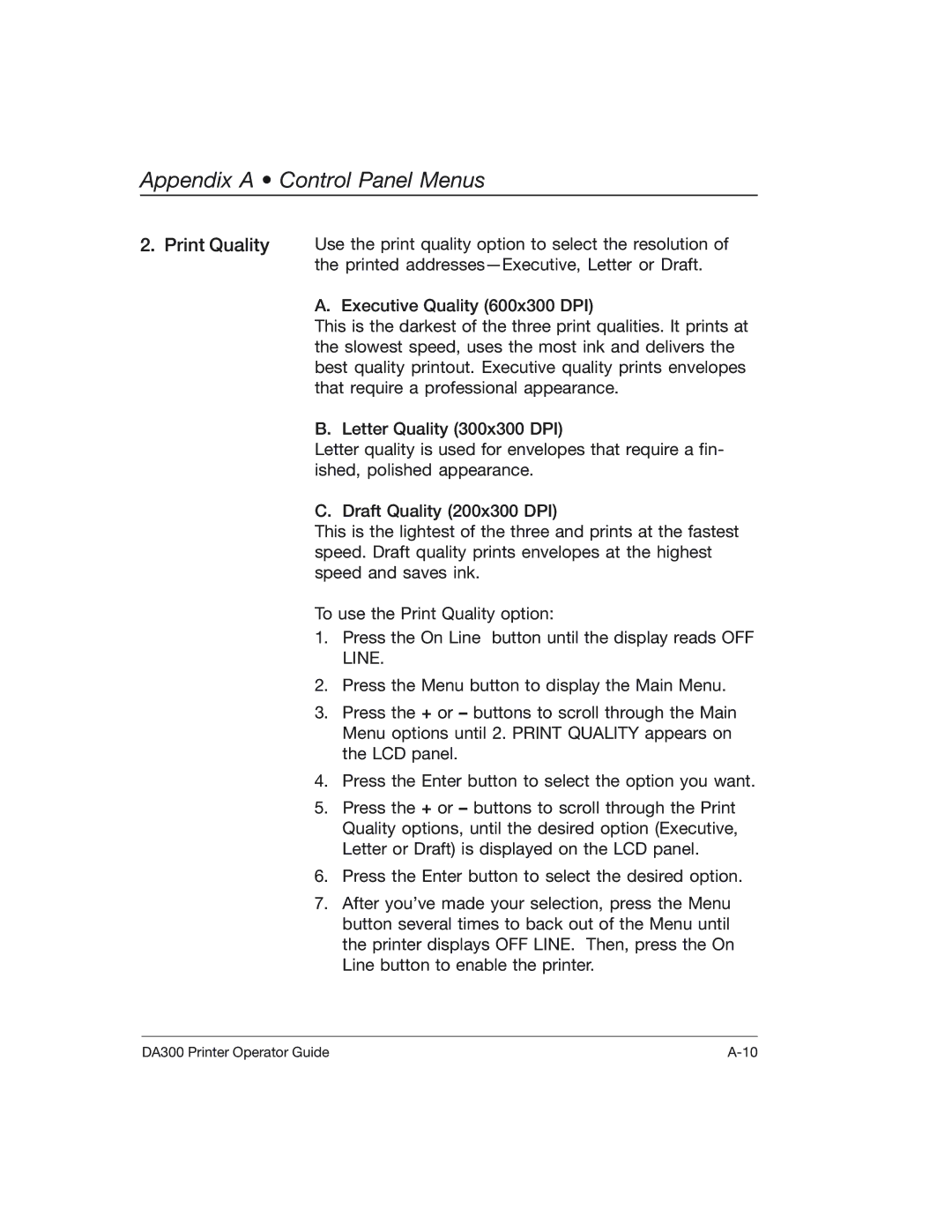Appendix A • Control Panel Menus
2.Print Quality Use the print quality option to select the resolution of the printed
A. Executive Quality (600x300 DPI)
This is the darkest of the three print qualities. It prints at the slowest speed, uses the most ink and delivers the best quality printout. Executive quality prints envelopes that require a professional appearance.
B. Letter Quality (300x300 DPI)
Letter quality is used for envelopes that require a fin- ished, polished appearance.
C. Draft Quality (200x300 DPI)
This is the lightest of the three and prints at the fastest speed. Draft quality prints envelopes at the highest speed and saves ink.
To use the Print Quality option:
1.Press the On Line button until the display reads OFF LINE.
2.Press the Menu button to display the Main Menu.
3.Press the + or – buttons to scroll through the Main Menu options until 2. PRINT QUALITY appears on the LCD panel.
4.Press the Enter button to select the option you want.
5.Press the + or – buttons to scroll through the Print Quality options, until the desired option (Executive, Letter or Draft) is displayed on the LCD panel.
6.Press the Enter button to select the desired option.
7.After you’ve made your selection, press the Menu button several times to back out of the Menu until the printer displays OFF LINE. Then, press the On Line button to enable the printer.
DA300 Printer Operator Guide |