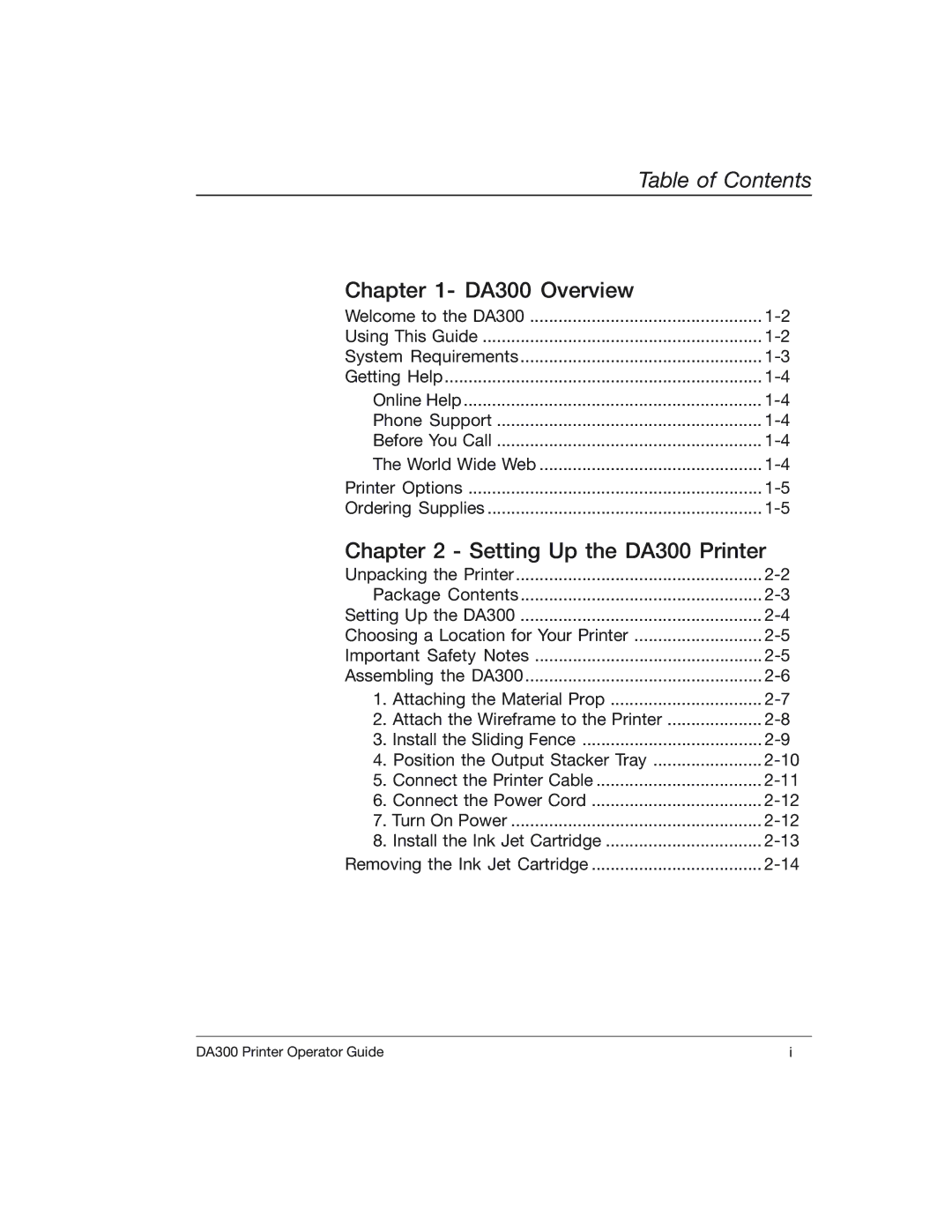Table of Contents
Chapter 1- DA300 Overview
Welcome to the DA300 | |
Using This Guide | |
System Requirements | |
Getting Help | |
Online Help | |
Phone Support | |
Before You Call | |
The World Wide Web | |
Printer Options | |
Ordering Supplies |
Chapter 2 - Setting Up the DA300 Printer
Unpacking the Printer | ||
Package Contents | ||
Setting Up the DA300 | ||
Choosing a Location for Your Printer | ||
Important Safety Notes | ||
Assembling the DA300 | ||
1. | Attaching the Material Prop | |
2. | Attach the Wireframe to the Printer | |
3. Install the Sliding Fence | ||
4. | Position the Output Stacker Tray | |
5. | Connect the Printer Cable | |
6. | Connect the Power Cord | |
7. Turn On Power | ||
8. | Install the Ink Jet Cartridge | |
Removing the Ink Jet Cartridge | ||
DA300 Printer Operator Guide | i |