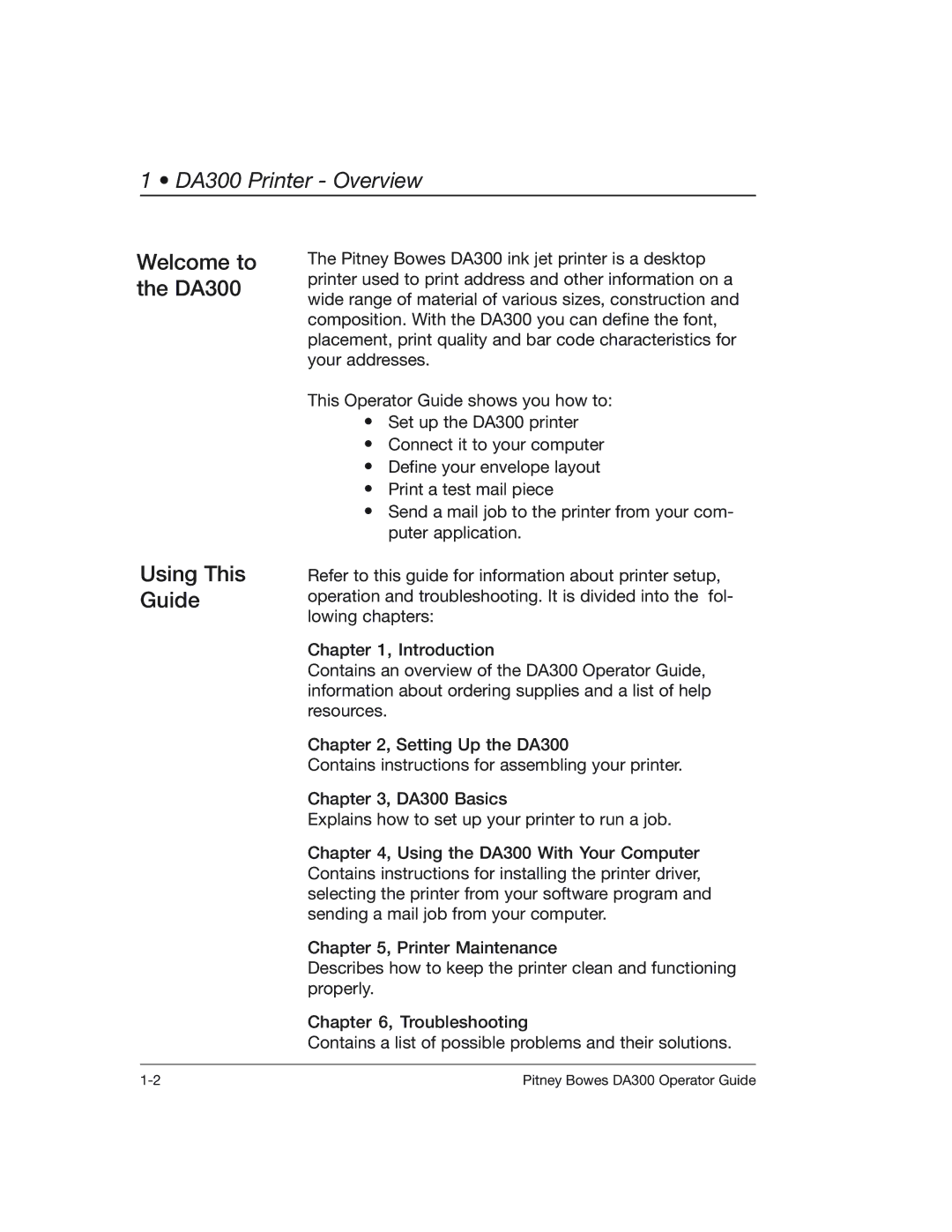1 • DA300 Printer - Overview
Welcome to the DA300
Using This Guide
The Pitney Bowes DA300 ink jet printer is a desktop printer used to print address and other information on a wide range of material of various sizes, construction and composition. With the DA300 you can define the font, placement, print quality and bar code characteristics for your addresses.
This Operator Guide shows you how to:
•Set up the DA300 printer
•Connect it to your computer
•Define your envelope layout
•Print a test mail piece
•Send a mail job to the printer from your com- puter application.
Refer to this guide for information about printer setup, operation and troubleshooting. It is divided into the fol- lowing chapters:
Chapter 1, Introduction
Contains an overview of the DA300 Operator Guide, information about ordering supplies and a list of help resources.
Chapter 2, Setting Up the DA300
Contains instructions for assembling your printer.
Chapter 3, DA300 Basics
Explains how to set up your printer to run a job.
Chapter 4, Using the DA300 With Your Computer Contains instructions for installing the printer driver, selecting the printer from your software program and sending a mail job from your computer.
Chapter 5, Printer Maintenance
Describes how to keep the printer clean and functioning properly.
Chapter 6, Troubleshooting
Contains a list of possible problems and their solutions.
Pitney Bowes DA300 Operator Guide |