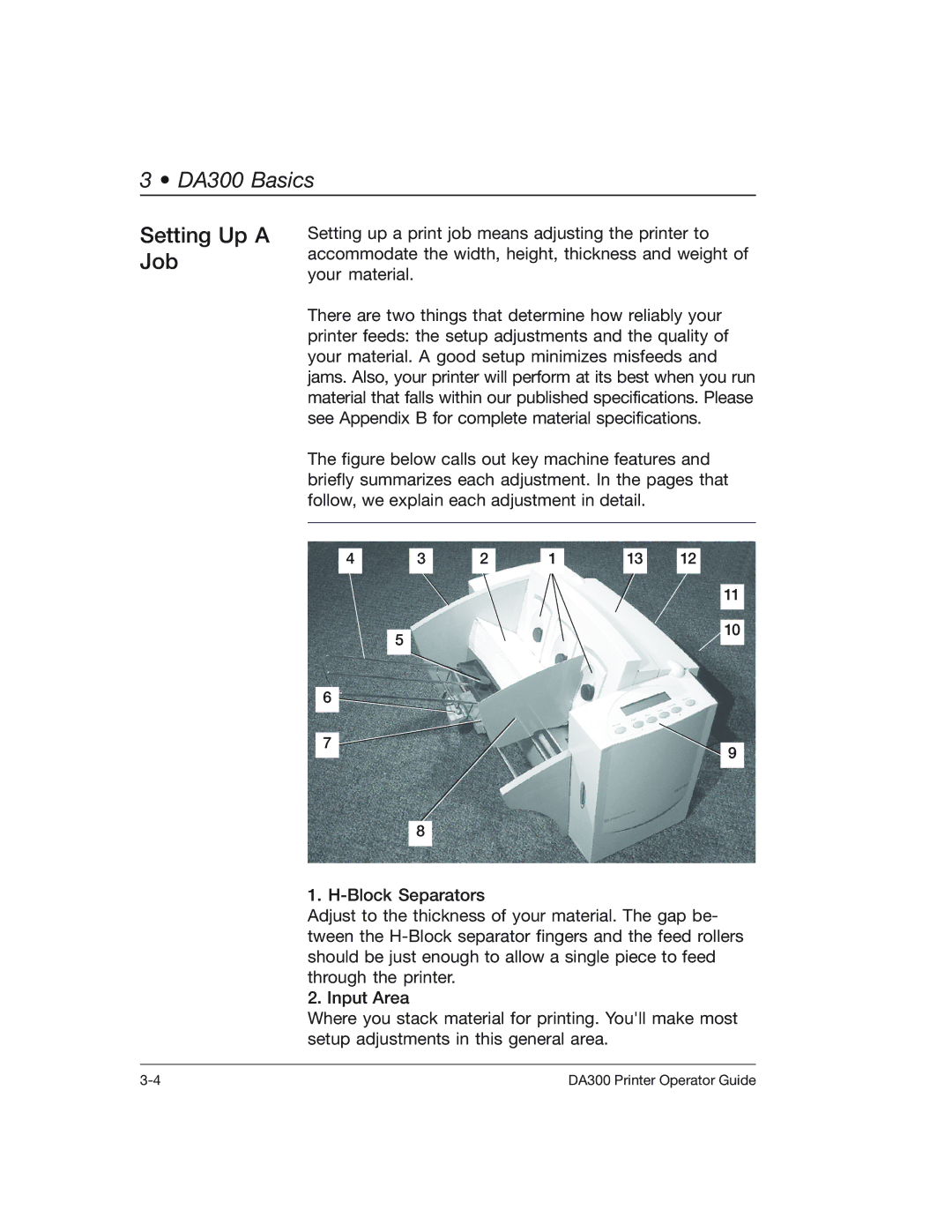3 • DA300 Basics
Setting Up A Job
Setting up a print job means adjusting the printer to accommodate the width, height, thickness and weight of your material.
There are two things that determine how reliably your printer feeds: the setup adjustments and the quality of your material. A good setup minimizes misfeeds and jams. Also, your printer will perform at its best when you run material that falls within our published specifications. Please see Appendix B for complete material specifications.
The figure below calls out key machine features and briefly summarizes each adjustment. In the pages that follow, we explain each adjustment in detail.
4 | 3 | 2 | 1 | 13 | 12 |
|
|
|
|
|
|
11
5
6
10
7 ![]()
8
9
1.
Adjust to the thickness of your material. The gap be- tween the
2. Input Area
Where you stack material for printing. You'll make most setup adjustments in this general area.
DA300 Printer Operator Guide |