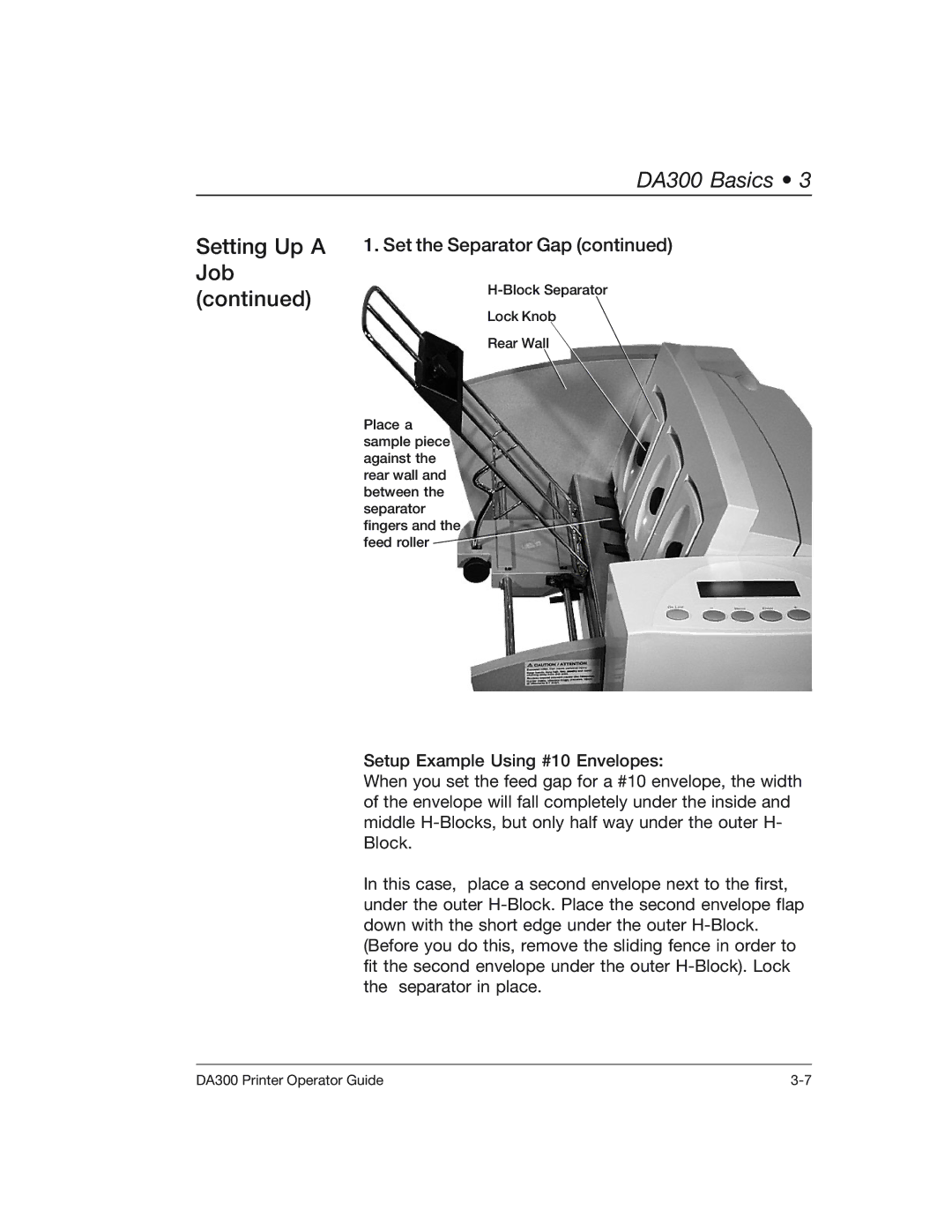DA300 Basics • 3
Setting Up A Job (continued)
1. Set the Separator Gap (continued)
Lock Knob
Rear Wall
Place a sample piece against the rear wall and between the separator fingers and the feed roller
Setup Example Using #10 Envelopes:
When you set the feed gap for a #10 envelope, the width of the envelope will fall completely under the inside and middle
In this case, place a second envelope next to the first, under the outer
DA300 Printer Operator Guide |