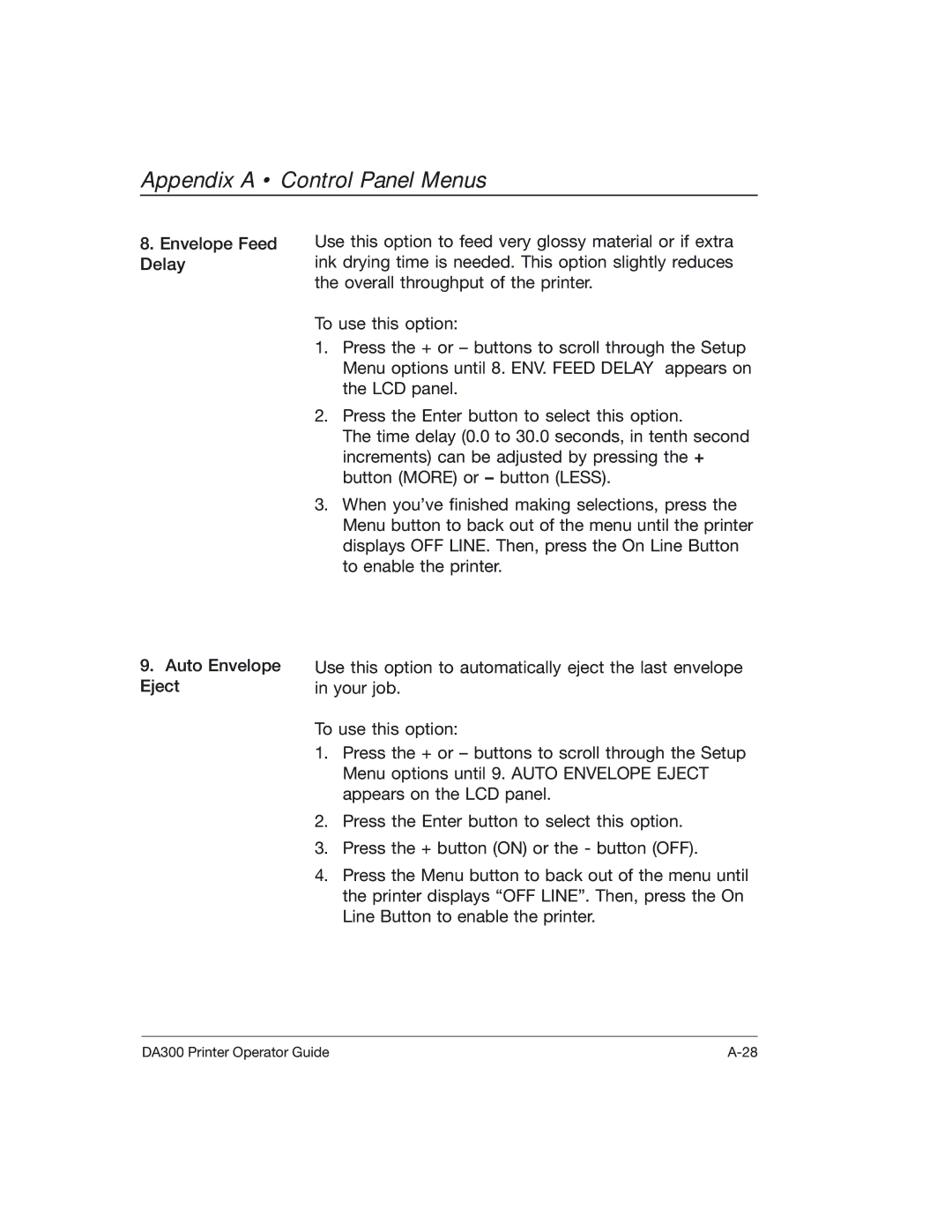Appendix A • Control Panel Menus
8.Envelope Feed Delay
9.Auto Envelope Eject
Use this option to feed very glossy material or if extra ink drying time is needed. This option slightly reduces the overall throughput of the printer.
To use this option:
1.Press the + or – buttons to scroll through the Setup Menu options until 8. ENV. FEED DELAY appears on the LCD panel.
2.Press the Enter button to select this option.
The time delay (0.0 to 30.0 seconds, in tenth second increments) can be adjusted by pressing the + button (MORE) or – button (LESS).
3.When you’ve finished making selections, press the Menu button to back out of the menu until the printer displays OFF LINE. Then, press the On Line Button to enable the printer.
Use this option to automatically eject the last envelope in your job.
To use this option:
1.Press the + or – buttons to scroll through the Setup Menu options until 9. AUTO ENVELOPE EJECT appears on the LCD panel.
2.Press the Enter button to select this option.
3.Press the + button (ON) or the - button (OFF).
4.Press the Menu button to back out of the menu until the printer displays “OFF LINE”. Then, press the On Line Button to enable the printer.
DA300 Printer Operator Guide |