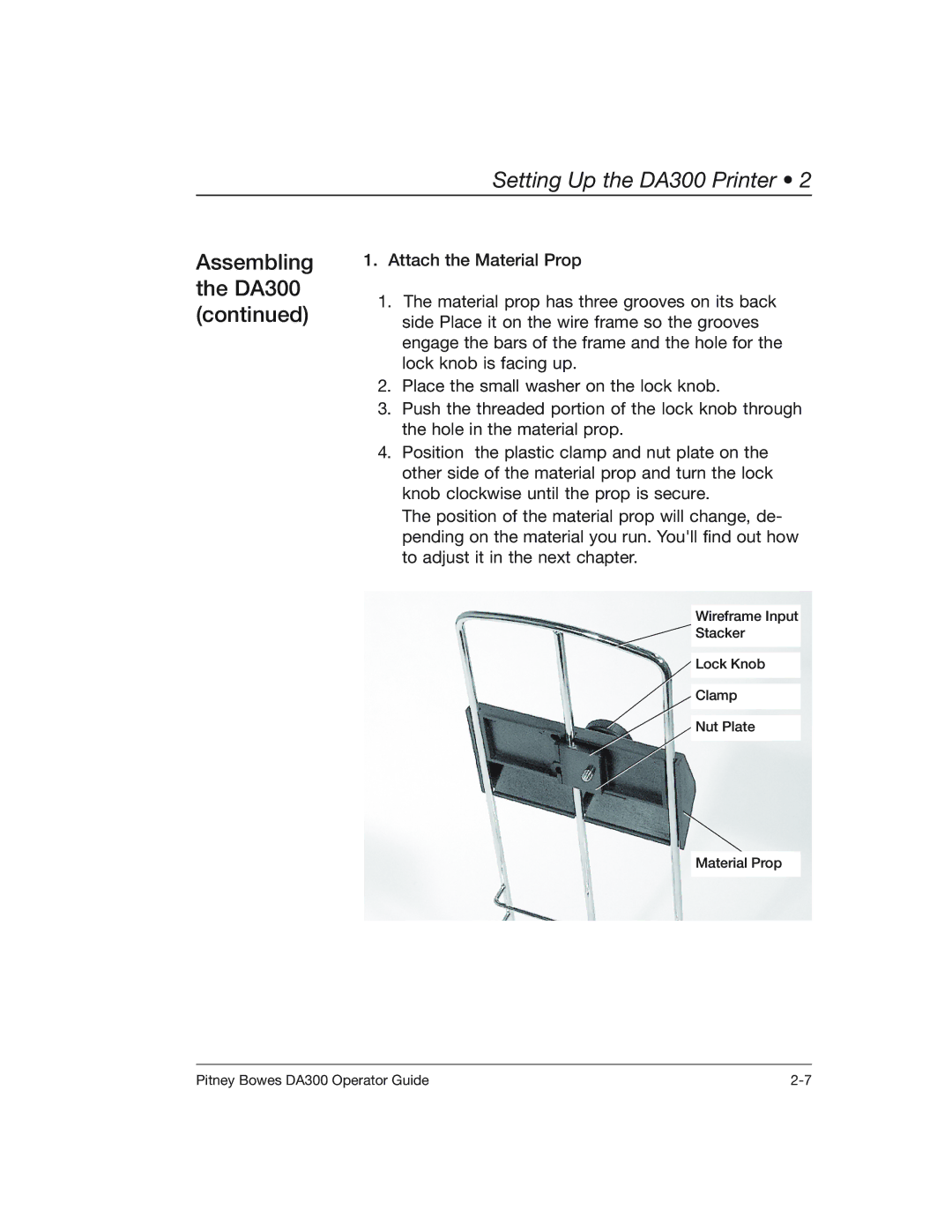Setting Up the DA300 Printer • 2
Assembling the DA300 (continued)
1.Attach the Material Prop
1.The material prop has three grooves on its back side Place it on the wire frame so the grooves engage the bars of the frame and the hole for the lock knob is facing up.
2.Place the small washer on the lock knob.
3.Push the threaded portion of the lock knob through the hole in the material prop.
4.Position the plastic clamp and nut plate on the other side of the material prop and turn the lock knob clockwise until the prop is secure.
The position of the material prop will change, de- pending on the material you run. You'll find out how to adjust it in the next chapter.
Wireframe Input
![]() Stacker
Stacker
Lock Knob
Clamp
Nut Plate
Material Prop
Pitney Bowes DA300 Operator Guide |