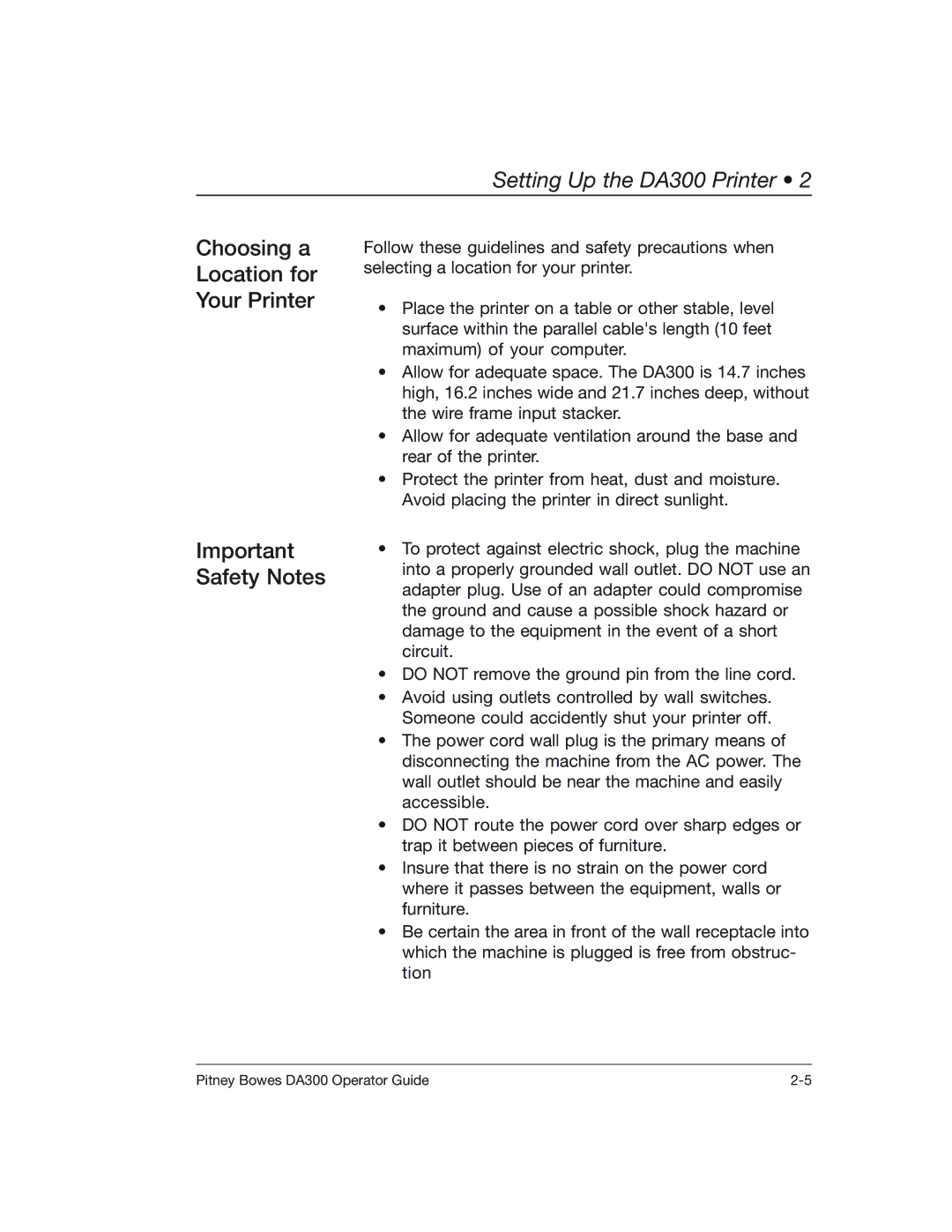Setting Up the DA300 Printer • 2
Choosing a Location for Your Printer
Important Safety Notes
Follow these guidelines and safety precautions when selecting a location for your printer.
•Place the printer on a table or other stable, level surface within the parallel cable's length (10 feet maximum) of your computer.
•Allow for adequate space. The DA300 is 14.7 inches high, 16.2 inches wide and 21.7 inches deep, without the wire frame input stacker.
•Allow for adequate ventilation around the base and rear of the printer.
•Protect the printer from heat, dust and moisture. Avoid placing the printer in direct sunlight.
•To protect against electric shock, plug the machine into a properly grounded wall outlet. DO NOT use an adapter plug. Use of an adapter could compromise the ground and cause a possible shock hazard or damage to the equipment in the event of a short circuit.
•DO NOT remove the ground pin from the line cord.
•Avoid using outlets controlled by wall switches. Someone could accidently shut your printer off.
•The power cord wall plug is the primary means of disconnecting the machine from the AC power. The wall outlet should be near the machine and easily accessible.
•DO NOT route the power cord over sharp edges or trap it between pieces of furniture.
•Insure that there is no strain on the power cord where it passes between the equipment, walls or furniture.
•Be certain the area in front of the wall receptacle into which the machine is plugged is free from obstruc- tion
Pitney Bowes DA300 Operator Guide |