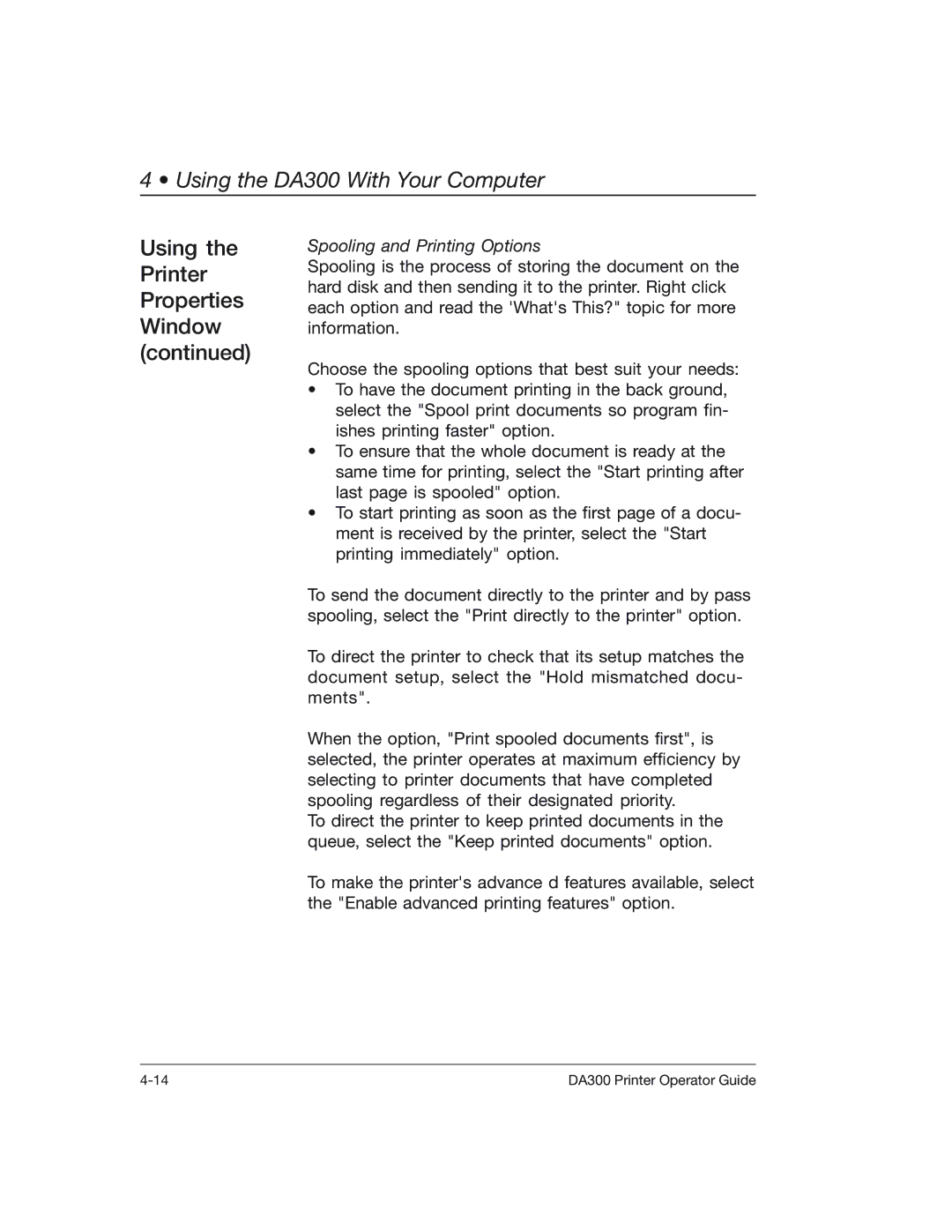4 • Using the DA300 With Your Computer
Using the Printer Properties Window (continued)
Spooling and Printing Options
Spooling is the process of storing the document on the hard disk and then sending it to the printer. Right click each option and read the 'What's This?" topic for more information.
Choose the spooling options that best suit your needs:
•To have the document printing in the back ground, select the "Spool print documents so program fin- ishes printing faster" option.
•To ensure that the whole document is ready at the same time for printing, select the "Start printing after last page is spooled" option.
•To start printing as soon as the first page of a docu- ment is received by the printer, select the "Start printing immediately" option.
To send the document directly to the printer and by pass spooling, select the "Print directly to the printer" option.
To direct the printer to check that its setup matches the document setup, select the "Hold mismatched docu- ments".
When the option, "Print spooled documents first", is selected, the printer operates at maximum efficiency by selecting to printer documents that have completed spooling regardless of their designated priority.
To direct the printer to keep printed documents in the queue, select the "Keep printed documents" option.
To make the printer's advance d features available, select the "Enable advanced printing features" option.
DA300 Printer Operator Guide |