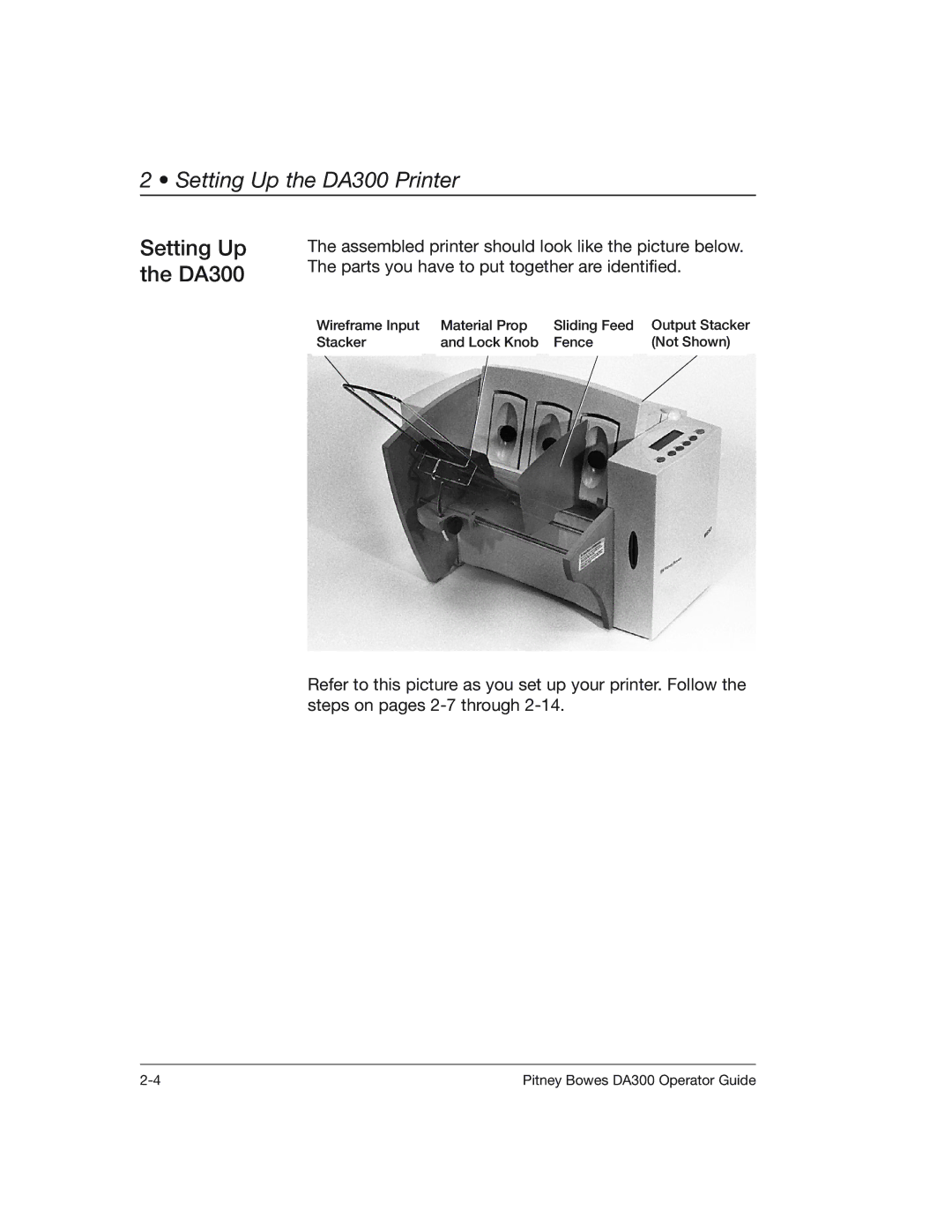2 • Setting Up the DA300 Printer
Setting Up the DA300
The assembled printer should look like the picture below. The parts you have to put together are identified.
Wireframe Input |
| Material Prop | Sliding Feed | Output Stacker |
Stacker |
| and Lock Knob | Fence | (Not Shown) |
|
|
|
|
|
Refer to this picture as you set up your printer. Follow the steps on pages
Pitney Bowes DA300 Operator Guide |