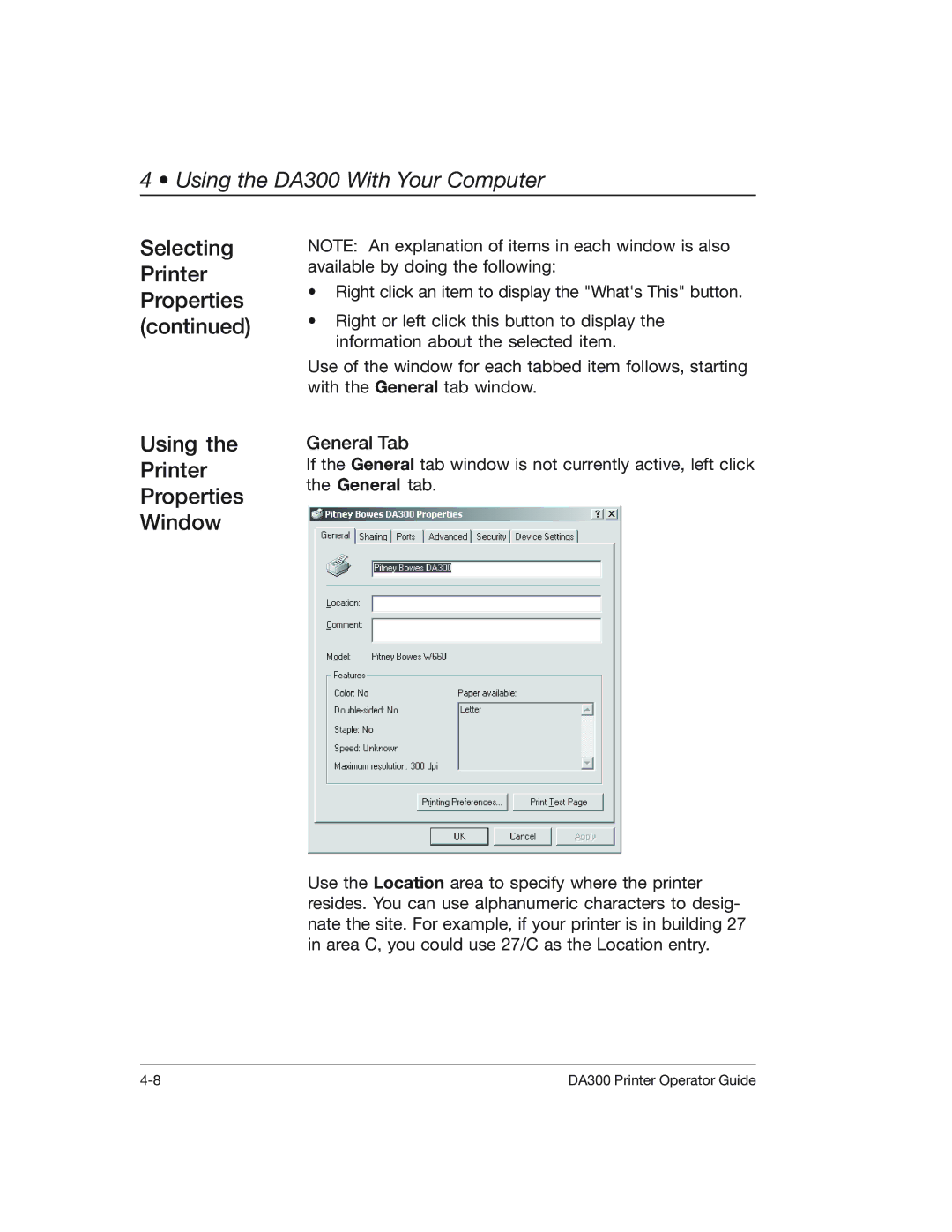4 • Using the DA300 With Your Computer
Selecting Printer Properties (continued)
NOTE: An explanation of items in each window is also available by doing the following:
•Right click an item to display the "What's This" button.
•Right or left click this button to display the information about the selected item.
Use of the window for each tabbed item follows, starting with the General tab window.
Using the
Printer
Properties
Window
General Tab
If the General tab window is not currently active, left click the General tab.
Use the Location area to specify where the printer resides. You can use alphanumeric characters to desig- nate the site. For example, if your printer is in building 27 in area C, you could use 27/C as the Location entry.
DA300 Printer Operator Guide |