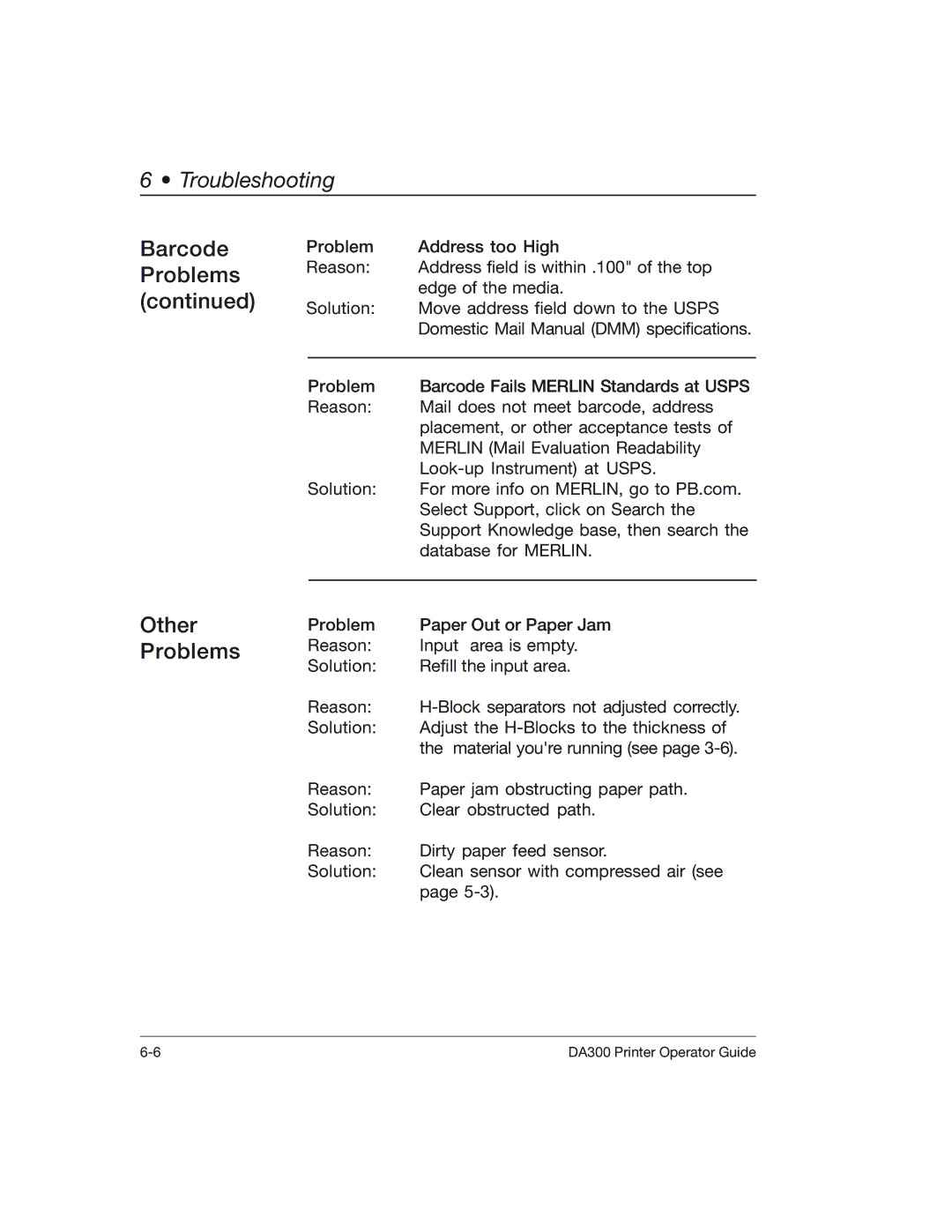6 • Troubleshooting
Barcode Problems (continued)
Problem | Address too High | |
Reason: | Address field is within .100" of the top | |
|
| edge of the media. |
Solution: | Move address field down to the USPS | |
|
| Domestic Mail Manual (DMM) specifications. |
|
| |
Problem | Barcode Fails MERLIN Standards at USPS | |
Reason: | Mail does not meet barcode, address | |
|
| placement, or other acceptance tests of |
|
| MERLIN (Mail Evaluation Readability |
|
| |
Solution: | For more info on MERLIN, go to PB.com. | |
|
| Select Support, click on Search the |
|
| Support Knowledge base, then search the |
|
| database for MERLIN. |
|
|
|
Other Problems
Problem | Paper Out or Paper Jam |
Reason: | Input area is empty. |
Solution: | Refill the input area. |
Reason: | |
Solution: | Adjust the |
| the material you're running (see page |
Reason: | Paper jam obstructing paper path. |
Solution: | Clear obstructed path. |
Reason: | Dirty paper feed sensor. |
Solution: | Clean sensor with compressed air (see |
| page |
DA300 Printer Operator Guide |