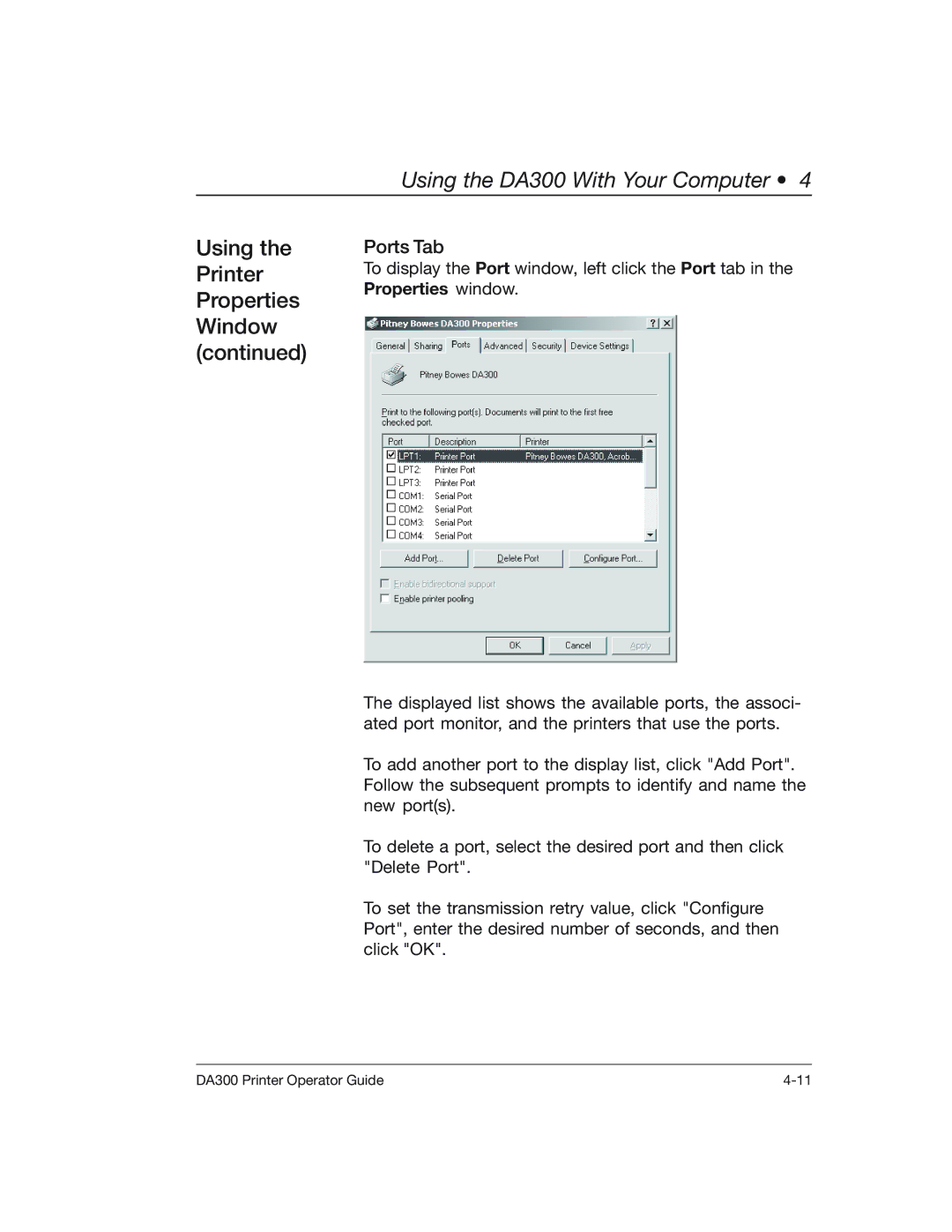| Using the DA300 With Your Computer • 4 |
Using the | Ports Tab |
Printer | To display the Port window, left click the Port tab in the |
Properties | Properties window. |
| |
Window |
|
(continued) |
|
The displayed list shows the available ports, the associ- ated port monitor, and the printers that use the ports.
To add another port to the display list, click "Add Port". Follow the subsequent prompts to identify and name the new port(s).
To delete a port, select the desired port and then click "Delete Port".
To set the transmission retry value, click "Configure Port", enter the desired number of seconds, and then click "OK".
DA300 Printer Operator Guide |