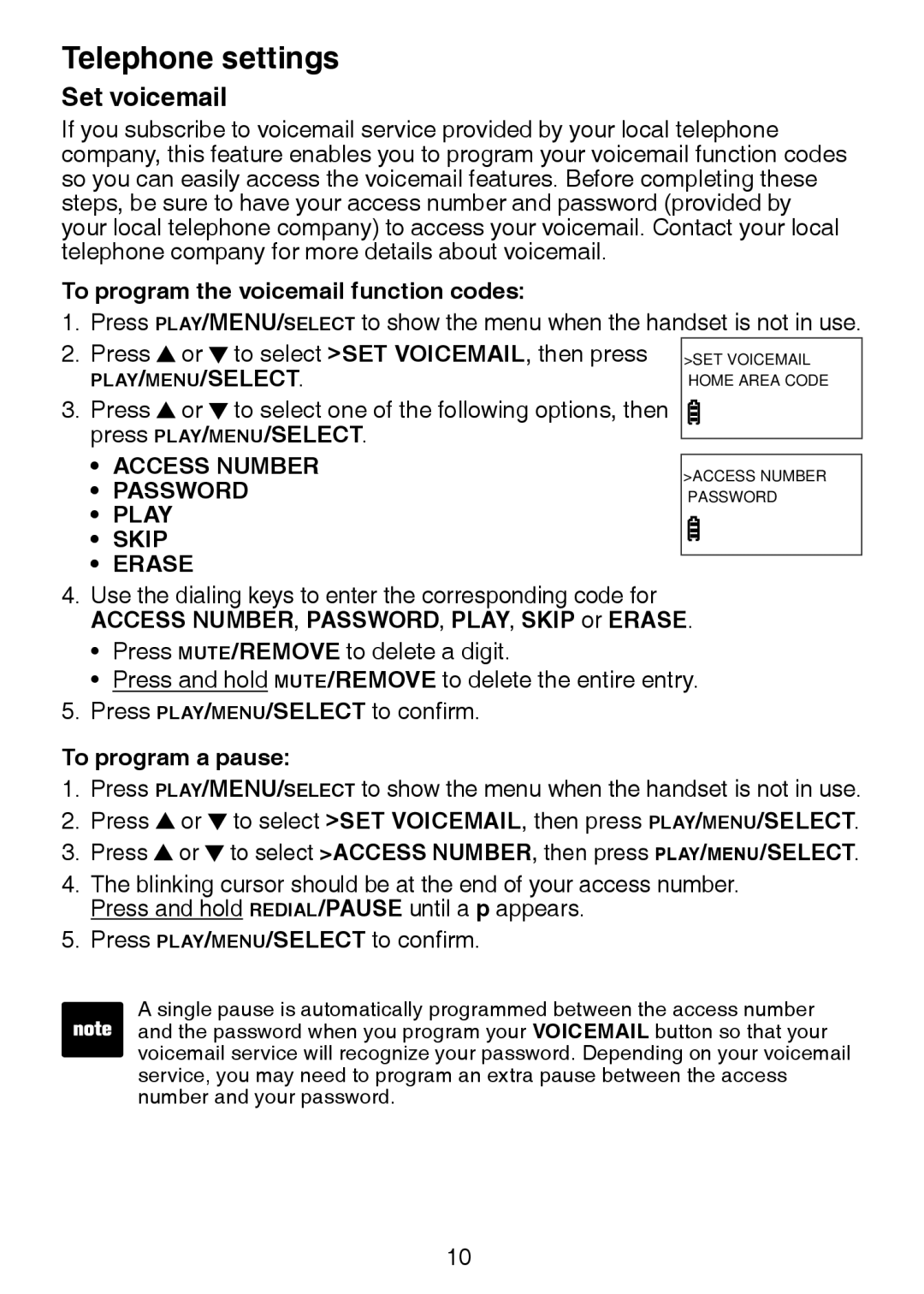Telephone settings
Set voicemail
If you subscribe to voicemail service provided by your local telephone company, this feature enables you to program your voicemail function codes so you can easily access the voicemail features. Before completing these steps, be sure to have your access number and password (provided by your local telephone company) to access your voicemail. Contact your local telephone company for more details about voicemail.
To program the voicemail function codes:
1. Press PLAY/MENU/SELECT to show the menu when the handset is not in use.
2. | Press | or | to select >SET VOICEMAIL, then press | >SET VOICEMAIL | ||||
| PLAY/MENU/SELECT. |
|
| HOME AREA CODE | ||||
3. | Press | or | to select one of the following options, then |
|
|
|
|
|
| press PLAY/MENU/SELECT. |
|
|
|
|
| ||
|
|
|
|
|
| |||
•ACCESS NUMBER
•PASSWORD
•PLAY
•SKIP
•ERASE
>ACCESS NUMBER PASSWORD
4.Use the dialing keys to enter the corresponding code for access number, password, play, skip or erase.
•Press MUTE/REMOVE to delete a digit.
•Press and hold MUTE/REMOVE to delete the entire entry.
5.Press PLAY/MENU/SELECT to confirm.
To program a pause:
1.Press PLAY/MENU/SELECT to show the menu when the handset is not in use.
2.Press ![]() or
or ![]() to select >SET VOICEMAIL, then press PLAY/MENU/SELECT.
to select >SET VOICEMAIL, then press PLAY/MENU/SELECT.
3.Press ![]() or
or ![]() to select >ACCESS NUMBER, then press PLAY/MENU/SELECT.
to select >ACCESS NUMBER, then press PLAY/MENU/SELECT.
4.The blinking cursor should be at the end of your access number. Press and hold REDIAL/PAUSE until a p appears.
5.Press PLAY/MENU/SELECT to confirm.
A single pause is automatically programmed between the access number and the password when you program your voicemail button so that your voicemail service will recognize your password. Depending on your voicemail service, you may need to program an extra pause between the access number and your password.
10