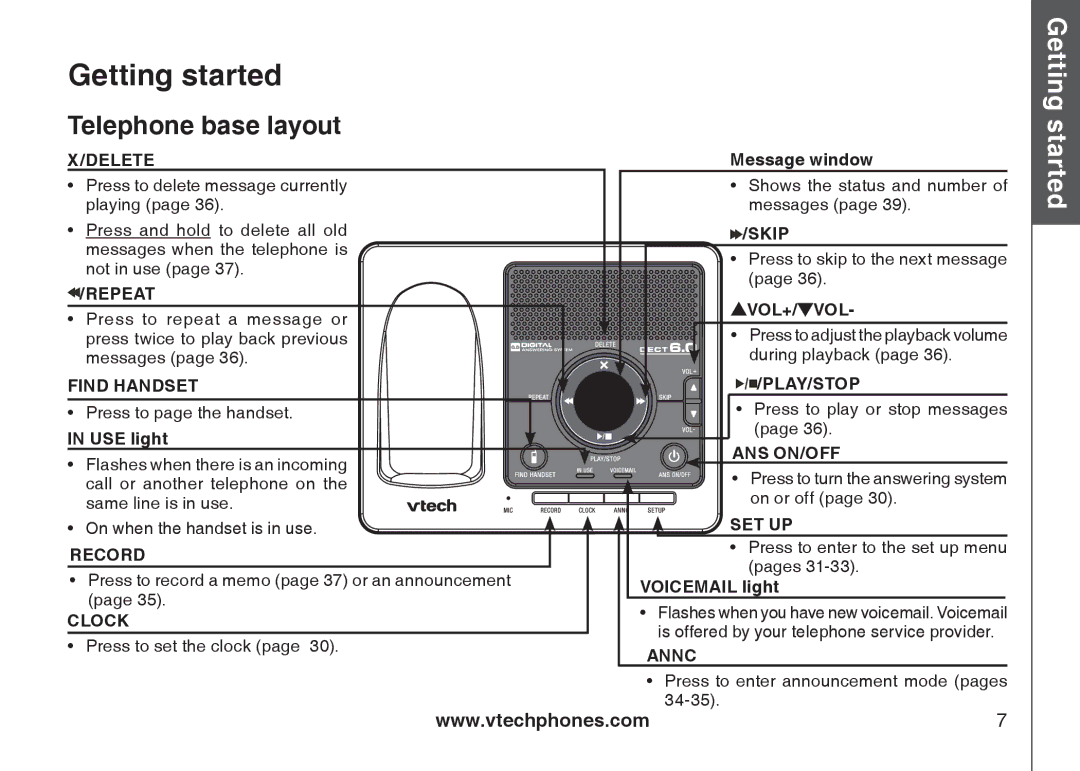Getting started
Telephone base layout
X/DELETE
•Press to delete message currently playing (page 36).
•Press and hold to delete all old messages when the telephone is not in use (page 37).
![]() /REPEAT
/REPEAT
•Press to repeat a message or press twice to play back previous
messages (page 36).
FIND HANDSET
• Press to page the handset.
IN USE light
• Flashes when there is an incoming call or another telephone on the same line is in use.
• On when the handset is in use.
RECORD
•Press to record a memo (page 37) or an announcement (page 35).
CLOCK
• Press to set the clock (page 30).
Message window
•Shows the status and number of messages (page 39).
![]() /SKIP
/SKIP
•Press to skip to the next message (page 36).
![]() VOL+/
VOL+/![]() VOL-
VOL-
• Press to adjust the playback volume during playback (page 36).
![]()
![]() /PLAY/STOP
/PLAY/STOP
• Press to play or stop messages (page 36).
ANS ON/OFF
• Press to turn the answering system on or off (page 30).
SET UP
•Press to enter to the set up menu (pages
VOICEMAIL light
•Flashes when you have new voicemail. Voicemail is offered by your telephone service provider.
ANNC
•Press to enter announcement mode (pages
Getting started Basic operation
www.vtechphones.com