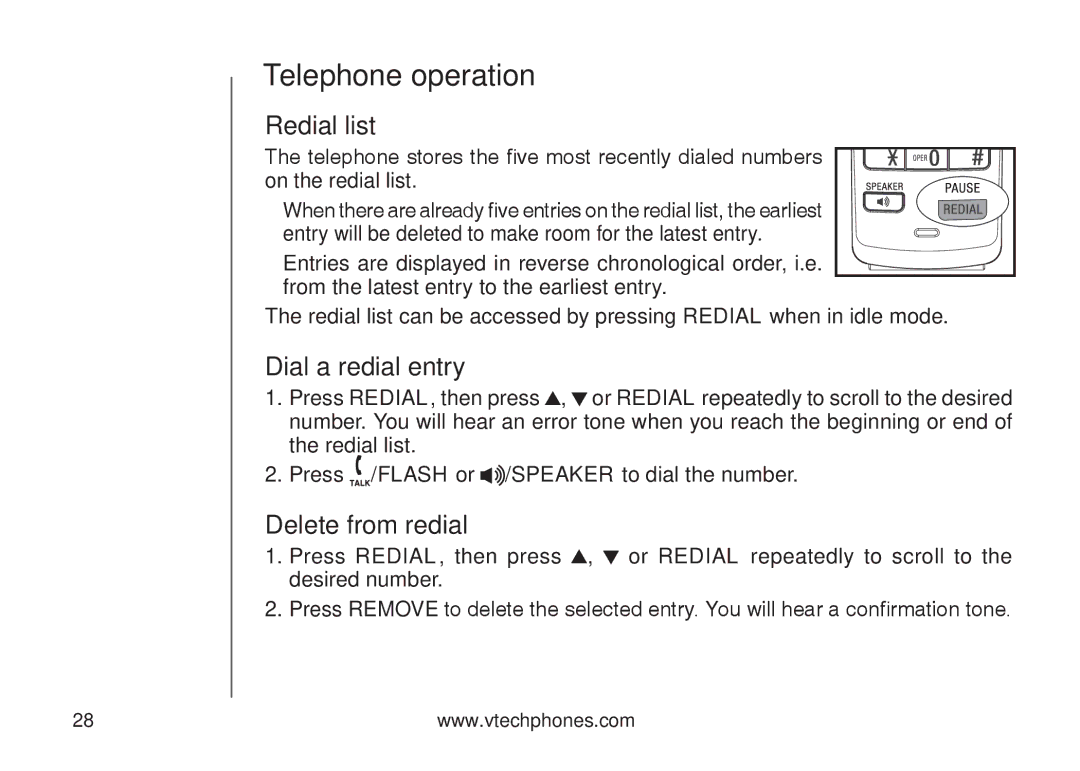Telephone operation
Redial list
The telephone stores the five most recently dialed numbers on the redial list.
• When there are already five entries on the redial list, the earliest entry will be deleted to make room for the latest entry.
•Entries are displayed in reverse chronological order, i.e. from the latest entry to the earliest entry.
The redial list can be accessed by pressing REDIAL when in idle mode.
Dial a redial entry
1.Press REDIAL, then press ![]() ,
, ![]() or REDIAL repeatedly to scroll to the desired number. You will hear an error tone when you reach the beginning or end of the redial list.
or REDIAL repeatedly to scroll to the desired number. You will hear an error tone when you reach the beginning or end of the redial list.
2.Press ![]() /FLASH or
/FLASH or ![]() /SPEAKER to dial the number.
/SPEAKER to dial the number.
Delete from redial
1.Press REDIAL, then press ![]() ,
, ![]() or REDIAL repeatedly to scroll to the desired number.
or REDIAL repeatedly to scroll to the desired number.
2.Press REMOVE to delete the selected entry. You will hear a confirmation tone.
28 | www.vtechphones.com |