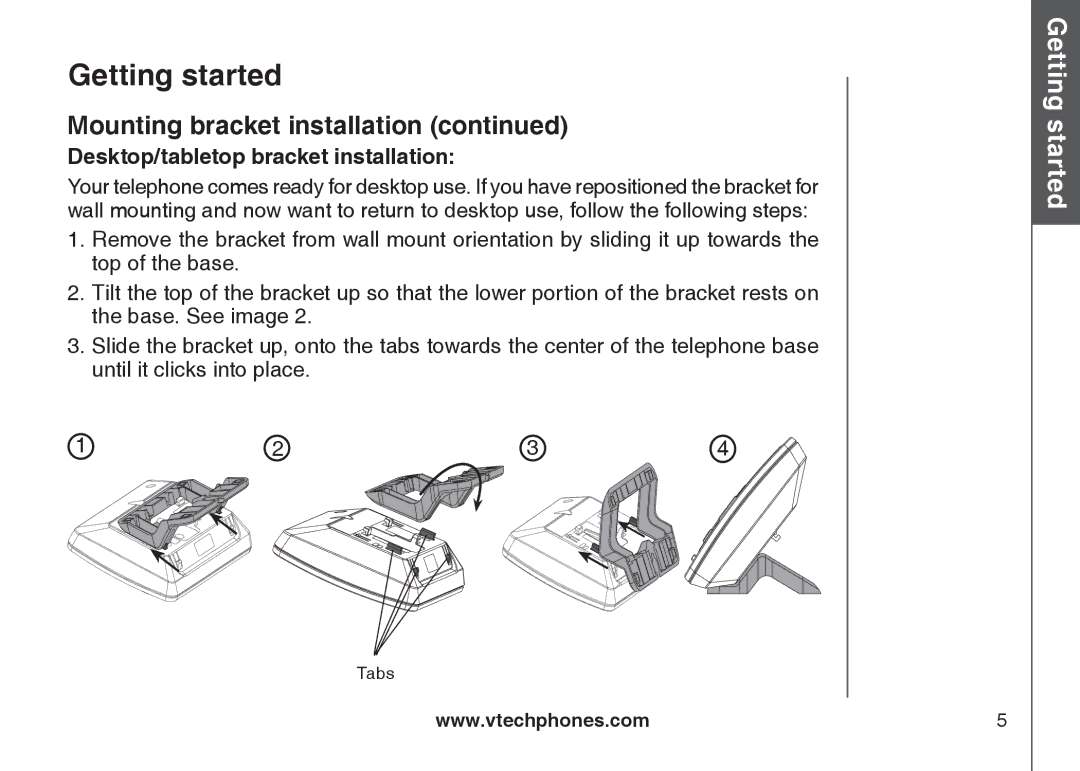Getting started
Mounting bracket installation (continued)
Desktop/tabletop bracket installation:
Your telephone comes ready for desktop use. If you have repositioned the bracket for wall mounting and now want to return to desktop use, follow the following steps:
1.Remove the bracket from wall mount orientation by sliding it up towards the top of the base.
2.Tilt the top of the bracket up so that the lower portion of the bracket rests on the base. See image 2.
3.Slide the bracket up, onto the tabs towards the center of the telephone base until it clicks into place.
1 | 2 | 3 | 4 |
Tabs
Getting started Basic operation
www.vtechphones.com