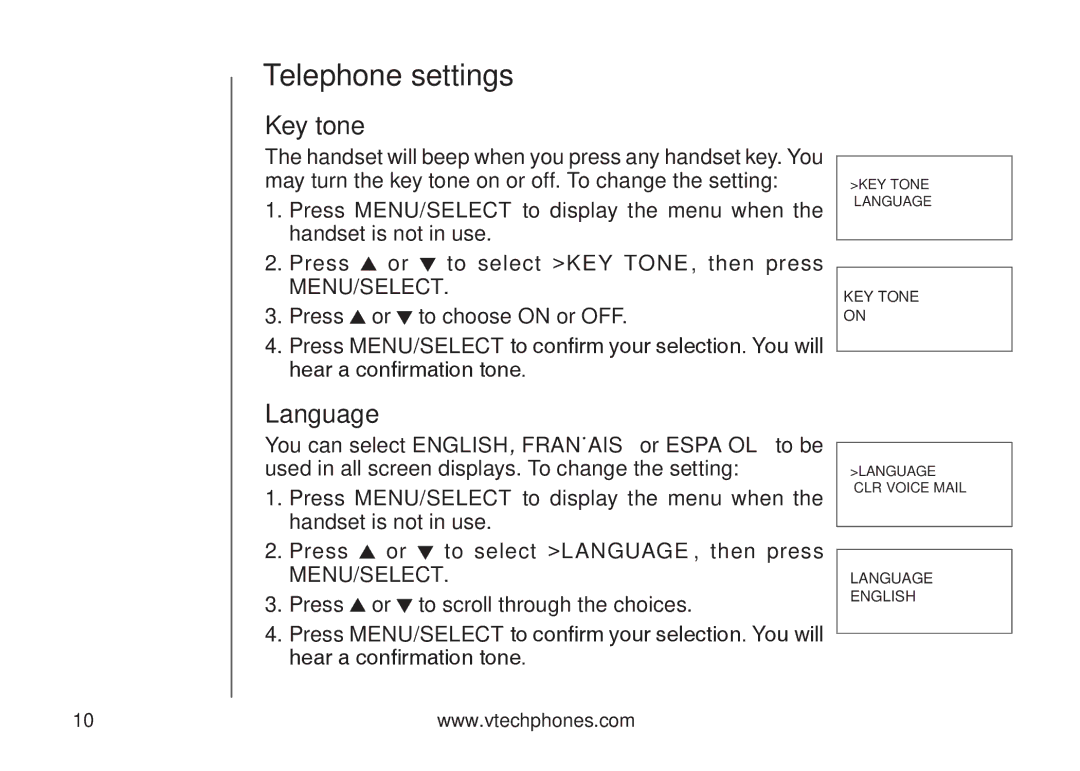Telephone settings
Key tone
The handset will beep when you press any handset key. You may turn the key tone on or off. To change the setting:
1.Press MENU/SELECT to display the menu when the handset is not in use.
2.Press ![]() or
or ![]() to select >KEY TONE, then press
to select >KEY TONE, then press
MENU/SELECT.
3.Press ![]() or
or ![]() to choose ON or OFF.
to choose ON or OFF.
4.Press MENU/SELECT to confirm your selection. You will hear a confirmation tone.
>KEY TONE LANGUAGE
KEY TONE ON
Language
You can select ENGLISH, FRANÇAIS or ESPAÑOL to be used in all screen displays. To change the setting:
1.Press MENU/SELECT to display the menu when the handset is not in use.
2.Press ![]() or
or ![]() to select >LANGUAGE, then press
to select >LANGUAGE, then press
MENU/SELECT.
3.Press ![]() or
or ![]() to scroll through the choices.
to scroll through the choices.
4.Press MENU/SELECT to confirm your selection. You will hear a confirmation tone.
>LANGUAGE
CLR VOICE MAIL
LANGUAGE
ENGLISH
10 | www.vtechphones.com |