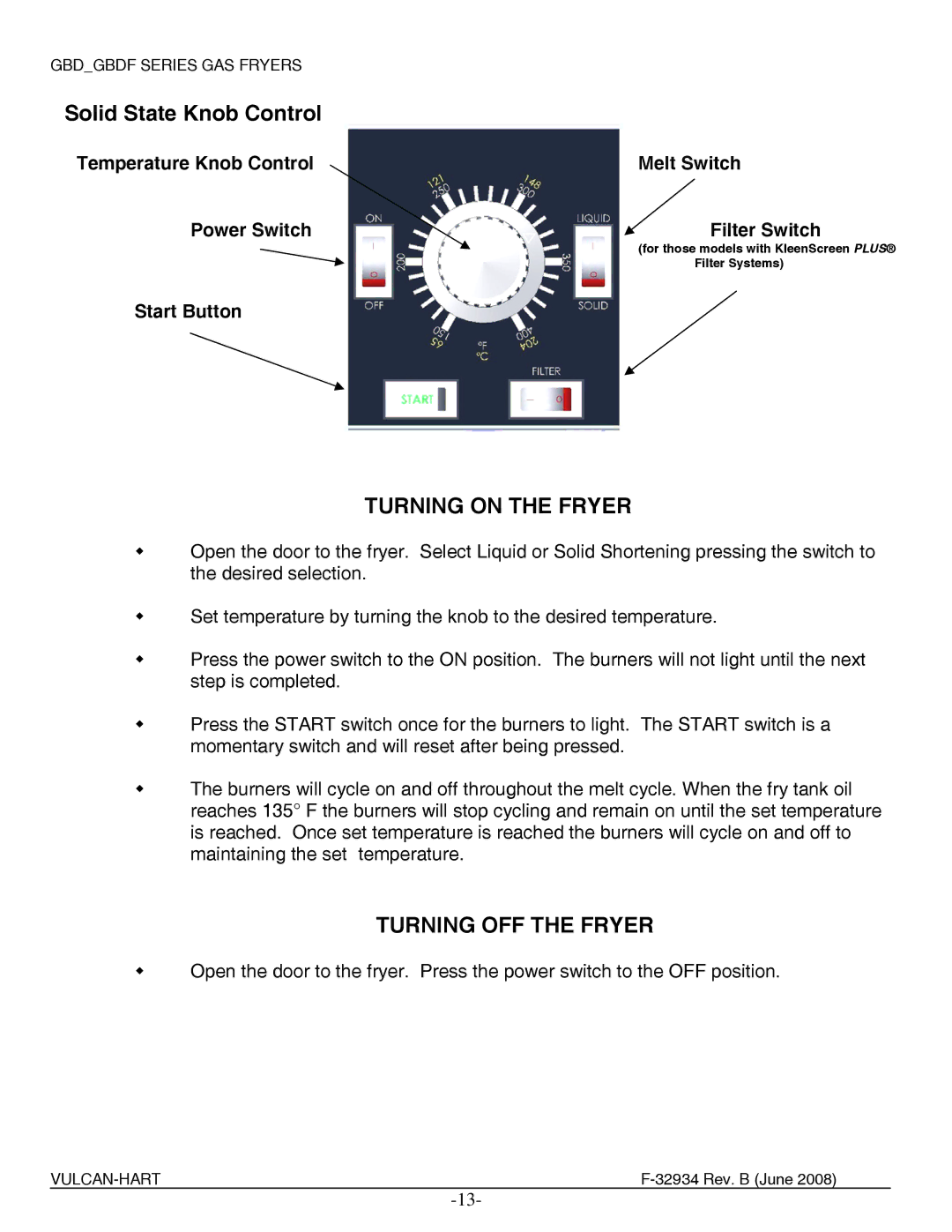GBD_GBDF SERIES GAS FRYERS
Solid State Knob Control
Temperature Knob Control | Melt Switch |
Power Switch | Filter Switch |
| (for those models with KleenScreen PLUS® |
| Filter Systems) |
Start Button |
|
TURNING ON THE FRYER
Open the door to the fryer. Select Liquid or Solid Shortening pressing the switch to the desired selection.
Set temperature by turning the knob to the desired temperature.
Press the power switch to the ON position. The burners will not light until the next step is completed.
Press the START switch once for the burners to light. The START switch is a momentary switch and will reset after being pressed.
The burners will cycle on and off throughout the melt cycle. When the fry tank oil reaches 135° F the burners will stop cycling and remain on until the set temperature is reached. Once set temperature is reached the burners will cycle on and off to maintaining the set temperature.
TURNING OFF THE FRYER
Open the door to the fryer. Press the power switch to the OFF position.