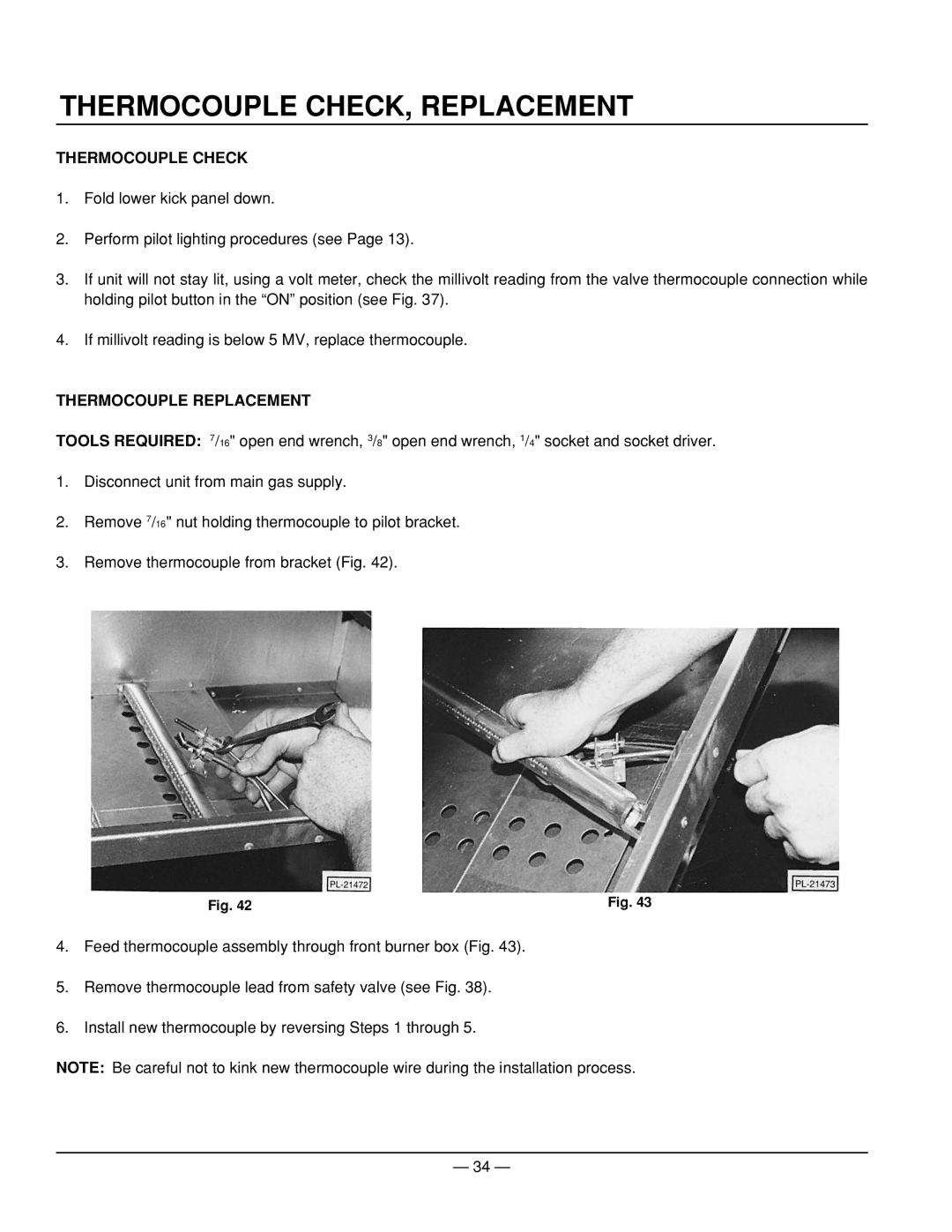ML-114555, ML-114554, ML-114556, ML-114553, ML-114557 specifications
Vulcan-Hart is a renowned name in the commercial kitchen equipment industry, known for its commitment to quality, performance, and innovation. Among its impressive lineup, the Vulcan-Hart ML-52953, ML-52947, ML-52950, ML-52952, and ML-52951 models stand out as exceptional offerings tailored for a variety of foodservice applications.The ML-52953 is designed for high-capacity kitchens that demand efficiency and speed. This model features a powerful gas burner that delivers prompt heating, ensuring that food can be cooked quickly and consistently. Its durable stainless-steel construction stands up to the rigors of daily use, while the easy-to-clean surfaces make maintenance hassle-free. Additionally, the ML-52953 incorporates advanced safety features, including flame failure protection that enhances operator safety.
On the other hand, the ML-52947 model caters to establishments that require versatility in cooking. It comes equipped with multiple cooking options, allowing chefs to sear, sauté, or simmer with ease. This model’s precise temperature control mechanism ensures optimal cooking conditions, thereby enhancing food quality and flavor. The energy-efficient design of the ML-52947 not only helps reduce operational costs but also contributes to a more sustainable kitchen.
The ML-52950 offers a perfect blend of performance and style. With its sleek design, this model is an attractive addition to any kitchen. Its high-performance heating elements quickly reach desired temperatures, enabling rapid cooking times. Chefs will appreciate the intuitive controls and customizable settings, allowing for tailored cooking experiences. This model is particularly suitable for establishments focusing on presentation without compromising on speed.
The ML-52952 is another impressive model that highlights Vulcan-Hart's commitment to user-friendly design. It features an advanced digital display for precise monitoring and control of cooking parameters. This ensures consistency in food preparation, vital for maintaining quality standards in service-oriented businesses. The ML-52952 is also designed with ergonomic handles and controls, promoting comfort and ease of use for kitchen staff.
Lastly, the ML-52951 is celebrated for its robust build quality and supreme durability. This model is engineered to withstand heavy use, making it ideal for busy kitchens. Its versatility allows for various cooking techniques, ensuring that chefs can execute a wide range of menus efficiently. The ML-52951 is part of a lineup that embodies Vulcan-Hart’s dedication to enhancing culinary operations through innovative design and technology.
In summary, the Vulcan-Hart ML-52953, ML-52947, ML-52950, ML-52952, and ML-52951 models collectively showcase the brand's expertise in crafting reliable, efficient, and versatile cooking solutions for commercial kitchens. Each model brings unique features that cater to diverse culinary needs, setting the stage for exceptional food preparation experiences.