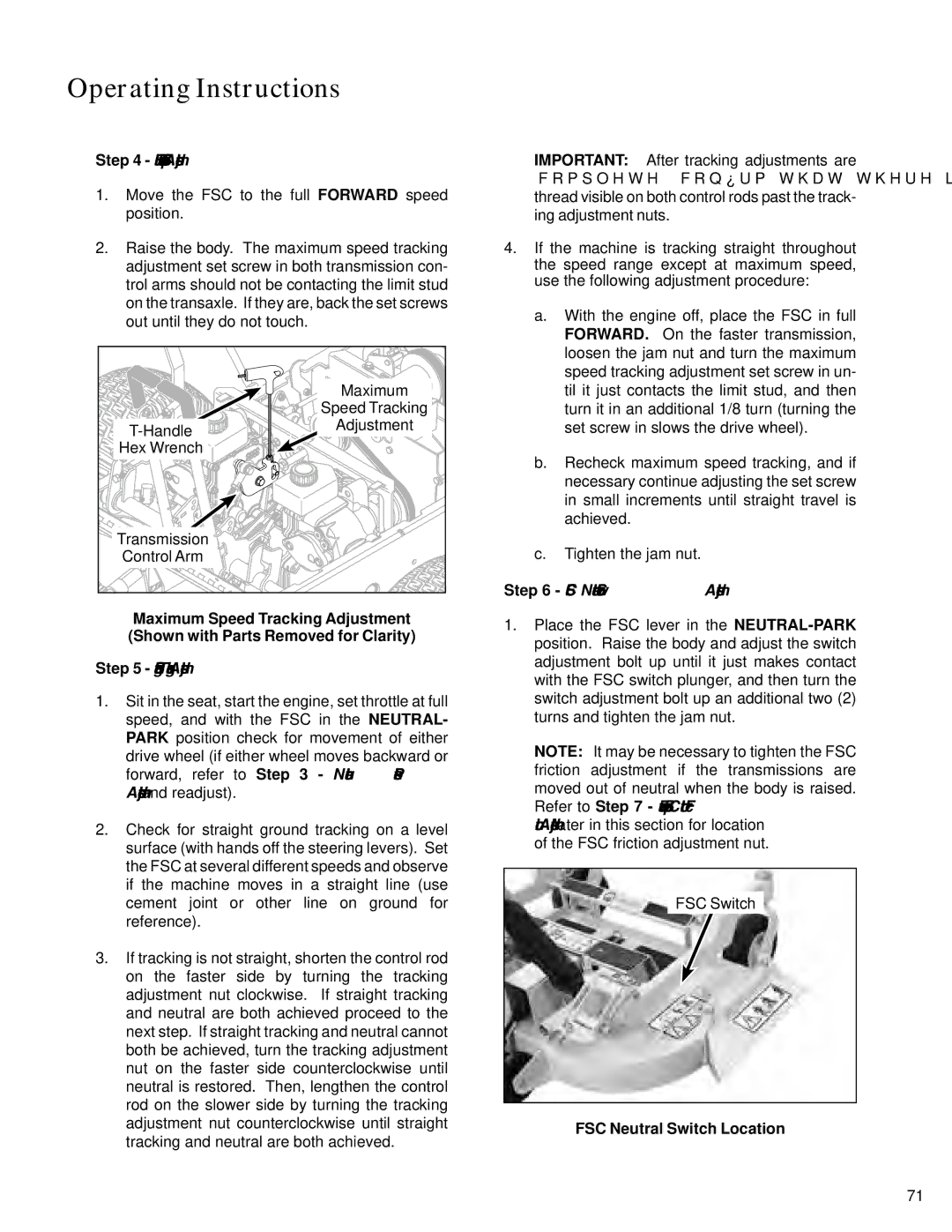S14 specifications
The Walker S14 is an innovative piece of technology designed to enhance mobility and independence for individuals facing mobility challenges. This advanced mobility device integrates cutting-edge features and technologies to deliver a safe and comfortable user experience.One of the standout characteristics of the Walker S14 is its lightweight yet robust design. Constructed from high-quality materials, the walker provides durability without sacrificing portability. It can easily be maneuvered both indoors and outdoors, making it suitable for various environments.
A significant technological advancement in the Walker S14 is its adjustable height feature. Users can customize the walker to their preferred height, ensuring optimal support and reducing strain on the body. This feature is particularly beneficial for individuals with varying mobility needs, as it promotes a proper walking posture.
Safety is a top priority in the design of the Walker S14. It is equipped with a reliable braking system that enhances stability when stationary. The walker features ergonomic hand grips that provide comfort and reduce the risk of slipping. Additionally, its non-slip wheels are designed to provide a reliable grip on various surfaces, contributing to a safer walking experience.
In terms of storage and convenience, the Walker S14 includes a built-in storage pouch, allowing users to carry personal items or essential belongings. This feature is particularly useful for users who wish to maintain their independence while being able to access their belongings easily.
The Walker S14 is also praised for its sleek and modern aesthetic. With a variety of color options, users can choose a design that reflects their personality while still benefiting from the practicality of the mobility device.
Moreover, the Walker S14 is designed for easy folding and portability. Whether for storage or transport, users can quickly collapse the walker to fit it in tight spaces or vehicles without any hassle.
Overall, the Walker S14 combines innovative technology, user-centric design, and robust safety features to provide an unparalleled walking experience. It empowers individuals with mobility challenges to navigate their surroundings with confidence, fostering independence and a better quality of life.