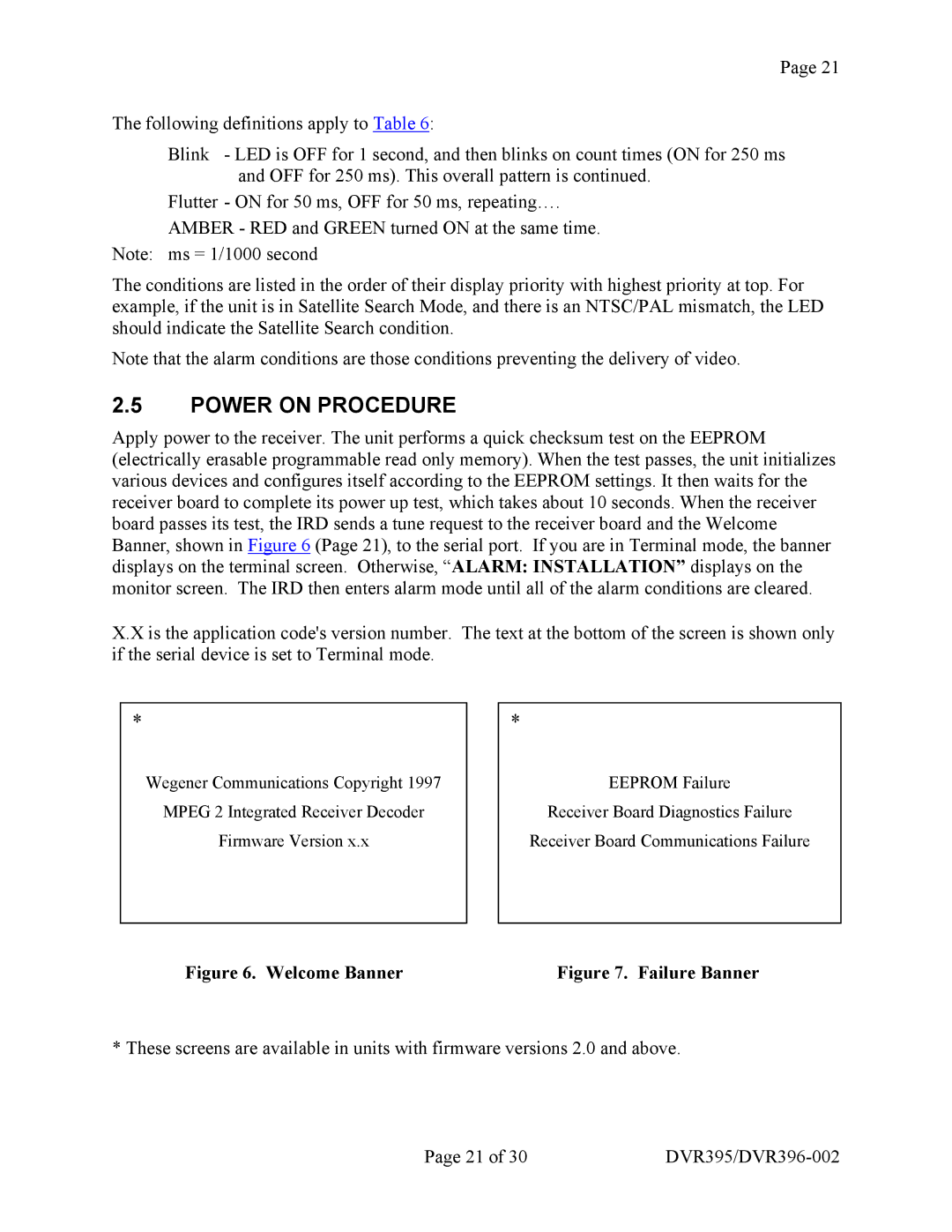Page 21
The following definitions apply to Table 6:
Blink - LED is OFF for 1 second, and then blinks on count times (ON for 250 ms and OFF for 250 ms). This overall pattern is continued.
Flutter - ON for 50 ms, OFF for 50 ms, repeating….
AMBER - RED and GREEN turned ON at the same time. Note: ms = 1/1000 second
The conditions are listed in the order of their display priority with highest priority at top. For example, if the unit is in Satellite Search Mode, and there is an NTSC/PAL mismatch, the LED should indicate the Satellite Search condition.
Note that the alarm conditions are those conditions preventing the delivery of video.
2.5POWER ON PROCEDURE
Apply power to the receiver. The unit performs a quick checksum test on the EEPROM (electrically erasable programmable read only memory). When the test passes, the unit initializes various devices and configures itself according to the EEPROM settings. It then waits for the receiver board to complete its power up test, which takes about 10 seconds. When the receiver board passes its test, the IRD sends a tune request to the receiver board and the Welcome Banner, shown in Figure 6 (Page 21), to the serial port. If you are in Terminal mode, the banner displays on the terminal screen. Otherwise, “ALARM: INSTALLATION” displays on the monitor screen. The IRD then enters alarm mode until all of the alarm conditions are cleared.
X.X is the application code's version number. The text at the bottom of the screen is shown only if the serial device is set to Terminal mode.
*
Wegener Communications Copyright 1997
MPEG 2 Integrated Receiver Decoder
Firmware Version x.x
*
EEPROM Failure
Receiver Board Diagnostics Failure
Receiver Board Communications Failure
Figure 6. Welcome Banner | Figure 7. Failure Banner |
* These screens are available in units with firmware versions 2.0 and above.
Page 21 of 30 |