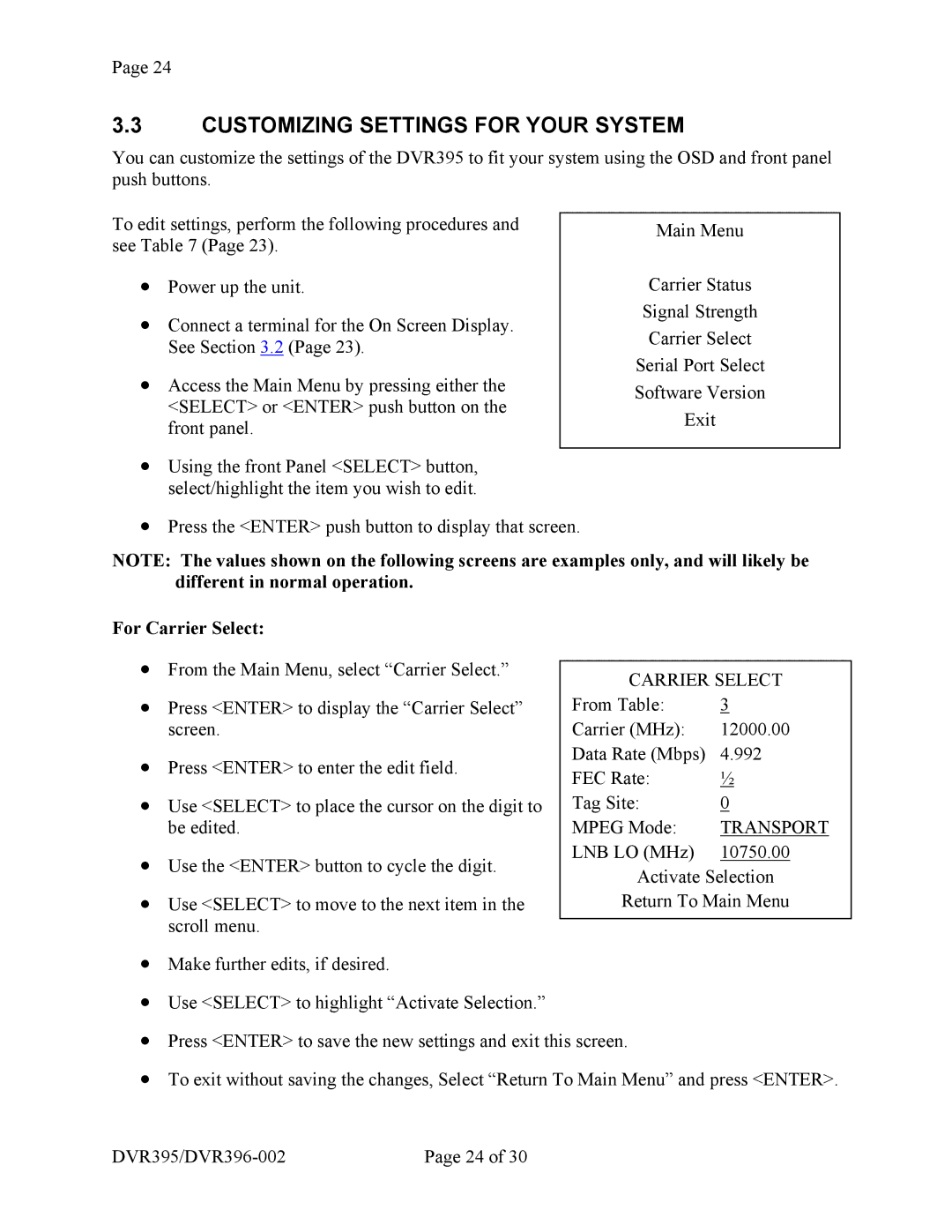Page 24
3.3CUSTOMIZING SETTINGS FOR YOUR SYSTEM
You can customize the settings of the DVR395 to fit your system using the OSD and front panel push buttons.
To edit settings, perform the following procedures and see Table 7 (Page 23).
•Power up the unit.
•Connect a terminal for the On Screen Display. See Section 3.2 (Page 23).
•Access the Main Menu by pressing either the <SELECT> or <ENTER> push button on the front panel.
•Using the front Panel <SELECT> button, select/highlight the item you wish to edit.
Main Menu
Carrier Status
Signal Strength
Carrier Select
Serial Port Select
Software Version
Exit
•Press the <ENTER> push button to display that screen.
NOTE: The values shown on the following screens are examples only, and will likely be different in normal operation.
For Carrier Select:
•From the Main Menu, select “Carrier Select.”
•Press <ENTER> to display the “Carrier Select” screen.
•Press <ENTER> to enter the edit field.
•Use <SELECT> to place the cursor on the digit to be edited.
•Use the <ENTER> button to cycle the digit.
•Use <SELECT> to move to the next item in the scroll menu.
CARRIER SELECT
From Table: | 3 |
Carrier (MHz): | 12000.00 |
Data Rate (Mbps) | 4.992 |
FEC Rate: | ½ |
Tag Site: | 0 |
MPEG Mode: | TRANSPORT |
LNB LO (MHz) | 10750.00 |
Activate Selection
Return To Main Menu
•Make further edits, if desired.
•Use <SELECT> to highlight “Activate Selection.”
•Press <ENTER> to save the new settings and exit this screen.
•To exit without saving the changes, Select “Return To Main Menu” and press <ENTER>.
Page 24 of 30 |