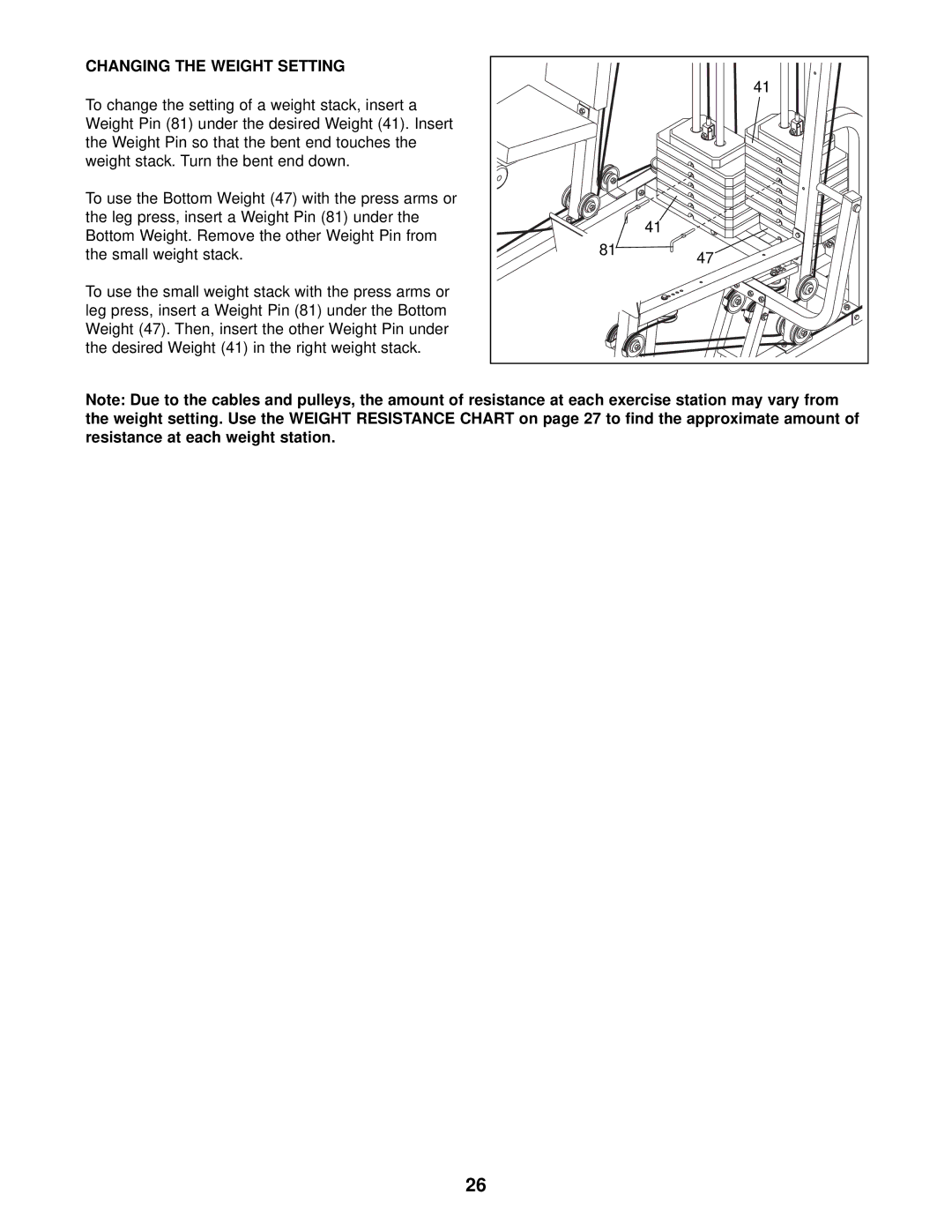CHANGING THE WEIGHT SETTING
To change the setting of a weight stack, insert a Weight Pin (81) under the desired Weight (41). Insert the Weight Pin so that the bent end touches the weight stack. Turn the bent end down.
To use the Bottom Weight (47) with the press arms or the leg press, insert a Weight Pin (81) under the Bottom Weight. Remove the other Weight Pin from the small weight stack.
To use the small weight stack with the press arms or leg press, insert a Weight Pin (81) under the Bottom Weight (47). Then, insert the other Weight Pin under the desired Weight (41) in the right weight stack.
| 41 |
| 41 |
81 | 47 |
|
Note: Due to the cables and pulleys, the amount of resistance at each exercise station may vary from the weight setting. Use the WEIGHT RESISTANCE CHART on page 27 to find the approximate amount of resistance at each weight station.
26