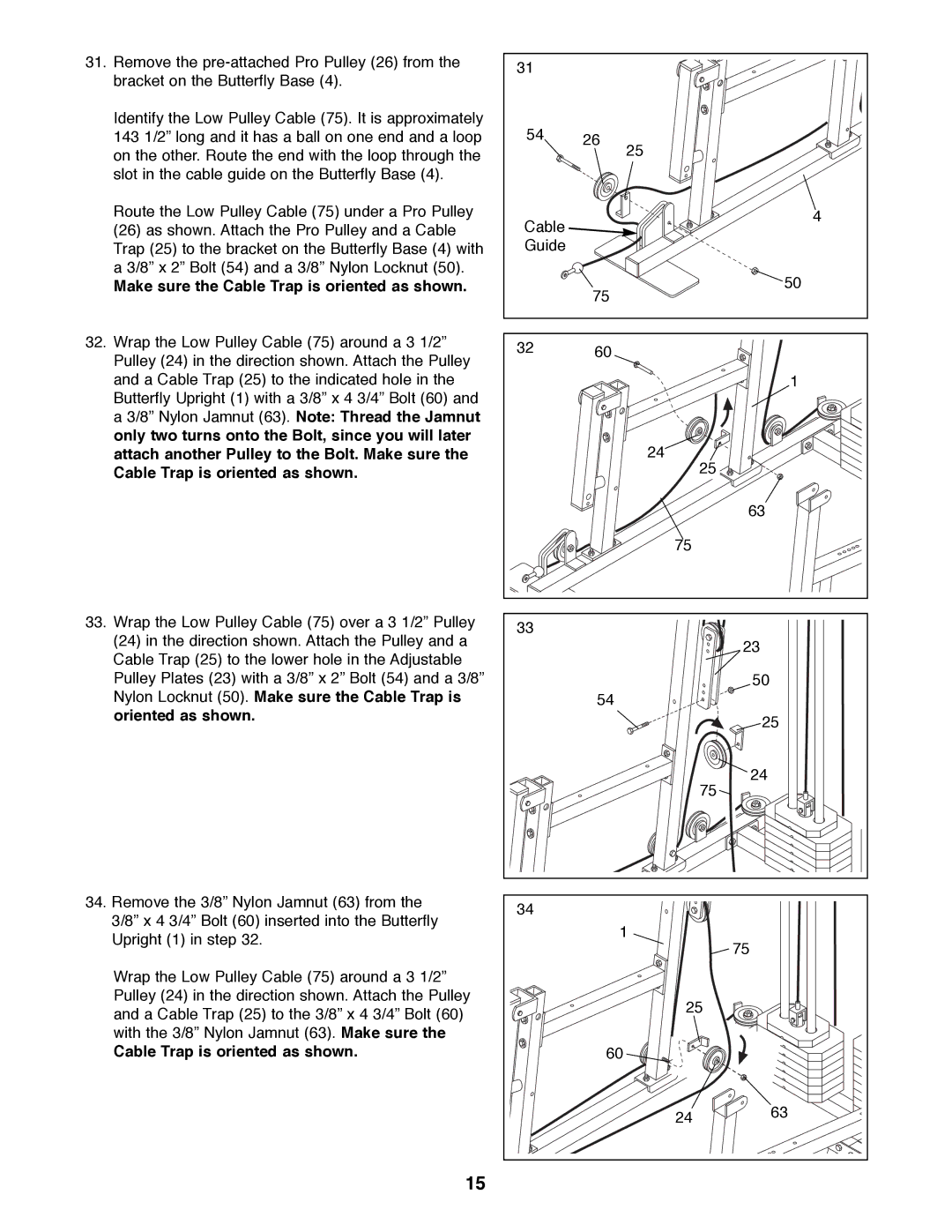WESY99490 specifications
The Weider WESY99490 is a prominent choice in the world of home gym equipment, expertly designed to meet the needs of fitness enthusiasts of all levels. This innovative machine stands out due to its remarkable combination of versatility and ease of use, making it a valuable addition to any home workout environment.One of the primary features of the Weider WESY99490 is its multi-functionality. It offers a range of exercises that work for various muscle groups, allowing users to perform exercises such as bench presses, leg extensions, lat pulldowns, and many more. This versatility empowers users to follow comprehensive workout routines without the need for multiple bulky equipment pieces, saving space and increasing convenience.
Equipped with a sturdy steel frame, the WESY99490 is built for durability and stability. Users can confidently perform a wide range of exercises without worry, as the robust construction ensures that the machine can withstand rigorous workouts. Moreover, its sleek design complements any home gym aesthetic, providing an attractive yet functional fitness solution.
The Weider WESY99490 boasts advanced technology features, including a weight stack for seamless resistance adjustments. This weight stack eliminates the hassle of changing plates manually, allowing users to increase or decrease resistance quickly while maintaining workout flow. The machine typically accommodates a variety of weight settings, which can cater to both beginners and advanced lifters alike.
Another notable characteristic is the adjustable seats and backrest, which enhance comfort during workouts. Proper alignment and support are crucial for injury prevention and achieving optimal performance, and the adjustable features ensure that users can find their perfect fit.
Additionally, the Weider WESY99490 is known for its user-friendly assembly process. Many users appreciate the straightforward instructions and readily available pre-drilled holes that make setup a breeze, enabling them to begin their fitness journey with minimal delay.
In summary, the Weider WESY99490 is a comprehensive fitness machine designed for those seeking a versatile and efficient home gym solution. Its robust construction, multi-functionality, adjustable components, and convenient weight stack technology position it as a top choice for achieving fitness goals effectively and comfortably. Whether you are a novice or a seasoned athlete, this equipment is designed to support your journey toward improved health and fitness.