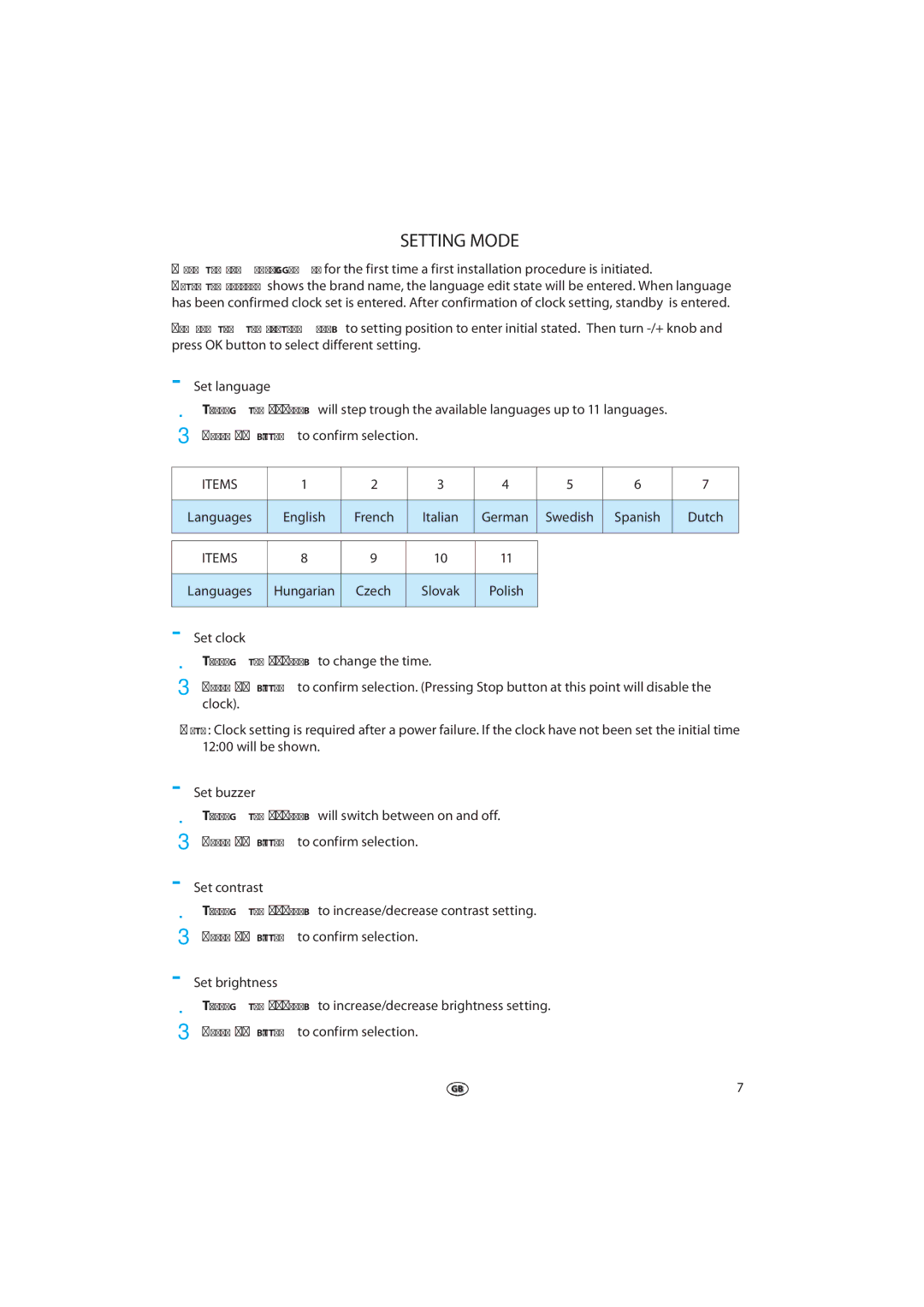379 specifications
The Whirlpool 379 represents a blend of advanced technology, thoughtful design, and user-friendly features, making it a popular choice for households seeking a reliable and efficient appliance. This model is particularly well-regarded for its capacity and performance, catering to the needs of users who value versatility in their kitchen equipment.One of the standout features of the Whirlpool 379 is its spacious interior, designed to accommodate a variety of meal preparation tasks. With multiple shelves and storage options, home cooks can easily organize their ingredients and tools, making cooking a more streamlined experience. The adjustable shelves allow for flexibility, enabling users to customize the space based on their specific needs, whether they are baking, broiling, or cooking larger dishes.
Equipped with advanced cooking technologies, the Whirlpool 379 ensures consistent results and energy efficiency. The unit often includes smart temperature management systems that maintain precise cooking conditions. This technology helps to achieve even cooking, reducing the risk of hot spots that can lead to unevenly cooked food. Moreover, the appliance typically boasts rapid preheat capabilities, allowing users to start cooking faster, saving both time and energy.
In terms of user interface, the Whirlpool 379 prioritizes ease of use. It generally features intuitive controls, which simplify the cooking process for novice and experienced chefs alike. The LCD display provides clear information on settings and timer functions, enhancing the overall cooking experience.
Cleaning and maintenance are also made easier with the Whirlpool 379. Many models come equipped with self-cleaning options, which use high temperatures to break down food residues, minimizing the need for manual scrubbing. Additionally, the stainless steel construction not only lends an elegant look but is also designed to resist fingerprints and smudges, making it easier to maintain its appearance.
Safety is another critical aspect, with features such as automatic shut-off functions and child-lock settings that cater to families. With such thoughtful innovations, the Whirlpool 379 stands out in the crowded appliance market, delivering reliability, performance, and modern conveniences. The culmination of these features ensures that the Whirlpool 379 is an appliance that can enhance any kitchen, making meal preparation a more enjoyable and efficient task for everyone.