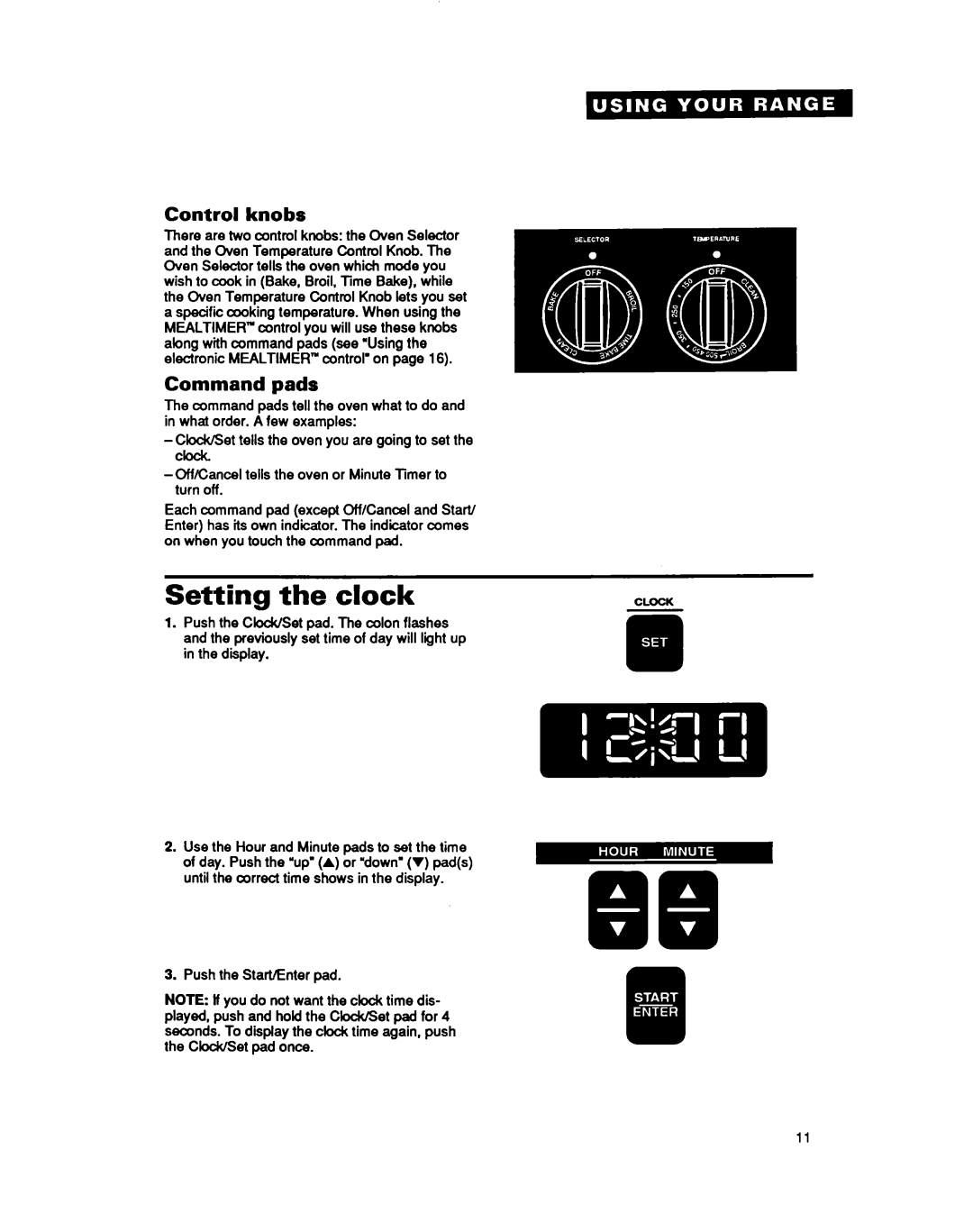Control knobs
There are two control knobs: the Oven Selector and the Oven Temperature Control Knob. The Oven Selector tells the oven which mode you wish to cook in (Bake, Broil, Time Bake), while the Oven Temperature Control Knob lets you set a specific cooking temperature. When using the MEALTIMER”’ control you will use these knobs along with command pads (see ‘Using the electronic MEALTIMER” control’ on page 16).
Command pads
The command pads tell the oven what to do and in what order. A few examples:
Clock
-OH/Cancel tells the oven or Minute Timer to turn off.
Each command pad (except Off/Cancel and Start/ Enter) has fts own indicator. The indicator comes on when you touch the command pad.
Setting the clock
CLOCK
1.Push the Clock/Set pad. The colon flashes and the previously set time of day will light up in the display.
2.Use the Hour and Minute pads to set the time of day. Push the “up”(A) or “down’(V) pad(s) until the correct time shows in the display.
3.Push the StarVEnter pad.
NOTE: ff you do not want the clock time dis- played, push and hofd the &cl&et pad for 4 seconds. To display the cfock time again, push the Clock/Set pad once.
11