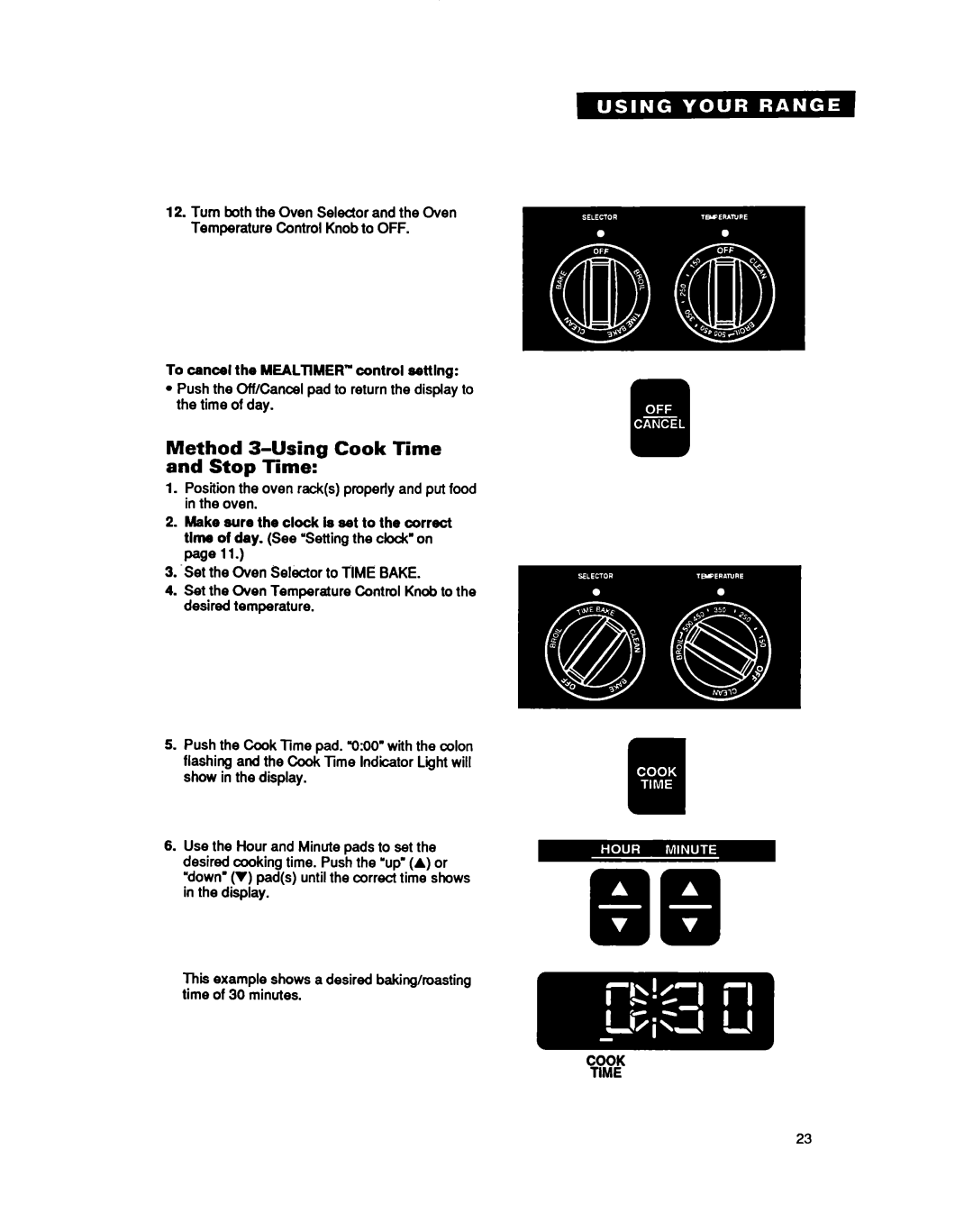12.Turn both the Oven Selector and the Oven Temperature Control Knob to OFF.
To cancel the MEALTIMER” control setting:
lPush the Off/Cancel pad to return the display to the time of day.
Method 3-Using Cook Time and Stop Time:
1.Position the oven rack(s) properly and put food in the oven.
2.Make sure the clock ia set to the correct time of day. (See “Settingthe CM on page 11.1
3.Set the Oven Selector to TIME BAKE.
4.Set the Oven Temperature Control Knob to the desired temperature.
5.Push the Cook Time pad. “0:OO”with the colon flashing and the Cook Time Indicator Light will show in the display.
6.Use the Hour and Minute pads to sat the desired cooking time. Push the ‘up’ (A) or “down’(V) pad(s) until the correct time shows in the display.
This example shows a desired baking/roasting time of 30 minutes.
23