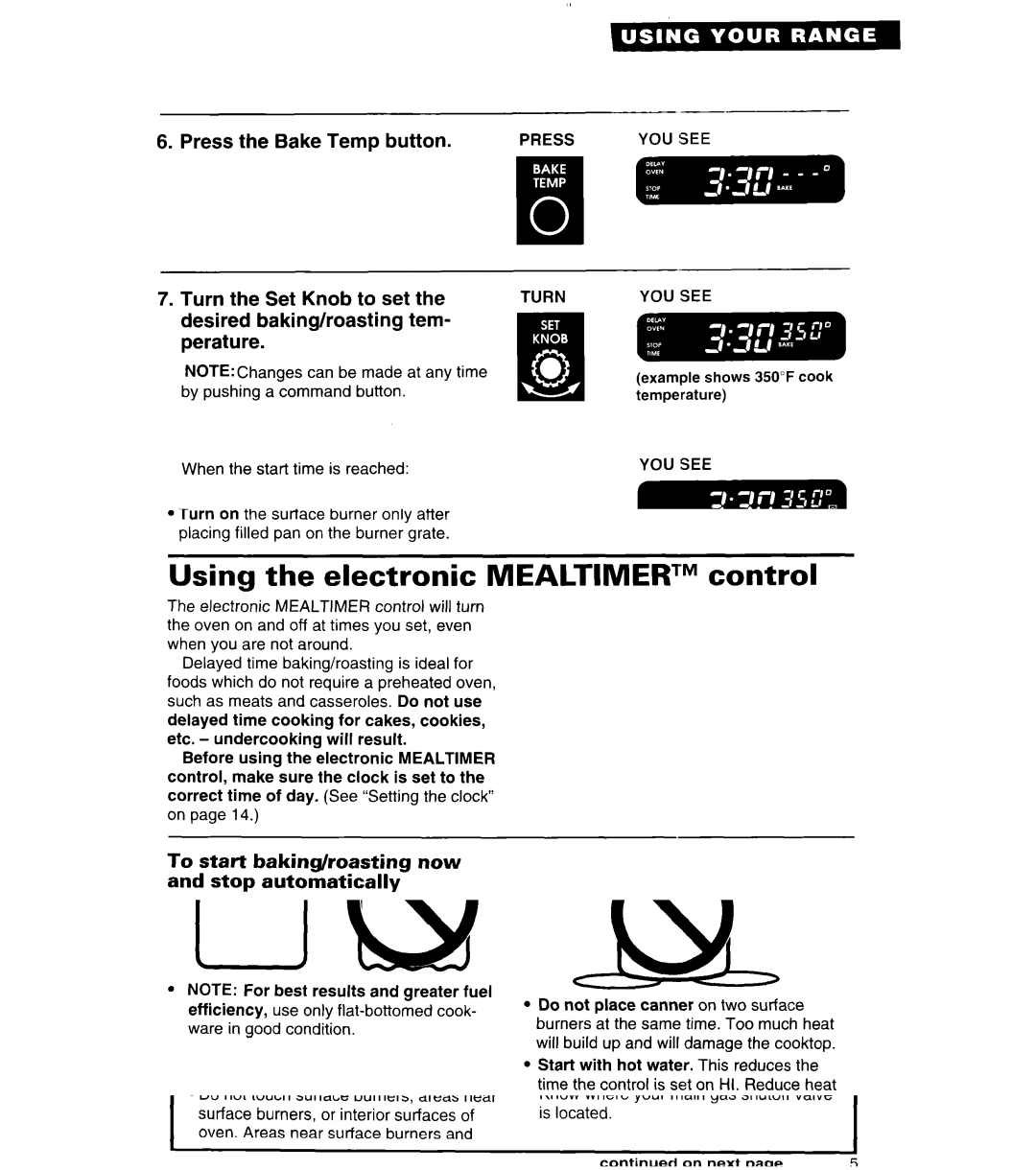6. Press the Bake Temp button. | PRESS | YOU SEE |
7.Turn the Set Knob to set the
desired baking/roasting tem- perature.
TURN | YOU SEE |
NOTE:Changes can be made at any time | (example shows 350°F cook | |
by pushing a command button. | ||
temperature) | ||
| ||
When the | YOU SEE |
(display shows stop time and set temperature)
8. | When | baking/roasting | time | is |
| YOU | SEE | |
| completed, | three tones | will |
|
|
|
| |
| sound. |
|
|
|
|
|
|
|
|
|
|
|
|
|
| (time | of day) |
To | cancel | the | MEALTIMERTM |
|
|
|
| |
control | settings: |
|
|
|
|
| ||
Press the Oven Off button | or | turn | PRESS | YOU | SEE | |||
the Set Knob until “:OO”shows on |
|
|
| |||||
the large | display. |
|
|
|
|
| ||
|
|
|
|
|
|
| (time | of day) |
|
|
|
|
|
| OR TURN |
|
|
23