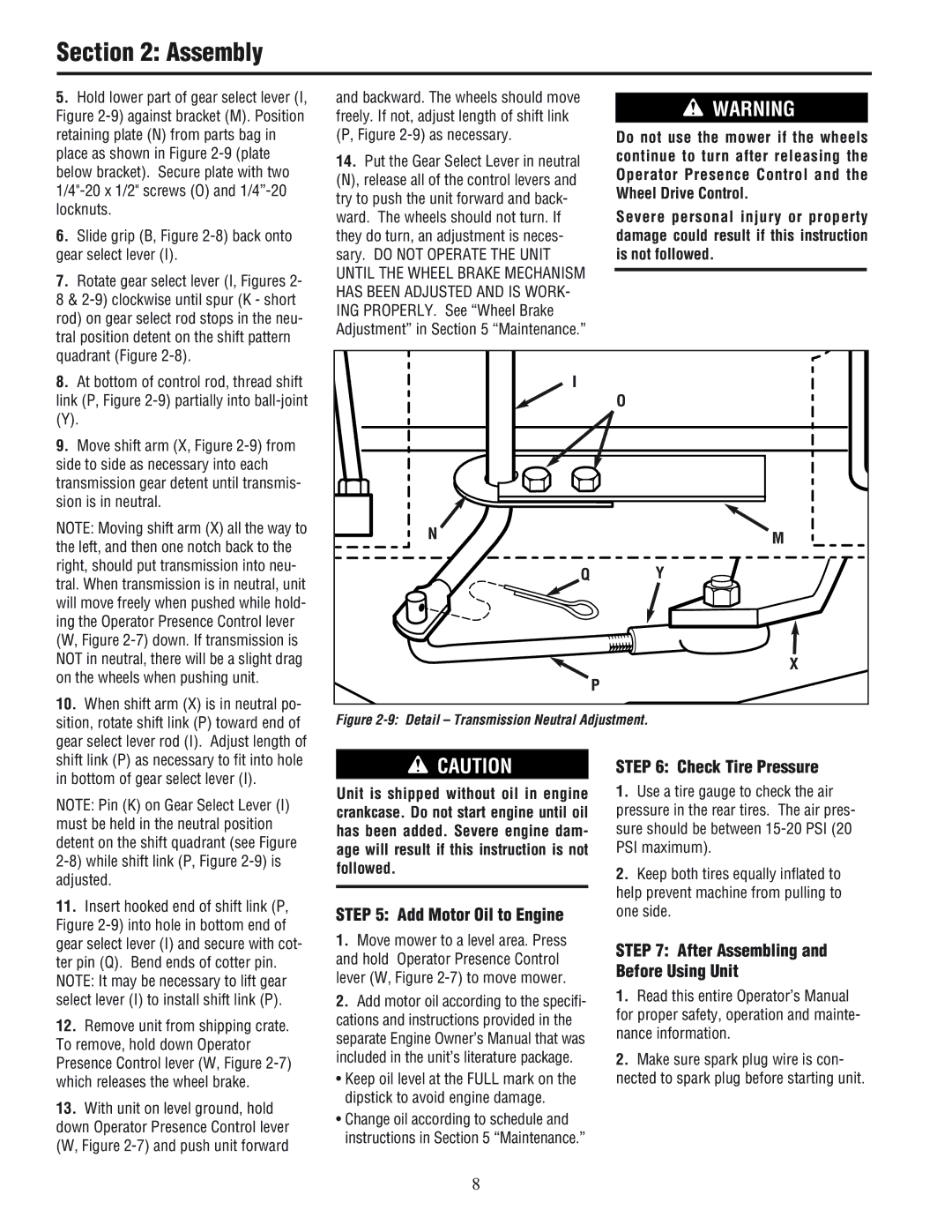Section 2: Assembly
5. Hold lower part of gear select lever (I, |
Figure |
retaining plate (N) from parts bag in |
place as shown in Figure |
below bracket). Secure plate with two |
locknuts. |
6. Slide grip (B, Figure |
gear select lever (I). |
7. Rotate gear select lever (I, Figures 2- |
8 & |
rod) on gear select rod stops in the neu- |
tral position detent on the shift pattern |
and backward. The wheels should move freely. If not, adjust length of shift link (P, Figure
14.Put the Gear Select Lever in neutral (N), release all of the control levers and try to push the unit forward and back- ward. The wheels should not turn. If they do turn, an adjustment is neces- sary. DO NOT OPERATE THE UNIT UNTIL THE WHEEL BRAKE MECHANISM HAS BEEN ADJUSTED AND IS WORK- ING PROPERLY. See “Wheel Brake Adjustment” in Section 5 “Maintenance.”
![]() WARNING
WARNING
Do not use the mower if the wheels continue to turn after releasing the Operator Presence Control and the Wheel Drive Control.
Severe personal injury or property damage could result if this instruction is not followed.
quadrant (Figure |
8. At bottom of control rod, thread shift |
link (P, Figure |
(Y). |
9. Move shift arm (X, Figure |
side to side as necessary into each |
transmission gear detent until transmis- |
sion is in neutral. |
NOTE: Moving shift arm (X) all the way to the left, and then one notch back to the right, should put transmission into neu- tral. When transmission is in neutral, unit will move freely when pushed while hold- ing the Operator Presence Control lever (W, Figure
10.When shift arm (X) is in neutral po- sition, rotate shift link (P) toward end of gear select lever rod (I). Adjust length of shift link (P) as necessary to fit into hole in bottom of gear select lever (I).
I | O |
| |
N | M |
Q | Y |
| X |
| P |
Figure 2-9: Detail – Transmission Neutral Adjustment.
CAUTION | STEP 6: Check Tire Pressure |
NOTE: Pin (K) on Gear Select Lever (I) must be held in the neutral position detent on the shift quadrant (see Figure
11.Insert hooked end of shift link (P, Figure
12.Remove unit from shipping crate. To remove, hold down Operator Presence Control lever (W, Figure
13.With unit on level ground, hold down Operator Presence Control lever (W, Figure
Unit is shipped without oil in engine crankcase. Do not start engine until oil has been added. Severe engine dam- age will result if this instruction is not followed.
STEP 5: Add Motor Oil to Engine
1.Move mower to a level area. Press and hold Operator Presence Control lever (W, Figure
2.Add motor oil according to the specifi- cations and instructions provided in the separate Engine Owner’s Manual that was included in the unit’s literature package.
•Keep oil level at the FULL mark on the dipstick to avoid engine damage.
•Change oil according to schedule and instructions in Section 5 “Maintenance.”
1.Use a tire gauge to check the air pressure in the rear tires. The air pres- sure should be between
2.Keep both tires equally inflated to help prevent machine from pulling to one side.
STEP 7: After Assembling and Before Using Unit
1.Read this entire Operator’s Manual for proper safety, operation and mainte- nance information.
2.Make sure spark plug wire is con-
nected to spark plug before starting unit.
8