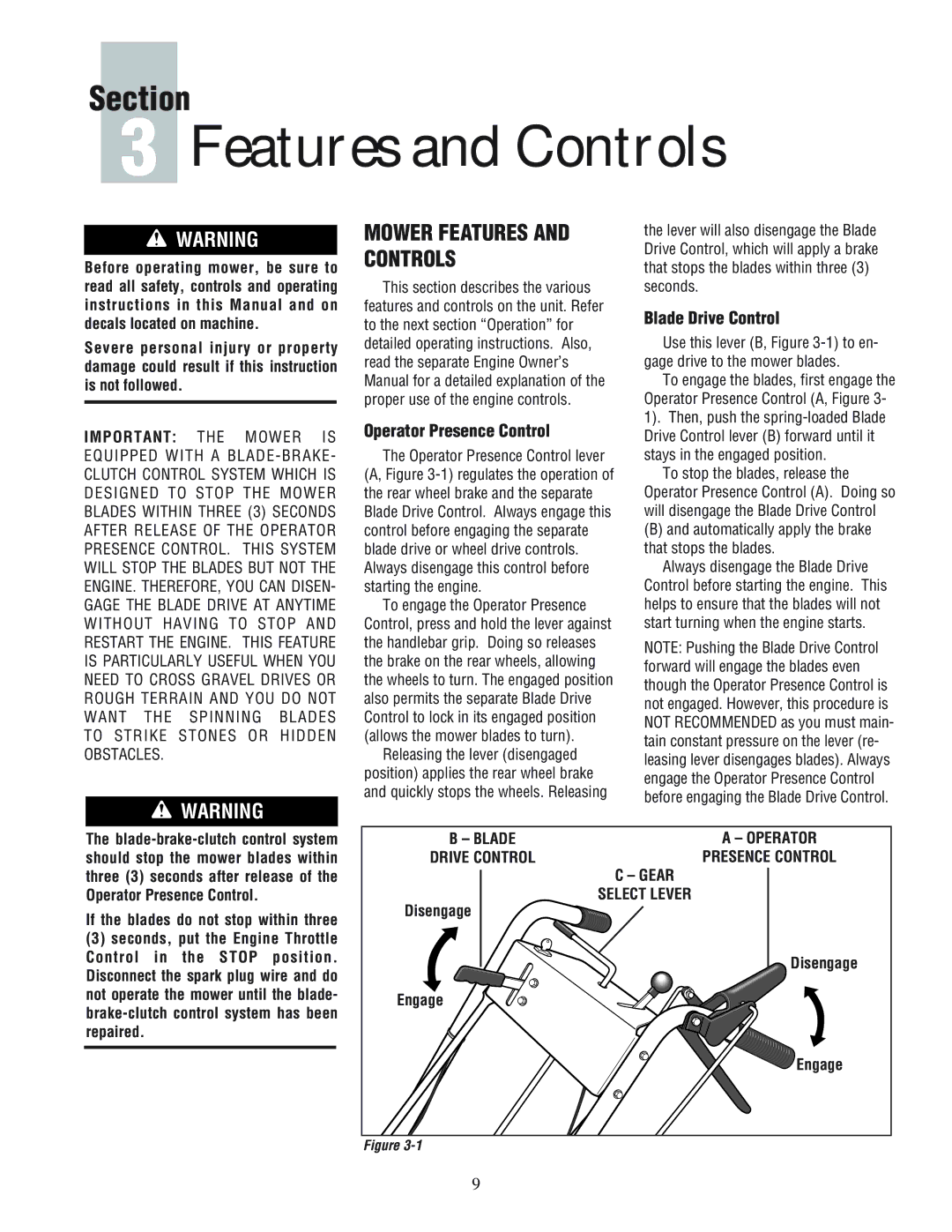Section
3 Features and Controls
WARNING
Before operating mower, be sure to read all safety, controls and operating instructions in this Manual and on decals located on machine.
Severe personal injury or property damage could result if this instruction is not followed.
IMPORTANT: THE MOWER IS EQUIPPED WITH A
WARNING
MOWER FEATURES AND CONTROLS
This section describes the various features and controls on the unit. Refer to the next section “Operation” for detailed operating instructions. Also, read the separate Engine Owner’s Manual for a detailed explanation of the proper use of the engine controls.
Operator Presence Control
The Operator Presence Control lever (A, Figure
To engage the Operator Presence Control, press and hold the lever against the handlebar grip. Doing so releases the brake on the rear wheels, allowing the wheels to turn. The engaged position also permits the separate Blade Drive Control to lock in its engaged position (allows the mower blades to turn).
Releasing the lever (disengaged position) applies the rear wheel brake and quickly stops the wheels. Releasing
the lever will also disengage the Blade Drive Control, which will apply a brake that stops the blades within three (3) seconds.
Blade Drive Control
Use this lever (B, Figure 3-1) to en- gage drive to the mower blades.
To engage the blades, first engage the Operator Presence Control (A, Figure 3- 1). Then, push the
To stop the blades, release the Operator Presence Control (A). Doing so will disengage the Blade Drive Control
(B)and automatically apply the brake that stops the blades.
Always disengage the Blade Drive
Control before starting the engine. This helps to ensure that the blades will not start turning when the engine starts.
NOTE: Pushing the Blade Drive Control forward will engage the blades even though the Operator Presence Control is not engaged. However, this procedure is NOT RECOMMENDED as you must main- tain constant pressure on the lever (re- leasing lever disengages blades). Always engage the Operator Presence Control before engaging the Blade Drive Control.
The
If the blades do not stop within three
(3)seconds, put the Engine Throttle Control in the STOP position. Disconnect the spark plug wire and do not operate the mower until the blade-
B – BLADE | A – OPERATOR |
DRIVE CONTROL | PRESENCE CONTROL |
| C – GEAR |
Disengage | SELECT LEVER |
| |
| Disengage |
Engage |
|
| Engage |
Figure
9