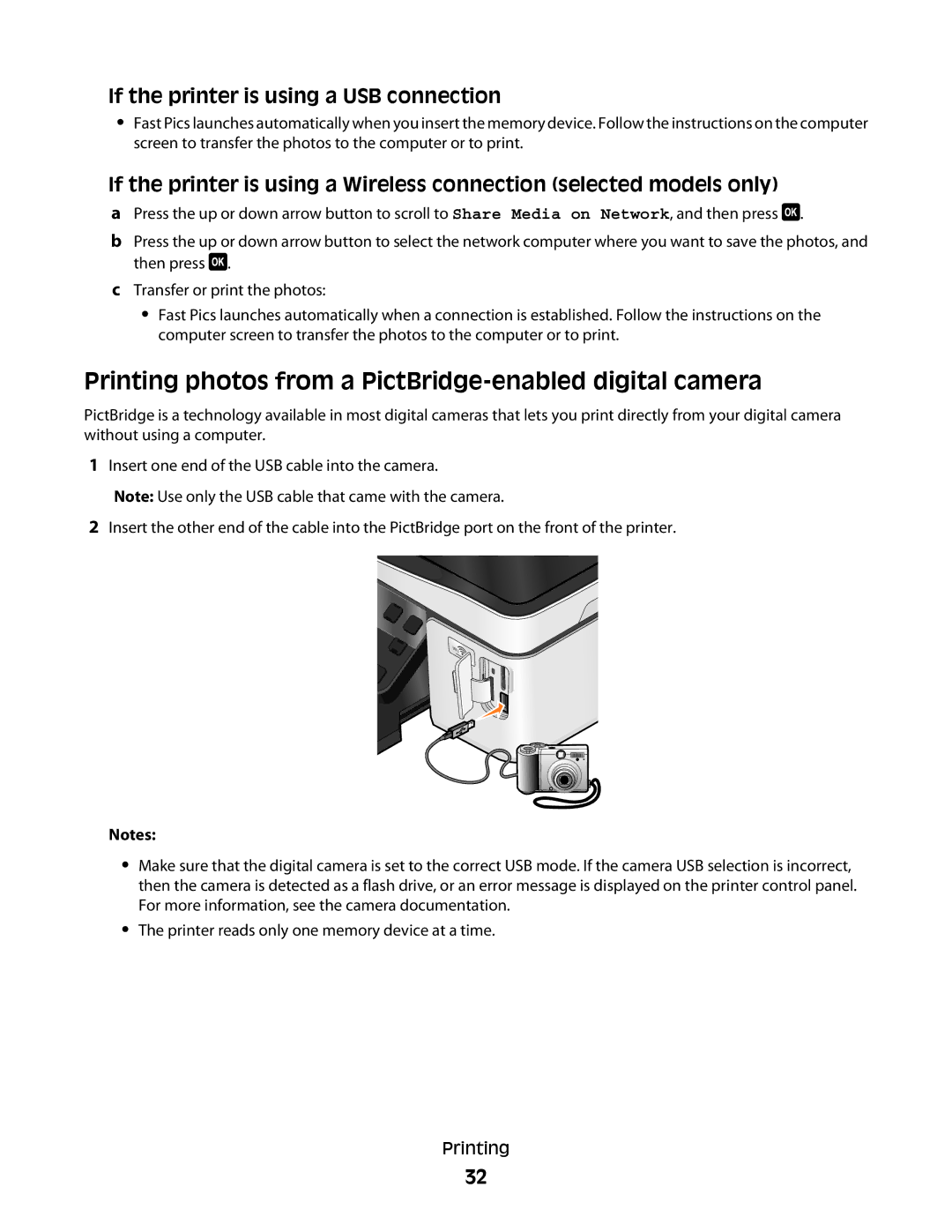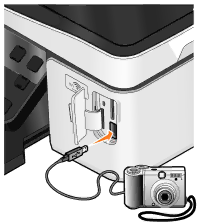
If the printer is using a USB connection
•Fast Pics launches automatically when you insert the memory device. Follow the instructions on the computer screen to transfer the photos to the computer or to print.
If the printer is using a Wireless connection (selected models only)
aPress the up or down arrow button to scroll to Share Media on Network, and then press ![]() .
.
bPress the up or down arrow button to select the network computer where you want to save the photos, and then press ![]() .
.
cTransfer or print the photos:
•Fast Pics launches automatically when a connection is established. Follow the instructions on the computer screen to transfer the photos to the computer or to print.
Printing photos from a PictBridge-enabled digital camera
PictBridge is a technology available in most digital cameras that lets you print directly from your digital camera without using a computer.
1Insert one end of the USB cable into the camera.
Note: Use only the USB cable that came with the camera.
2Insert the other end of the cable into the PictBridge port on the front of the printer.
Notes:
•Make sure that the digital camera is set to the correct USB mode. If the camera USB selection is incorrect, then the camera is detected as a flash drive, or an error message is displayed on the printer control panel. For more information, see the camera documentation.
•The printer reads only one memory device at a time.
Printing
32