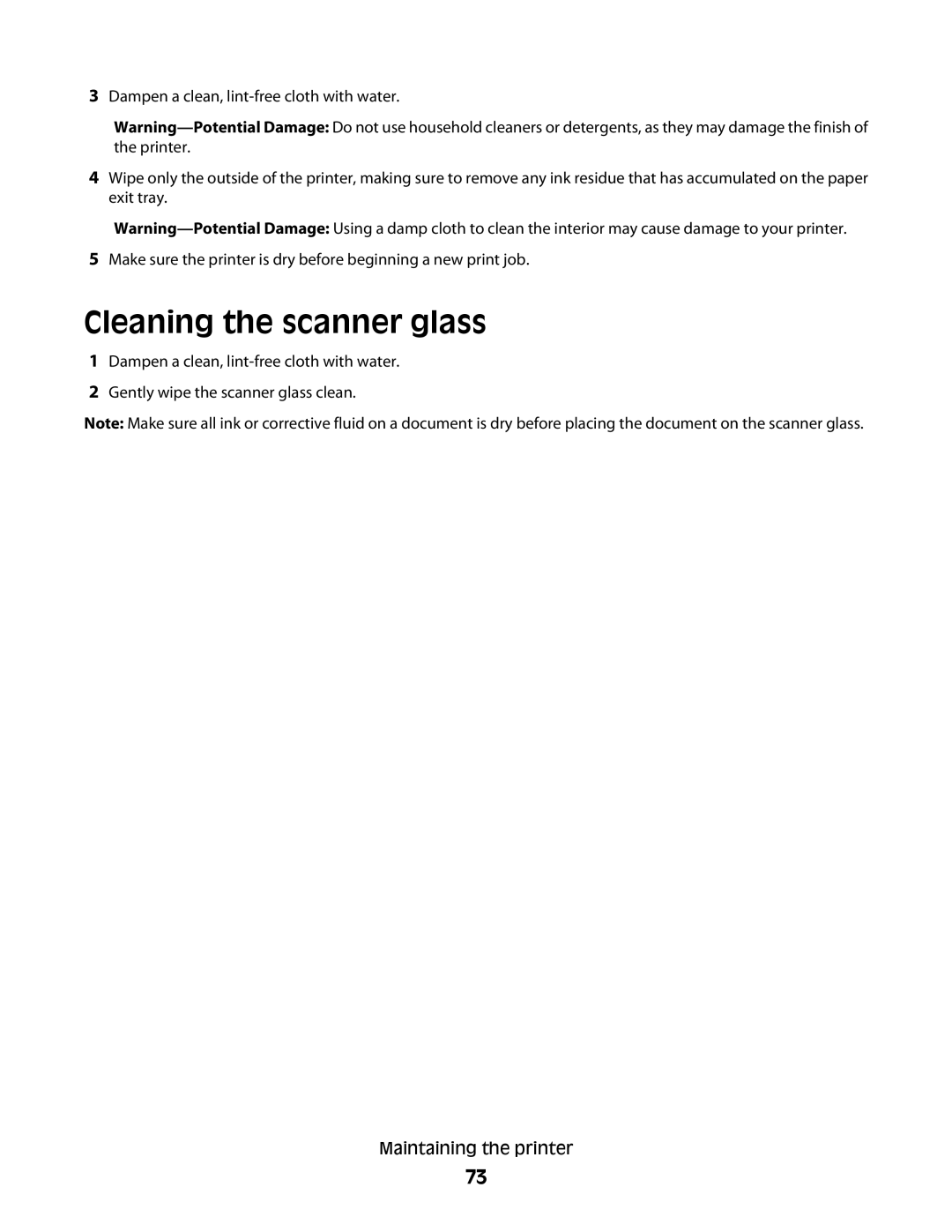3Dampen a clean,
4Wipe only the outside of the printer, making sure to remove any ink residue that has accumulated on the paper exit tray.
5Make sure the printer is dry before beginning a new print job.
Cleaning the scanner glass
1Dampen a clean,
2Gently wipe the scanner glass clean.
Note: Make sure all ink or corrective fluid on a document is dry before placing the document on the scanner glass.
Maintaining the printer
73