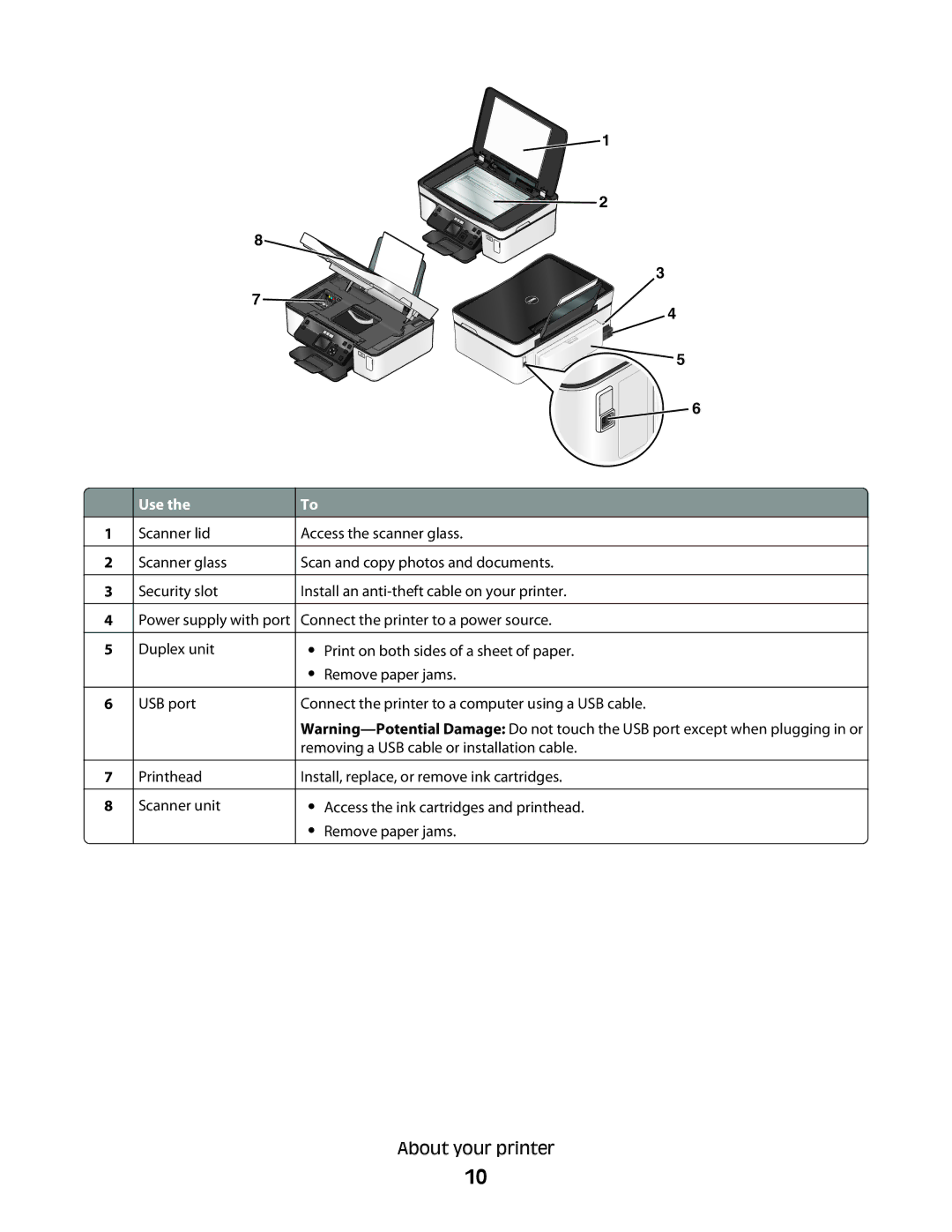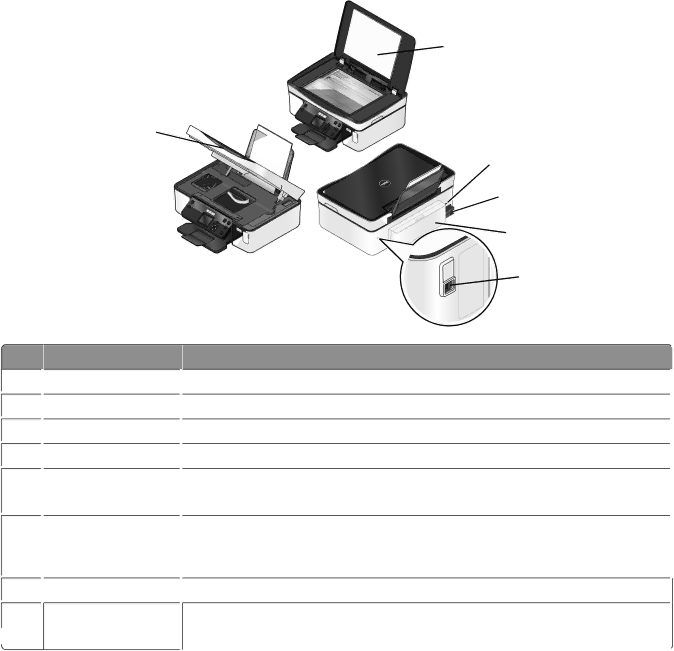
![]() 1
1
![]()
![]()
![]()
![]()
![]() 2
2
8![]()
3
7 ![]()
![]()
![]()
![]()
![]()
![]()
![]()
![]()
![]()
![]()
4
![]()
![]()
 5
5
![]() 6
6
1
2
3
4
5
6
7
8
Use the
Scanner lid
Scanner glass
Security slot
Power supply with port
Duplex unit
USB port
Printhead
Scanner unit
To
Access the scanner glass.
Scan and copy photos and documents.
Install an
Connect the printer to a power source.
•Print on both sides of a sheet of paper.
•Remove paper jams.
Connect the printer to a computer using a USB cable.
Install, replace, or remove ink cartridges.
•Access the ink cartridges and printhead.
•Remove paper jams.
About your printer
10