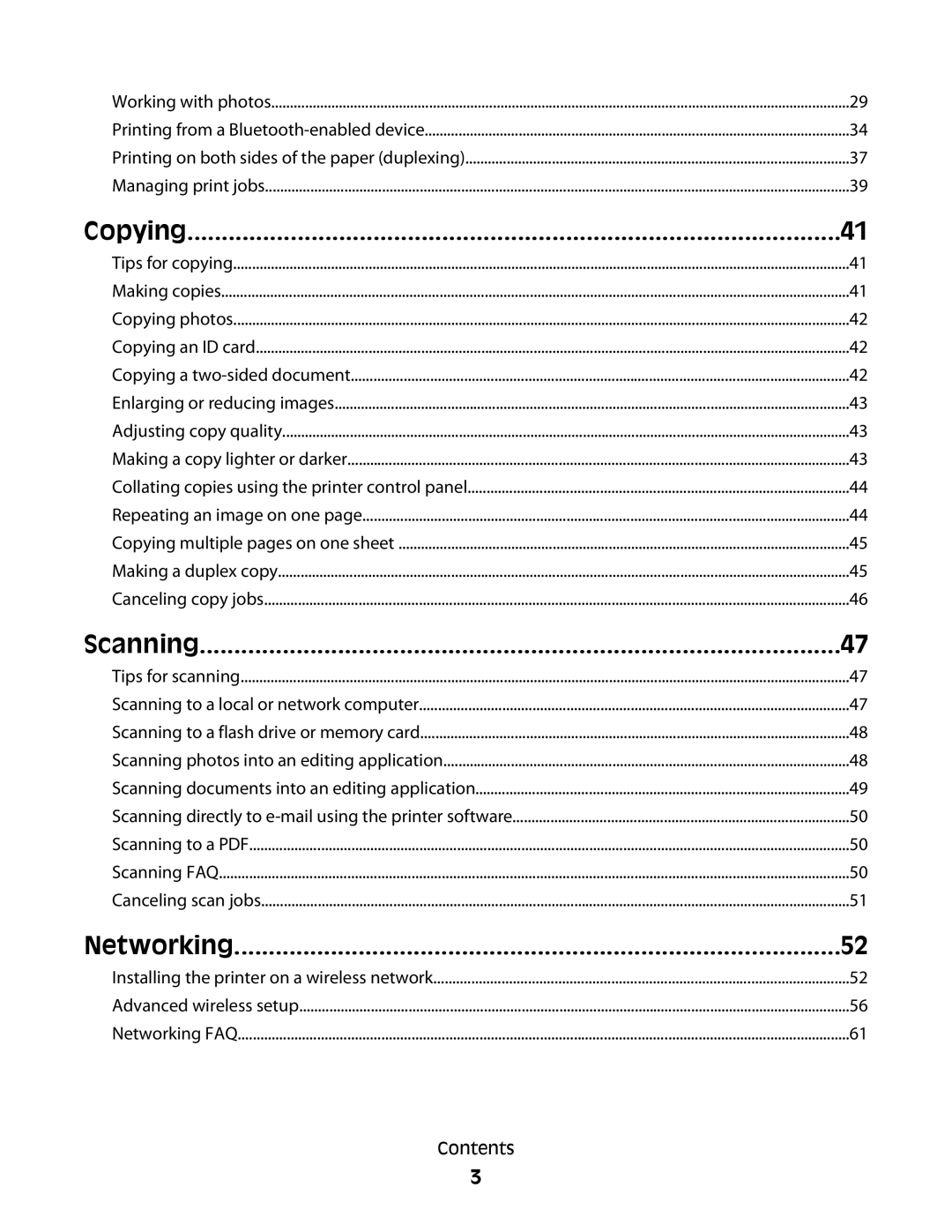Working with photos | 29 |
Printing from a | 34 |
Printing on both sides of the paper (duplexing) | 37 |
Managing print jobs | 39 |
Copying | 41 |
Tips for copying | 41 |
Making copies | 41 |
Copying photos | 42 |
Copying an ID card | 42 |
Copying a | 42 |
Enlarging or reducing images | 43 |
Adjusting copy quality | 43 |
Making a copy lighter or darker | 43 |
Collating copies using the printer control panel | 44 |
Repeating an image on one page | 44 |
Copying multiple pages on one sheet | 45 |
Making a duplex copy | 45 |
Canceling copy jobs | 46 |
Scanning | 47 |
Tips for scanning | 47 |
Scanning to a local or network computer | 47 |
Scanning to a flash drive or memory card | 48 |
Scanning photos into an editing application | 48 |
Scanning documents into an editing application | 49 |
Scanning directly to | 50 |
Scanning to a PDF | 50 |
Scanning FAQ | 50 |
Canceling scan jobs | 51 |
Networking | 52 |
Installing the printer on a wireless network | 52 |
Advanced wireless setup | 56 |
Networking FAQ | 61 |
Contents
3