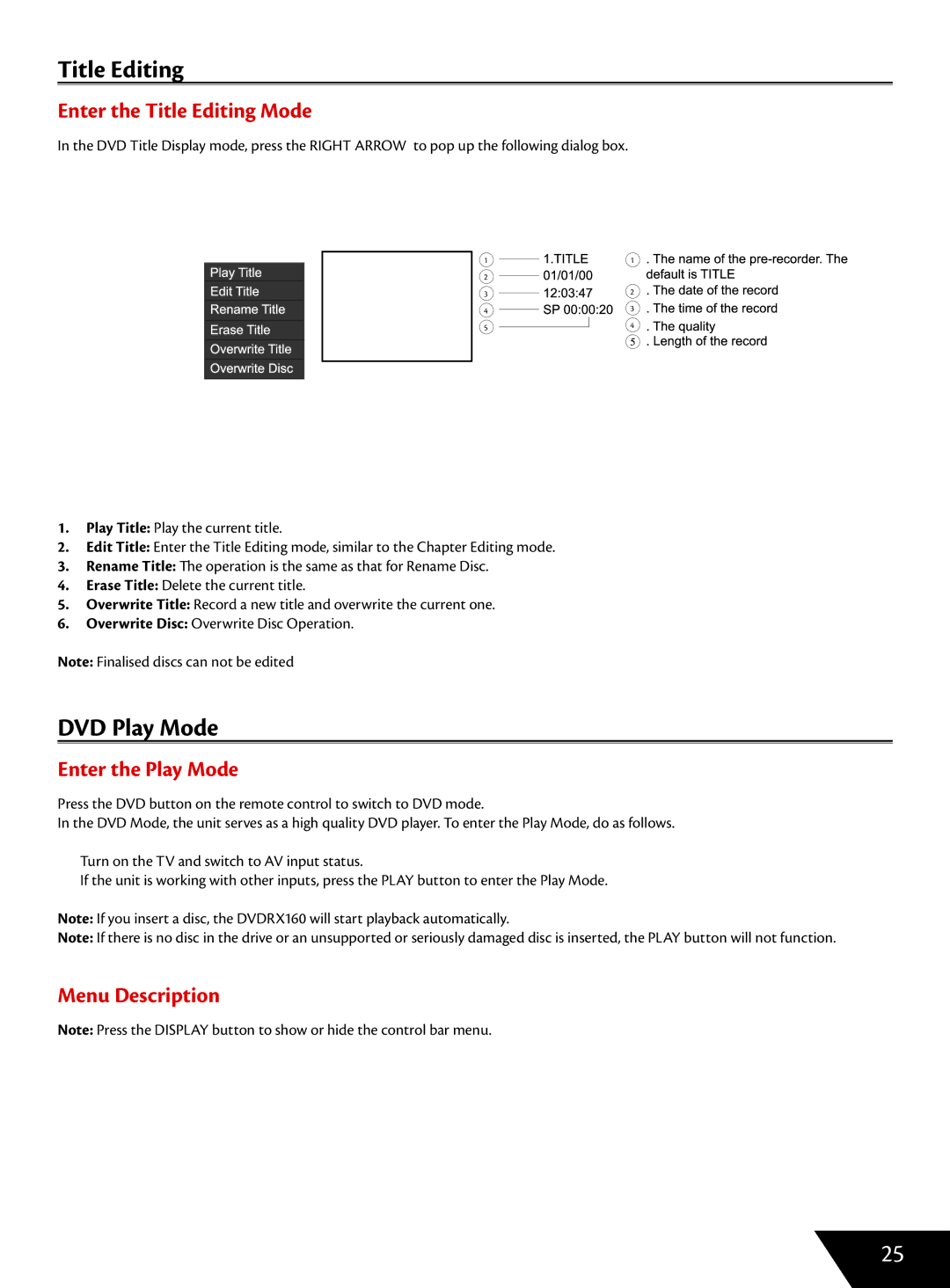Title Editing
Enter the Title Editing Mode
In the DVD Title Display mode, press the RIGHT ARROW to pop up the following dialog box.
1 |
| 1 |
2 |
| 2 |
| ||
3 |
| |
| ||
4 |
| 3 |
| ||
5 | 4 | |
1.Play Title: Play the current title.
2.Edit Title: Enter the Title Editing mode, similar to the Chapter Editing mode.
3.Rename Title: The operation is the same as that for Rename Disc.
4.Erase Title: Delete the current title.
5.Overwrite Title: Record a new title and overwrite the current one.
6.Overwrite Disc: Overwrite Disc Operation.
Note: Finalised discs can not be edited
DVD Play Mode
Enter the Play Mode
Press the DVD button on the remote control to switch to DVD mode.
In the DVD Mode, the unit serves as a high quality DVD player. To enter the Play Mode, do as follows.
■Turn on the TV and switch to AV input status.
■If the unit is working with other inputs, press the PLAY button to enter the Play Mode.
Note: If you insert a disc, the DVDRX160 will start playback automatically.
Note: If there is no disc in the drive or an unsupported or seriously damaged disc is inserted, the PLAY button will not function.
Menu Description
Note: Press the DISPLAY button to show or hide the control bar menu.
25