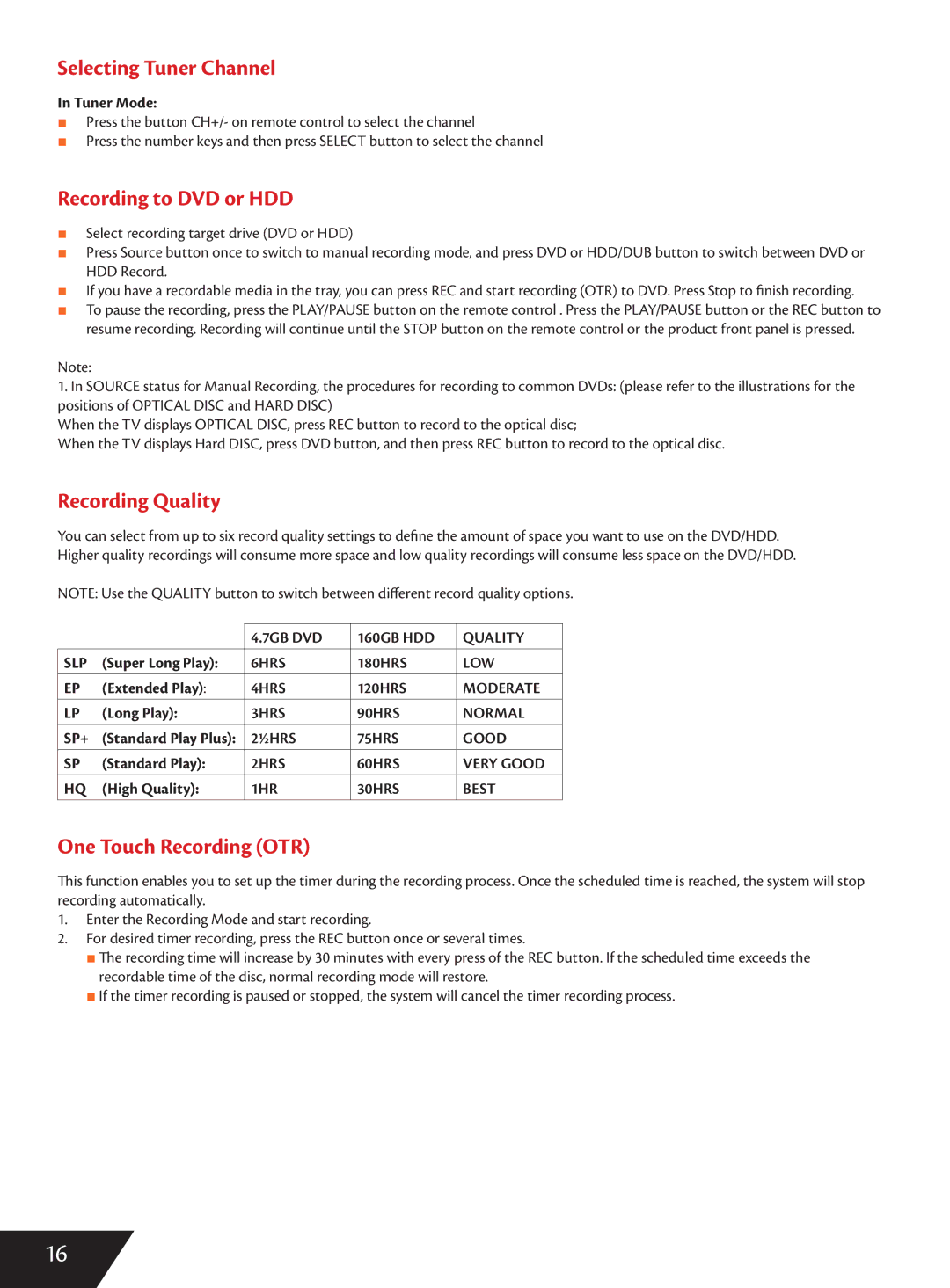Selecting Tuner Channel
In Tuner Mode:
■Press the button CH+/- on remote control to select the channel
■Press the number keys and then press SELECT button to select the channel
Recording to DVD or HDD
■Select recording target drive (DVD or HDD)
■Press Source button once to switch to manual recording mode, and press DVD or HDD/DUB button to switch between DVD or HDD Record.
■If you have a recordable media in the tray, you can press REC and start recording (OTR) to DVD. Press Stop to finish recording.
■To pause the recording, press the PLAY/PAUSE button on the remote control . Press the PLAY/PAUSE button or the REC button to resume recording. Recording will continue until the STOP button on the remote control or the product front panel is pressed.
Note:
1.In SOURCE status for Manual Recording, the procedures for recording to common DVDs: (please refer to the illustrations for the positions of OPTICAL DISC and HARD DISC)
When the TV displays OPTICAL DISC, press REC button to record to the optical disc;
When the TV displays Hard DISC, press DVD button, and then press REC button to record to the optical disc.
Recording Quality
You can select from up to six record quality settings to define the amount of space you want to use on the DVD/HDD. Higher quality recordings will consume more space and low quality recordings will consume less space on the DVD/HDD.
NOTE: Use the QUALITY button to switch between different record quality options.
|
| 4.7GB DVD | 160GB HDD | QUALITY |
SLP | (Super Long Play): | 6HRS | 180HRS | LOW |
EP | (Extended Play): | 4HRS | 120HRS | MODERATE |
LP | (Long Play): | 3HRS | 90HRS | NORMAL |
SP+ | (Standard Play Plus): | 2½HRS | 75HRS | GOOD |
SP | (Standard Play): | 2HRS | 60HRS | VERY GOOD |
HQ | (High Quality): | 1HR | 30HRS | BEST |
One Touch Recording (OTR)
This function enables you to set up the timer during the recording process. Once the scheduled time is reached, the system will stop recording automatically.
1.Enter the Recording Mode and start recording.
2. For desired timer recording, press the REC button once or several times.
■The recording time will increase by 30 minutes with every press of the REC button. If the scheduled time exceeds the recordable time of the disc, normal recording mode will restore.
■If the timer recording is paused or stopped, the system will cancel the timer recording process.
16