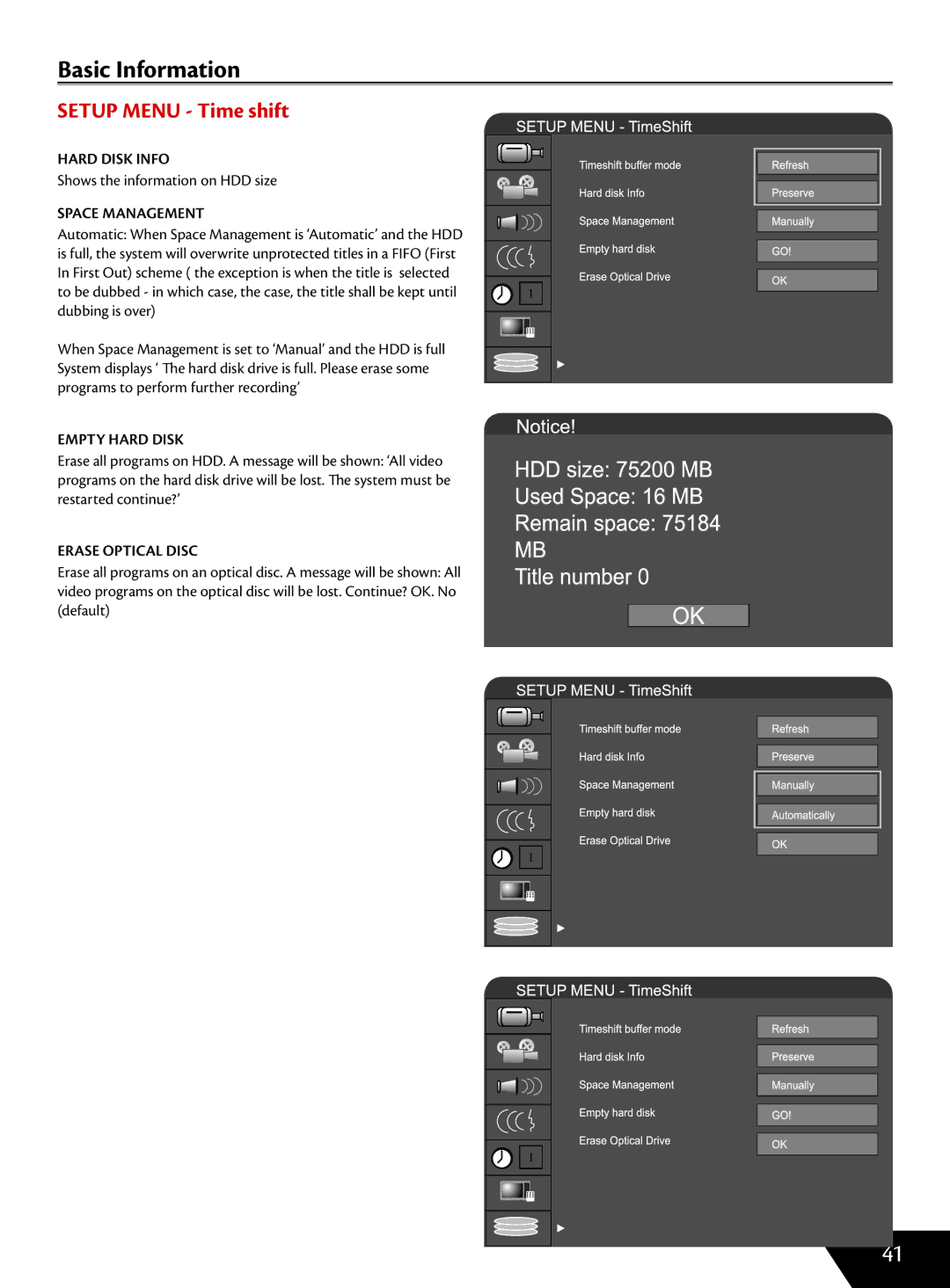Basic Information
SETUP MENU - Time shift
HARD DISK INFO
Shows the information on HDD size
SPACE MANAGEMENT
Automatic: When Space Management is ‘Automatic’ and the HDD is full, the system will overwrite unprotected titles in a FIFO (First In First Out) scheme ( the exception is when the title is selected to be dubbed - in which case, the case, the title shall be kept until dubbing is over)
When Space Management is set to ‘Manual’ and the HDD is full System displays ‘ The hard disk drive is full. Please erase some programs to perform further recording’
EMPTY HARD DISK
Erase all programs on HDD. A message will be shown: ‘All video programs on the hard disk drive will be lost. The system must be restarted continue?’
ERASE OPTICAL DISC
Erase all programs on an optical disc. A message will be shown: All video programs on the optical disc will be lost. Continue? OK. No (default)
41