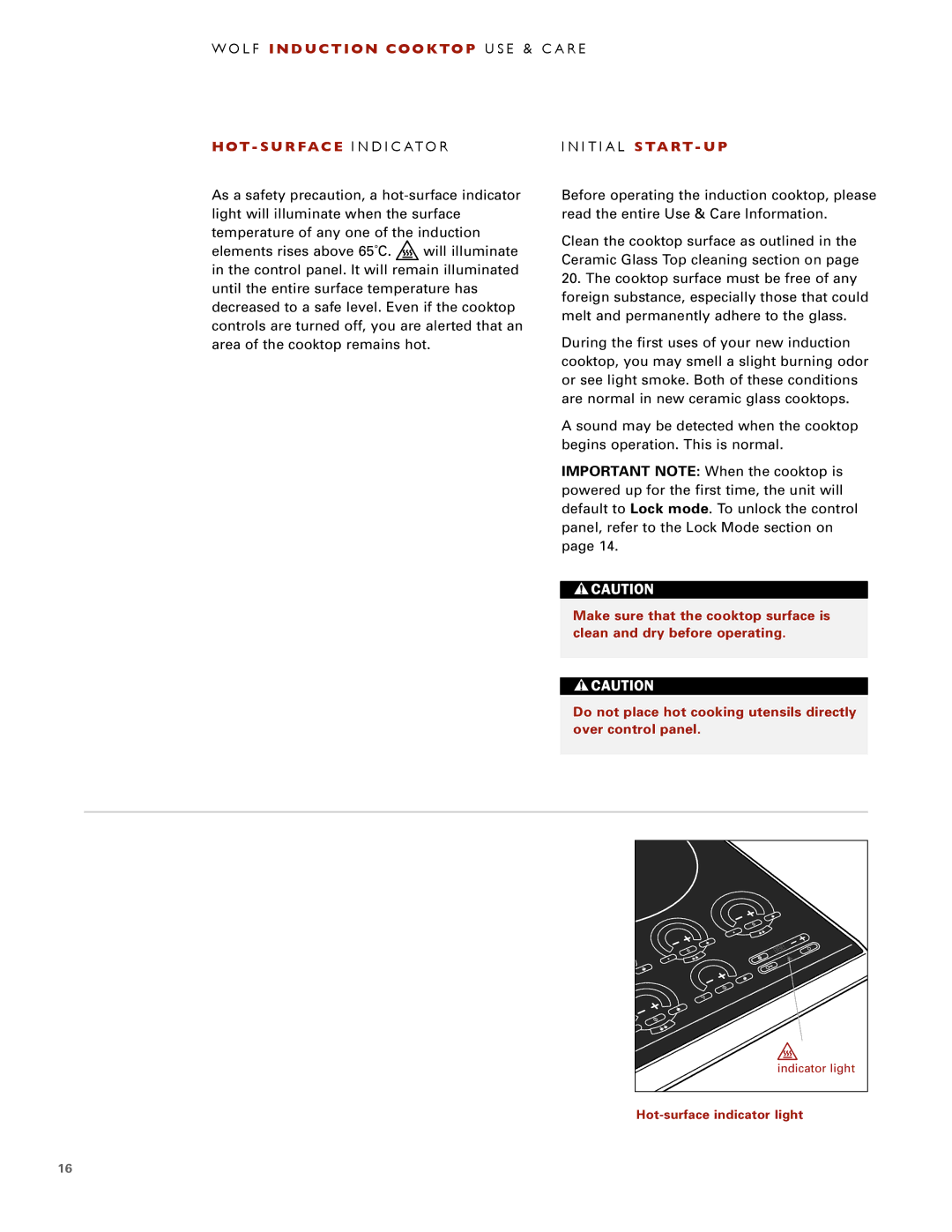Induction Cooktops
Page
G L I S H
U T S C H
Wolf is a registered trademark of Wolf Appliance, Inc
T RO D U C I N G WOLF INDUCTION COOKTOPS Thank YOU
F E T Y I N S T R U C T I O N S a N D P R E C a U T I O N S
Do not use aluminum foil on the top of the cooktop
Framed Induction C O O K to P S
D E L I C B C T 1 5 I / S
D E L I C B C T 3 0 I / S
D E L I C B C T 3 6 I / S
Unframed Induction
D E L I C B C T 3 0 I U
D E L I C B C T 3 6 I U
Induction cooking has been used in Europe for
Lock mode key touch pad
To lock the control panel, touch and hold
To unlock the control panel, touch
Mode
To activate Hi-Power mode, touch
HOT-SURFACE I N D I C ATO R I T I a L START-UP
To complete the activation, touch one
To activate the user option, the cooktop
To activate the timer, touch + on
To exit the user option and return
Page
Cooktop C a R E
Cooktop does not
Function at all
Induction elements do
Not heat properly
F O R E C a L L I N G F O R S E RV I C E
Page
Gracias
Página web wolfappliance.com
Precauciones E Instrucciones DE Seguridad
No utilice papel de aluminio en la
A C a S D E Inducción CON Marco
D E L O I C B C T 1 5 I / S
Modelo ICBCT15I/S Modelo ICBCT30I/S Modelo ICBCT36I/S
Placa de inducción de 381 mm con marco
D E L O I C B C T 3 0 I / S
Placa de inducción de 762 mm con marco
D E L O I C B C T 3 6 I / S
Placa de inducción de 914 mm con marco
Placas DE Inducción S I N M a R C O
D E L O I C B C T 3 0 I U
Modelo ICBCT30IU Modelo ICBCT36IU
Placa de inducción de 762 mm sin marco
D E L O I C B C T 3 6 I U
Plac AS DE Inducción S I N M a R C O
Placa de inducción de 914 mm sin marco
A C a S D E I N D U C C I Ó N
Panel DE Mandos I L U M I N a D O
Para bloquear el panel de mandos, pulse y
Para desbloquear el panel de mandos, pulse y
Panel de mandos táctil iluminado Botón de bloqueo
Botón del modo de máxima potencia
Luz indicadora de superficie caliente
Máxima potencia
Activación del elemento de inducción
Posiciones de temperatura
Botón de apagado universal
M P O R I Z a D O R
Para activar la opción del usuario la placa
Para salir de la opción del usuario y volver a poner
Temporizador de cuenta atrás
Cocina
N T E N I M I E N to
La placa no funciona
Los elementos de
Inducción no calienta
Correctamente
T E S D E L L a M a R a L S E RV I C I O C N I C O
Wolf est une marque déposée de Wolf Appliance, Inc
N TA C T
S T R U C T I O N S E T M E S U R E S D E S É C U R I T É
Q U ’ I L NE FAUT PAS Faire
D U C T I O N AV E C C a D R E
D È L E I C B C T 1 5 I / S
D È L E I C B C T 3 0 I / S
Plaque de cuisson induction 762 mm avec cadre
AV E C C a D R E
D È L E I C B C T 3 6 I / S
F L E U R a N T E S
D E L E I C B C T 3 0 I U
D E L E I C B C T 3 6 I U
Plaque de cuisson induction 914 mm affleurante
I S S O N I N D U C T I O N
PA N N E a U D E C O M M a N D E
Pour verrouiller le panneau de
Pour activer le mode « Haute intensité »
S E E N M a R C H E I N I T I a L E
Voyant indicateur de surface chaude
I L I S AT I O N D E L a P L a Q U E D E
Pour terminer l’activation, touchez l’un des
« Haute intensité »
Remarque Importante Si aucune casserole
Pour quitter la fonction Utilisateur et
O I X D E L a B AT T E R I E D E C U I S I N E
T R E T I E N D E L a P L a Q U E D E
Le panneau de commande
La plaque de cuisson ne
Fonctionne pas du tout
Les foyers induction ne
RV I C E APRÈS-VENTEW O L F Service a P R È S V E N T E
Page
Sito Internet wolfappliance.com
E C a U Z I O N I E P RO C E D U R E D I S I C U R E Z Z a
Non riscaldare mai una pentola vuota
Modello ICBCT15I/S Modello ICBCT30I/S Modello ICBCT36I/S
D E L L O I C B C T 1 5 I / S
Piano di cottura a induzione da 381 mm
D E L L O I C B C T 3 0 I / S
Piano di cottura a induzione con telaio da 762 mm
D E L L O I C B C T 3 6 I / S
Piano di cottura a induzione con telaio da 914 mm
Senza Telaio
D E L L O I C B C T 3 0 I U
Modello ICBCT30IU Modello ICBCT36IU
Piano di cottura a induzione senza telaio da 762 mm
D E L L O I C B C T 3 6 I U
Piano di cottura a induzione senza telaio da 914 mm
VA N TA G G I D E L L a C OT T U R a N D U Z I O N E
Per bloccare il pannello di controllo, toccare
PA N N E L LO D I C O N T R O L LO I L L U M I N ATO
Per sbloccare il pannello di controllo, toccare
Comando tattile modalità Hi-Power
Indicatore del surriscaldamento della superficie
N to D E L L a S U P E R F I C I E
Hi-Power
N Z I O N a M E N to D E L P I a N O D
OT T U R a
Per attivare una zona di cottura
Timer con conto alla rovescia
Page
Pulizia D E L P I a N O D I C OT T U R a
L I Z I a D E L P I a N O D I C OT T U R a
Il piano di cottura
Non funziona
Le zone di cottura a
Induzione non riscaldano
Informazioni SUL S E RV I Z I O DI Assistenza
Vorsicht
Vielen Dank
Website Wolfappliance.com
SICHERHEITSHINWEISE UND Vorsichtsmassnahmen
Achtung
Induktionskochfelder MIT Rahmen
D E L L I C B C T 1 5 I / S
Modell ICBCT15I/S Modell ICBCT30I/S Modell ICBCT36I/S
Mm-Induktionskochfeld mit Rahmen
D E L L I C B C T 3 0 I / S
D E L L I C B C T 3 6 I / S
Induktionskochfelder Ohne R a H M E N
D E L L I C B C T 3 0 I U
Modell ICBCT30IU
Modell ICBCT36IU
Induktionskochfelder Ohne Rahmen
D E L L I C B C T 3 6 I U
INDUKTIONKOCHEN
Zum Verriegeln der Schaltblende
Betriebsmodi
Zum Entriegeln der Schaltblende
Zur Aktivierung des Hi-Power-Modus wird das
Touchpad für Hi-Power-Modus
Wichtiger Hinweis Wenn das Kochfeld
Anzeigelampe für heiße Fläche
Tungsanzeige bleibt stetig eingeschaltet
Element wird aktiviert und die Balkenleis
Zum Abschluss der Aktivierung eines der folgen
Zum Aktivieren des Timers „+ auf dem
Countdown-Timer
Zum Aktivieren der Benutzeroption muss
Verriegelungsmodus verwendet werden
S WA H L D E S K O C H G E S C H I R R S
S K O C H F E L D E S
Kochfeld funktioniert
Überhaupt nicht
Induktionselemente heizen
Nicht richtig
L F Serviceinformationen
Page
Wolf APPLIANCE, INC

![]() will illuminate in the control panel. It will remain illuminated until the entire surface temperature has decreased to a safe level. Even if the cooktop controls are turned off, you are alerted that an area of the cooktop remains hot.
will illuminate in the control panel. It will remain illuminated until the entire surface temperature has decreased to a safe level. Even if the cooktop controls are turned off, you are alerted that an area of the cooktop remains hot.