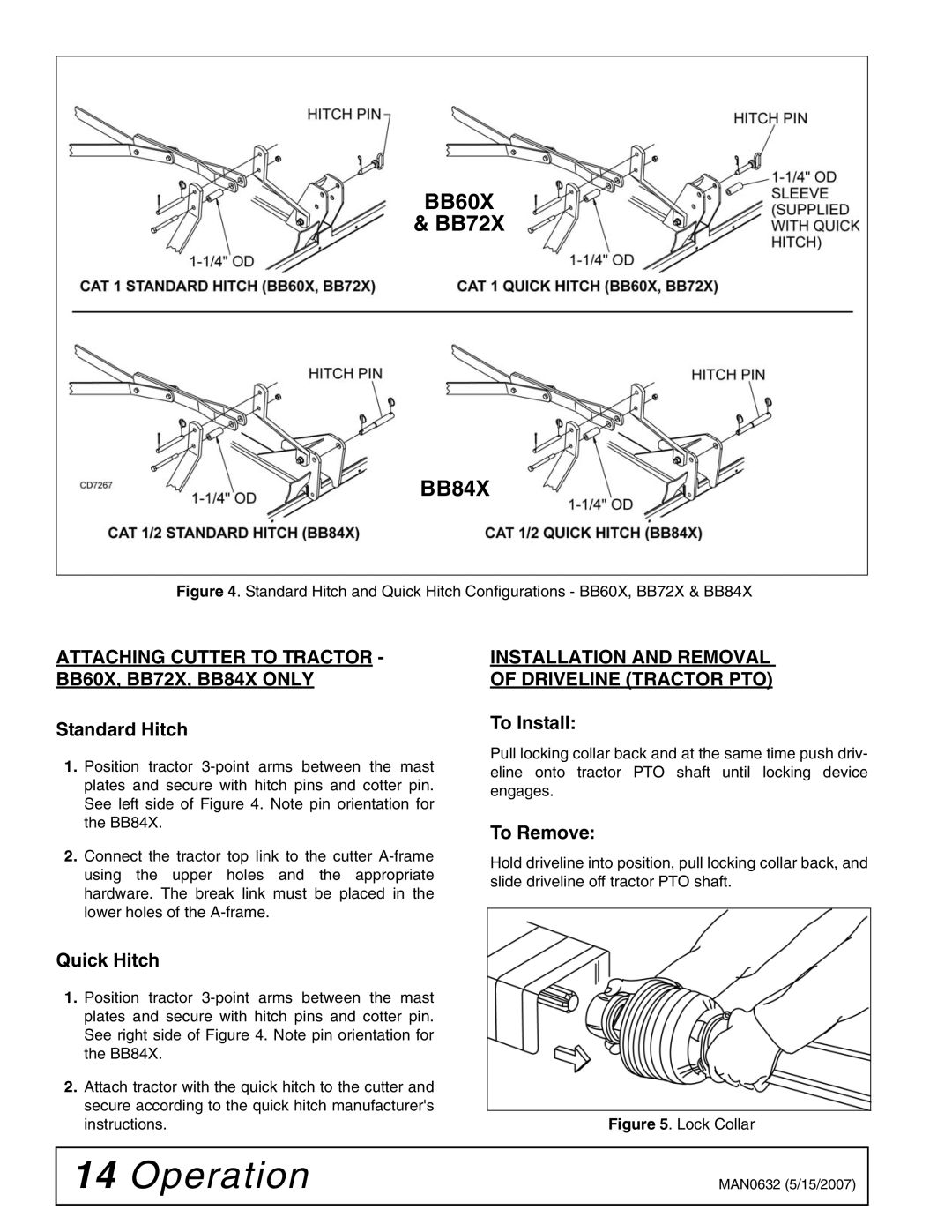Contents
Brushbulltm
To the Owner
Introduction
To the Dealer
Table of Contents
BB48X BB60X BB72X BB84X
Specifications
General Information
Free Mower Safety Video
Safety
Woods Equipment Company
Training Package for Rotary Mowers/Cutters-English
Training Package for Rotary Mowers/Cutters-English/Spanish
Preparation
Safety Rules
Training
Operation
Maintenance
Storage
RED Rear Reflector
Safety & Instructional Decals
Serial Number Plate
Be Careful
Crushing and Pinching Hazard
Tractor Stability
Operation
Operation
Attaching Cutter to Tractor BB48X only
Top Link Adjustment BB48X Only
Quick Hitch Attachment BB48X Only
Installation and Removal Driveline Tractor PTO
Attaching Cutter to Tractor BB60X, BB72X, BB84X only
Driveline Attachment
Shortening Driveline
Shredding Material
Cutting Height Adjustment
Driveline Interference Check
PRE-OPERATION Check List
Check Chain Adjustment
Operating Technique
Blocking Method
Owner Service
Owner Service
Lubrication Information
Blade Removal Figure
Blade Installation Figure
Blade Servicing
Comer
Slip Clutch Adjustment
Blade Sharpening
Walterscheid BB84X Only
Walterscheid
Model
Shielding Repair
Driveline Shear Bolt Replacement
Cleaning
Mowing Conditions
Troubleshooting
Problem Possible Cause Solution
Gearbox Maintenance
Dealer Service
Dealer Service
Seal Replacement
Horizontal Seal Leak Repair
Seal Repair
Vertical Shaft Seal Repair
Gearbox Repair
Reinstall Gearbox
Reassemble Gearbox
BB48X, BB60X, BB72X
On CAST/CROWN TOP BB48X, BB60X
BB72X S/N 1159929 and Above only
Reassemble Gearbox Cast Top BB48X
Reassemble Gearbox Cast Top BB60X and BB72X
Crossbar Removal
Crossbar Removal
Universal Joint Repair
Crossbar Installation
Joint Disassembly
Joint Assembly
Install Cups
PRE-DELIVERY Check List
Dealer Check Lists
Dealer Check Lists
Delivery Check List
Dealer Check Lists
Dealer SET-UP Instructions
Assembly
Assembly
BB60X, BB72X & BB84X Shipping Configuration
Disassemble Shipping Unit Figure
BB48X
Install A-FRAME
Install A-FRAME to Diagonal Brace Bars
BB60X, BB72X & BB84X
BB48X Standard Hitch Set-Up
Install Tailwheel
Install Dual Tailwheel BB84XD Optional
BB48X Quick Hitch Set-Up
Shear Bolt Driveline BB48X & BB60X Only
Install Driveline
BB60X, BB72X & BB84X Standard & Quick Hitch Set-Up
Driveline Slip Clutch Optional on BB48X & BB60X
Rubber Deflector Standard
Install Safety Shielding
Driveline Slip Clutch BB72X and BB84X
Fill Gearbox
BB84X
Install Optional Check Chains
BB60X BB72X
Parts Index Brushbulltm
Parts
Brushbull STANDARD-DUTY Main Assembly
BB48X, BB60X, BB72X & BB84X BB84X Shown
BB48X, BB60X, BB72X & BB84X Main Assembly Parts List
BB72X, BB84X
Gearbox Assembly Flat TOP
Gearbox repair asy BB72X S/N 1159928 and Below
BB48X
Gearbox Assembly Parts List
Check Chain Assembly Optional
Gearbox Assembly CAST/CROWN TOP
BB48X Comer Standard Driveline Assembly
BB60X Comer Standard Driveline Assembly
BB48X & BB60X Comer Slip Clutch Driveline Assembly Optional
BB72X Comer Slip Clutch Driveline Assembly
BB84X Comer Slip Clutch Driveline Assembly
Series 50 Series
BB84X Walterscheid Slip Clutch Driveline Assembly
Front & Rear Chain Shielding Optional
Front Rubber Shielding Standard
Appendix
Bolt Torque Chart
SAE Series Torque Chart
Metric Series
Bolt Size Chart
Abbreviations
Index
Index
Warranty
Rev /23/2005